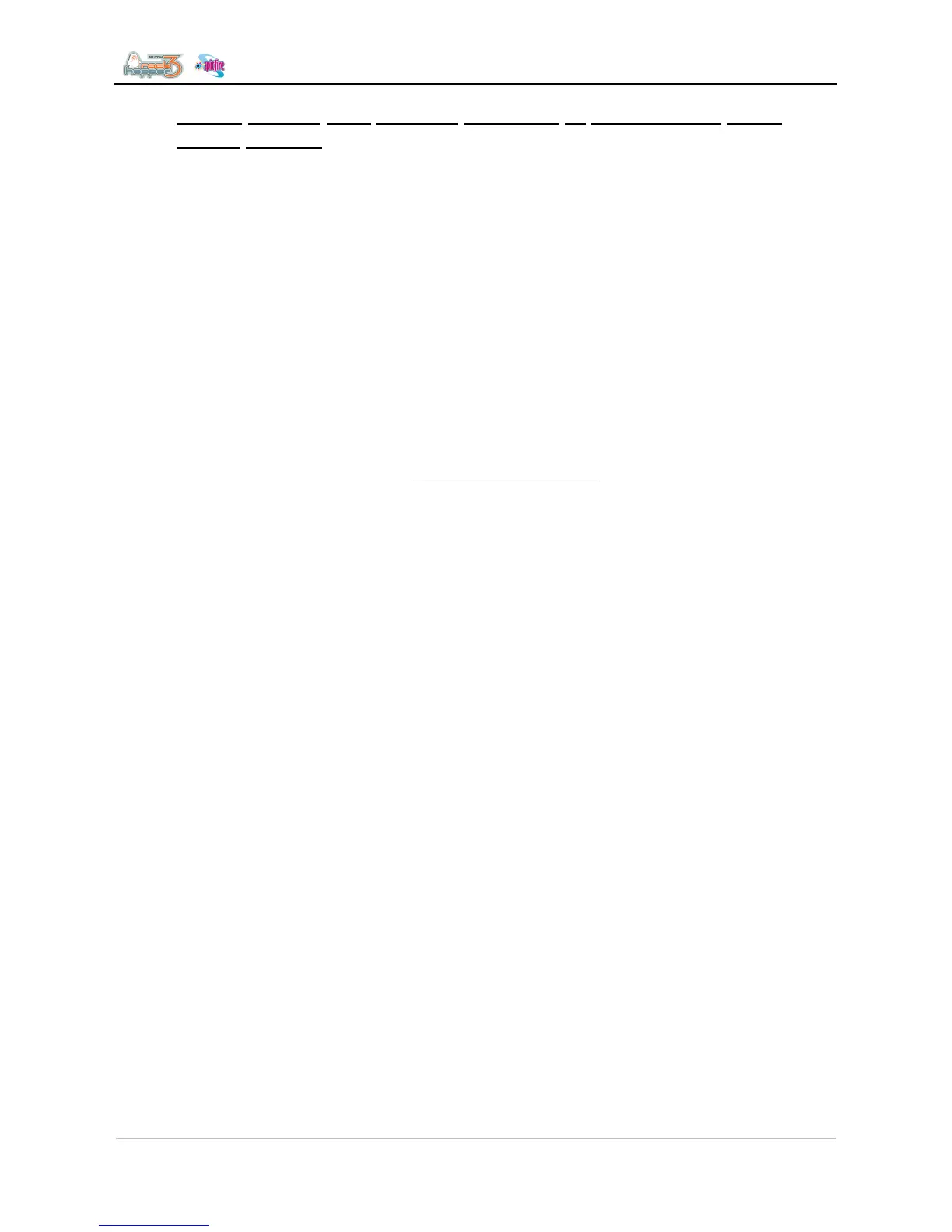Troubleshooting
36 AP-74700 – Rev. 1.0 – 10/03/2008
3.1.3 Printer doesn’t start printing, interrupts or intermittently stops
during
printing
Step 1 : Try to launch an internal printer test, e.g.
Testprint – Palette
Æ If this is working, proceed to the next point
Step 2 : Verify network connections
• Verify if the IP-address is ok on Machine, computer and Rip-software
• Check if you can ping the IP-address from the computer command window
• Assure that the IP-address is set-up properly according to ‘normal circumstances’. Make a
testconnection by configuring both devices into a mini-class C-network (192.168.x.x subnet
255.255.0.0)
• Disable any computer-firewalls as they might block, interrupt or slow down the printer
• Make sure the network-cabling is ok, always respect the following guidelines:
o Only use stranded UTP-cables, stranded cables have a very high flexibility because it has
multiple copper fibres per cable when for connecting printers to wall sockets, computers,
switches and mounting onto RJ45 connectors.
o Rigid UTP-cables have 1 thick copper core per curve and are designed for fixed wall-mounting
and inside sockets only and are NOT suitable as patchcables
! Never use that kind of cables,
between the printer and a computer or wall-socket! Mounting RJ45 connectors on that kind of
cables will guarantee bad contacts with signal-quality loss, network problems resulting in printing
problems.
o Make a direct connection between rip-computer and printer with a cross-cable. This ensures
maximum data-transfer without network-interference.
o The newest generation printers require high quality cables. Thus Cat 5E cables are suitable for
Gigabit networking, however CAT6 cables are strongly recommended for optimum signal-quality!
Step 3 : Try to connect to another computer, try to print with a pre-ripped file (e.g. Mutoh adjustment-files)
Step 4 : If still not ok, replace the Network-card and try again
Step 5 : If still identical, replace the mainboard and try again
