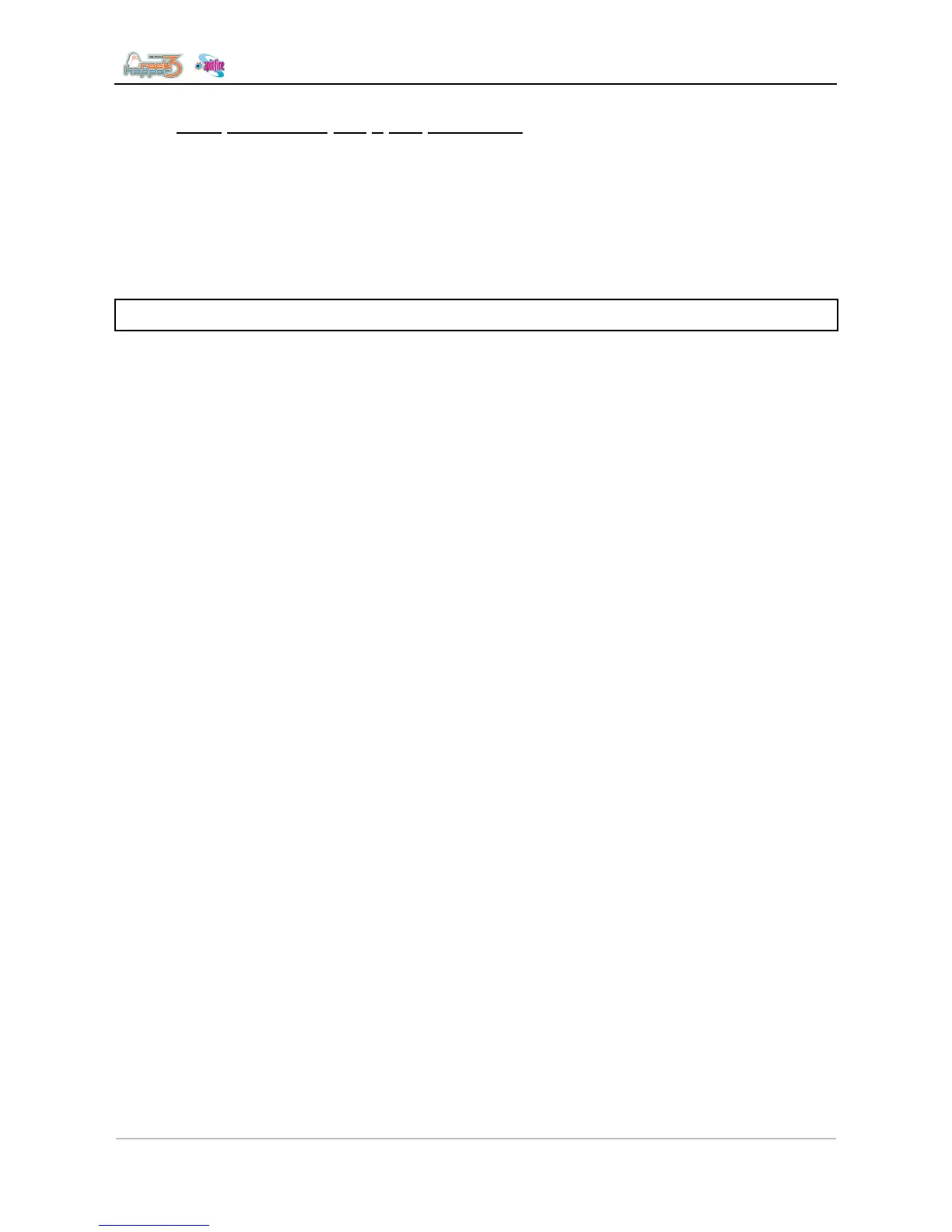Troubleshooting
42 AP-74700 – Rev. 1.0 – 10/03/2008
3.3.2 Only applicable 65” – 90” machines
How to load ink manually?
Step 1 : Remove the pump maintenance cover
Step 2 : Carefully remove the pump connection on the corresponding capping station nipple (which goes
to the head)
Step 3 : Connect the seringe and fill it carefully by sucking (pulling-out) the seringe
Step 4 : Repeat this procedure until sufficient solution has circulated into the ink-system
3.4 PUMP INK AND CLEANING SUCTION PROBLEMS
There are several possibilities why the suction doesn’t work properly:
Step 1 : Starting-up and running the machine in a very dirty environment, can potentially contaminate one
or more caps. Therefore there is a risk, the cap air-release valve causing suction problems on
the head.
Possible solutions:
• Multiple tubing flushes with cleaning fluid
• Replace cap
Misalignment of one or more caps. Caps need to be perfectly centered on the nozzle plate and making firm
contact.
Step 2 : Pump malfunction
The pumps are very solid and suitable for solvent inks. Thus they are heavily stressed to
mechanical friction and chemicals (cleanings and ink). So as a precautionary measure, they
need to be replaced during the recommended maintenance.
T
o test the pump’s performance work as follows:
• Disconnect the pump connection carefully from the capping station nipple
• Connect the pump tube to the pressure meter
• Switch the pump on via:
Ready to work Æ Tubingflush
• The approximate suction pressure a pump should make is approx. 800 mBar and should
always remain stable during the suction procedure.
Another (however much less reliable) test is to put a 100% flat piece of metal (for example, the head height
jig tool) on top of the cap. When the pump is sucking, the jig tool should be fixed thoroughly on the cap as
the negative pressure is holding it.
