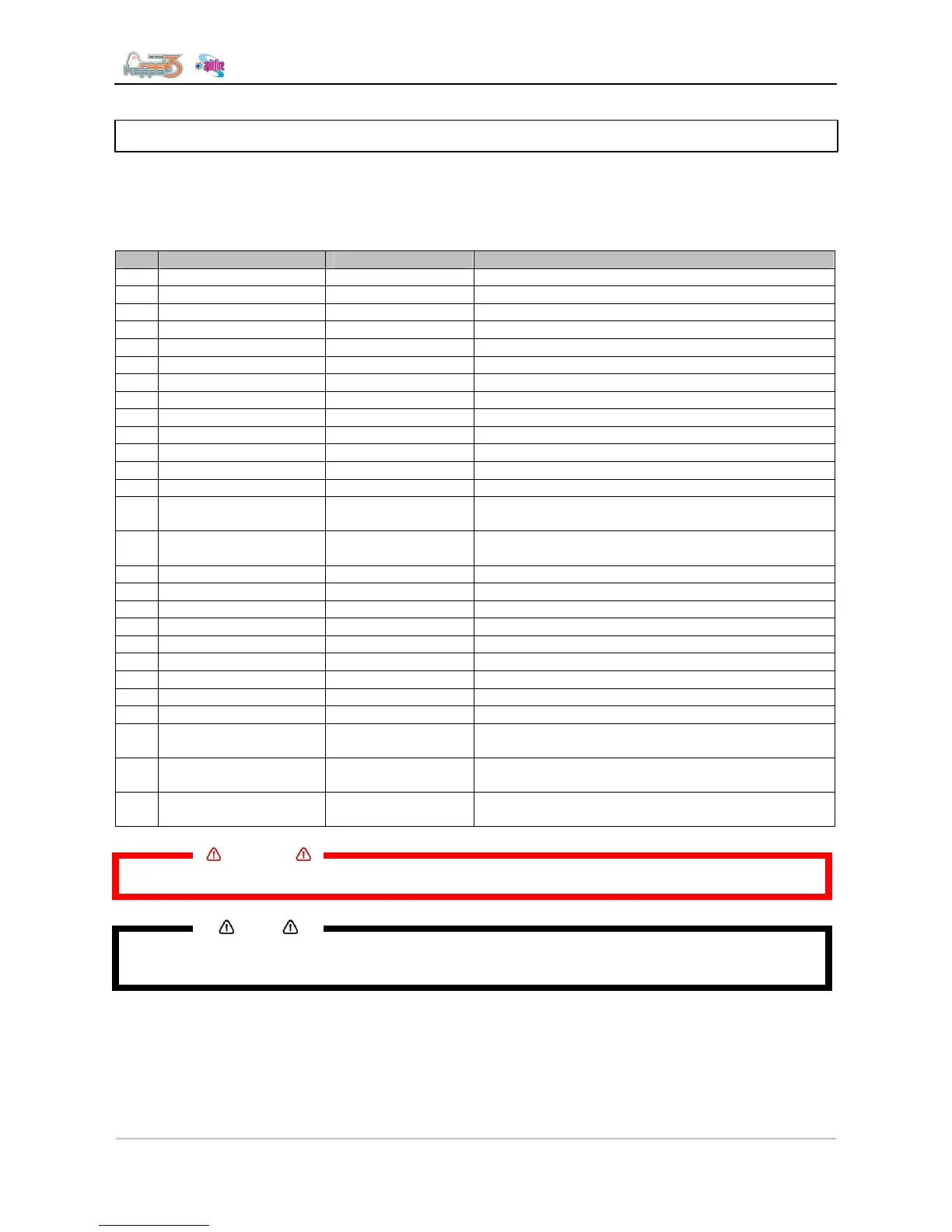Troubleshooting
14 AP-74700 – Rev. 1.0 – 10/03/2008
1.3 HEATING SYSTEM ERROR
Heating system errors are displayed when communication trouble occurs between the heater strips and this
product.
If heating system error occurs, the following error messages are displayed and the printer stops.
Solve the problem to delete the error message and restart the printer.
No Message Check point Action
1 AC not present AC connector. Check AC connector
2 Error sensors A Sensors A Check if the sensors are connected properly.
3 Error sensor A Sensor A Check if the sensors are connected properly.
4 Conn. err. Left A Sensor A Check if the left sensor is connected properly.
5 Conn. err. Right A Sensor A Check if the right sensor is connected properly.
6 Error sensors D1 Sensors D1 Check if the sensors are connected properly.
7 Error sensor D1 Sensor D1 Check if the sensors are connected properly.
8 Conn. err. Left D1 Sensor D1 Check if the left sensor is connected properly.
9 Conn. err. Right D1 Sensor D1 Check if the right sensor is connected properly.
10 Error sensors D2 Sensors D2 Check if the sensors are connected properly.
11 Error sensor D2 Sensor D2 Check if the sensors are connected properly.
12 Conn. err. Left D2 Sensor D2 Check if the left sensor is connected properly.
13 Conn. err. Right D2 Sensor D2 Check if the right sensor is connected properly.
14 Couldn't reach temp Heater strip After 10 minutes, temperature is not reached. Check
the heater strips.
15 Err: Temp > 85°C! Heater strip Temperature comes higher then the limit. Check the
heater strips.
16 Connection err. A Rear Heater (A) Check the connector of the rear heater.
17 Connection err. D1 Dryer (D1) Check the connector of the front heater (D1).
18 Connection err. D2 Dryer (D2) Check the connector of the front heater (D2).
19 Error sensor B1 Fixer (B1) Check the sensor of the fixer 1 (B1).
20 Error sensor C Post fixer (C) Check the sensor of the fixer (C).
21 Connection err. B1 Fixer (B1) Check the connector of the fixer 1 (B1).
22 Connection err. C Post fixer (C) Check the connector of the post fixer (c).
23 Error sensor B2 Fixer (B2) Check the sensor of the fixer 2 (B2)
24 Connection err. B2 Fixer (B2) Check the connector of the fixer 2 (B2).
25 Error D group Heaters D Temperature difference higher than 15°C between
the sensors of the D heaters.
26 Error A group Heaters A Temperature difference higher then 15°C between
the sensors of the A heaters.
27 Error B group Heaters B Temperature difference higher then 15°C between
the sensors of the B heaters.
Important
• Before checking the connectors, please power off the unit and remove the power cable.
Notes
• Check if the connectors are properly connected to the power board.
• Check if the sensors are connected onto the right connector.