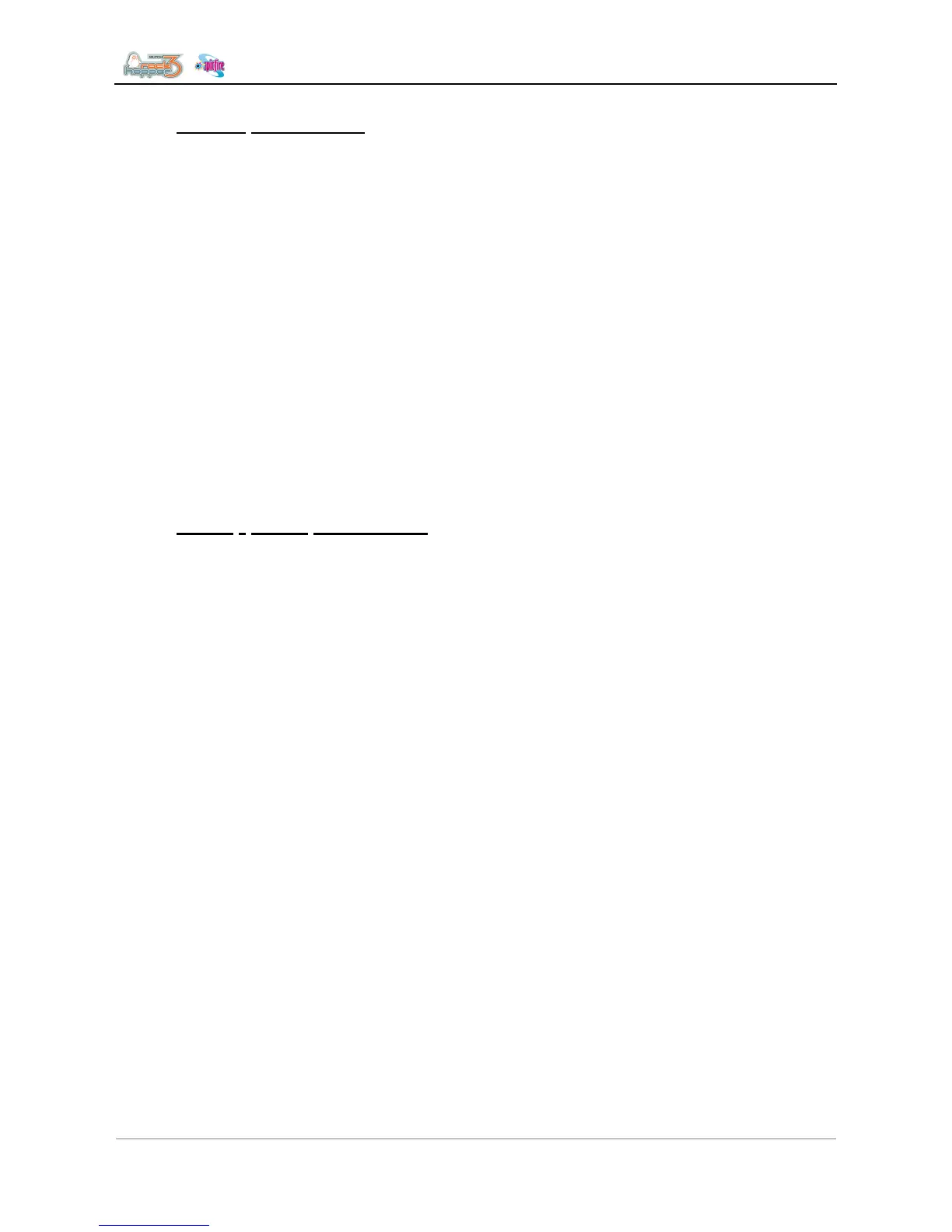Troubleshooting
28 AP-74700 – Rev. 1.0 – 10/03/2008
2.6.5 Sensor diagnostics
Step 1 : Verify if the sensor is working properly. Unlock the carriage from the capping station, using the
Head Unlock in Diagnostics. Move the head on the side. Remove the wiper plate assembly.
Insert a non-transparent piece of material inside the optical U-sensor to activate the sensor. The
default value is OFF and should switch ON.
Menu location:
Start up in diagnostics – Test – Sensor – Wiper
Step 2 : Mount the wiper plate assembly back on the capping station. Move the wiper assy to the outer
position to activate the U-sensor. Check if the Cap-sensor goes into the U-sensor properly and if
the value on the display switches ON and OFF.
Step 3 : Verify if the sensor is properly mounted on the capping-station assembly.
Verify if the sensor-flag properly activates the sensor, check if the flag goes deep enough inside
the sensor.
Step 4 : Verify if the optical U-sensor is clean and not covered with ink or contamination
Step 5 : Check the U-sensor cable connection on the sensor and the mainboard.
2.6.6 Wiper - Motor diagnostics
Step 1 : Verify if the Capping stepper motor is working properly in diagnostics
Motor-functionality can be verified multiple times with the Ageing menu.
Menu location:
Start up in diagnostics – Test – Life – Head Lock – Select Wiper U/D on
Step 2 : If the stepper motor is not working properly or loosing torque, verify if the gears and plastic parts
are properly lubricated/greased.
Step 3 : If the stepper motor is not responding at all:
• Verify the stepper motor, replace if necessary
• Replace the mainboard