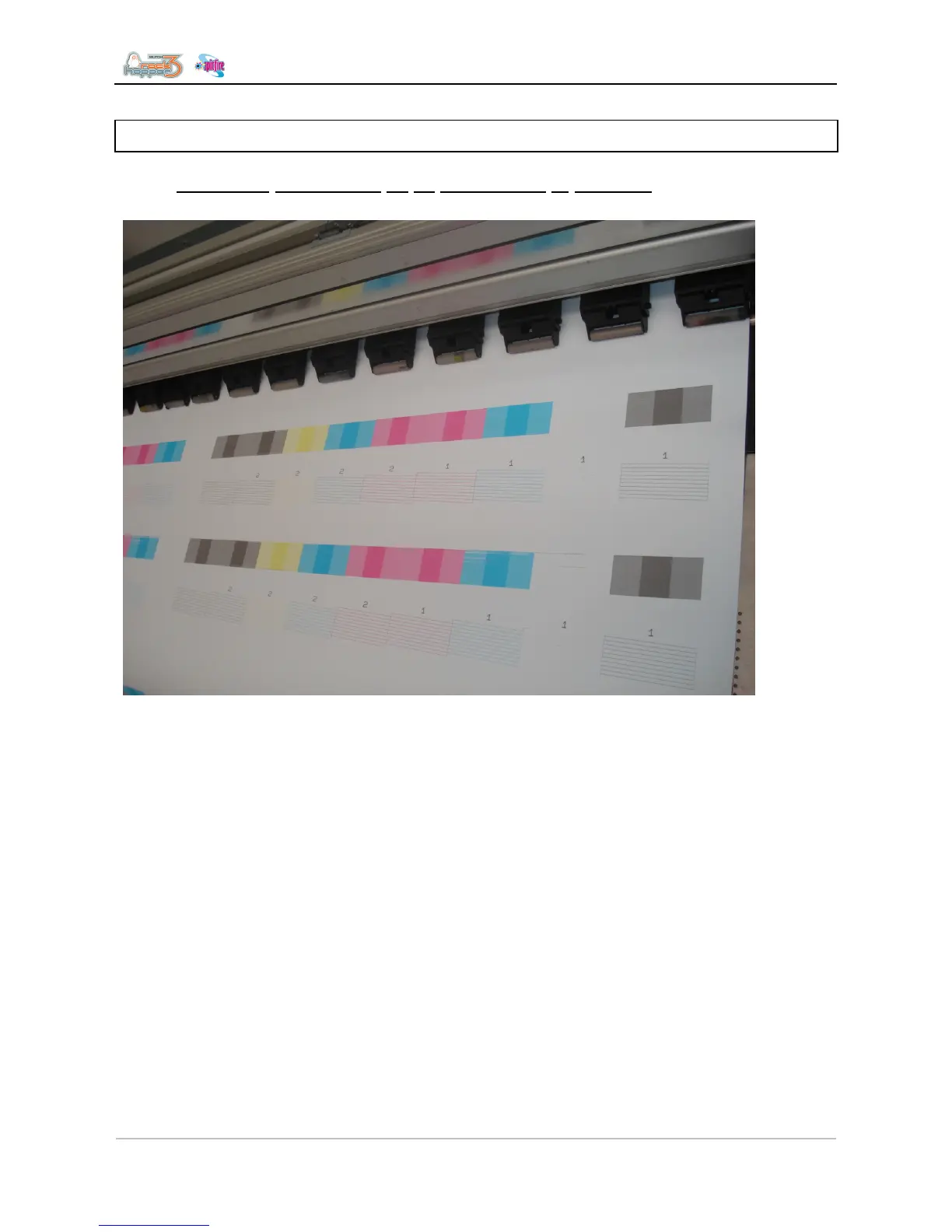Troubleshooting
38 AP-74700 – Rev. 1.0 – 10/03/2008
3.2 PRINTING RELATED PROBLEMS
3.2.1 Complete nozzle-row (A or B-channel) is missing
Step 1 : Try if you can recover, performing a cleaning (powerful)
Step 2 : If nozzles still do NOT appear after a cleaning, try to connect a seringe and suck with the
seringe instead, be assured that the seringe is making a proper vacuum.
If a vacuum cannot be created with the seringe, verify:
• If the damper is properly connected to the head’s nipple
• If the damper is intact and the membrane is not punctured
• If the ink-tubing is properly connected from cartridge up to damper. Make sure there is an air-tight
connection between every tube and O-ring.
• If the ink-cartridge is not empty (..and the empty-flag is not being detected properly)
• If the nipple of the printing head is not leaking or broken-off
If a vacuum can be created with the seringe, verify:
• If flatcables are properly connected to the head
• If the fuse on the mainboard is still intact
• If the nozzle-row or the damper is not blocked / dried out
