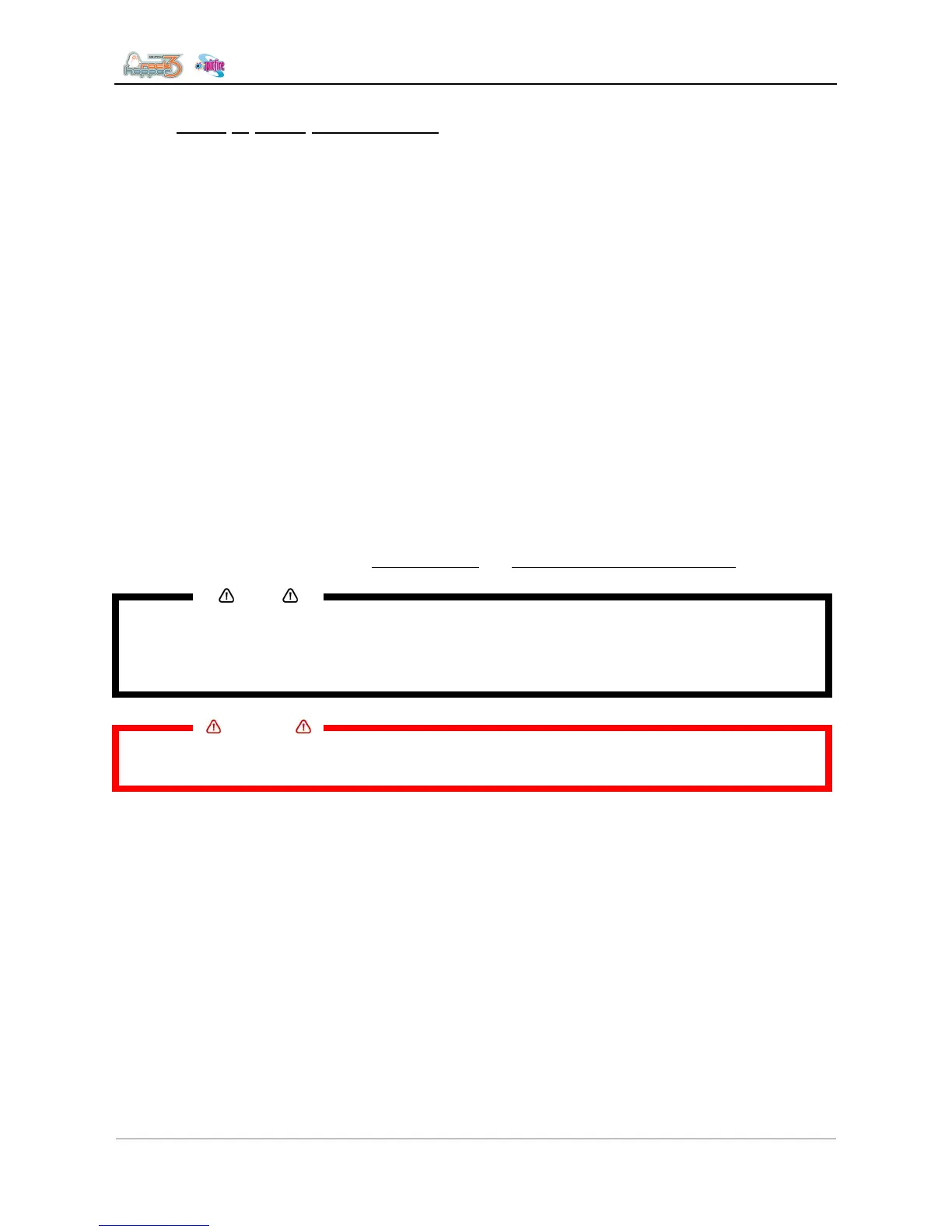Troubleshooting
39 AP-74700 – Rev. 1.0 – 10/03/2008
3.2.2 Head is firing continuously
With continuous firing we define the following:
One head or one colour-channel is firing continuously over the whole print-length, over the whole length of
the movement of the carriage, as well over the edge of the media, as on the print platform.
In this situation, firing will occur starting from the flushing-box, over the print platform and over the edge of
the media up till where the carriage stops.
First of all, be assured, the latest firmware-version is installed in the machine!
This can also give an indication, that there might be problems with the fuse of this head- or colour-channel.
Possible indications are (in order of most to less important reason):
• Short flatcables badly connected
• Long flatcables badly connected
• HEAD_DRV board
• Mainboard (mainly checking and/or replacing fuses)
• Print head itself
When that kind of problem is reported it’s always recommended to have at least these spares available for
replacement.
To solve this problem, following the instructions described in TIB188 (Flat Cable Treatment) is strongly
recommended! Flatcables must be in perfect condition
and must be connected 100% perfectly!
Notes
• Fuses on the mainboard can be easily measured with an Ohm-meter. A fuse in good
condition, should have approx 0 Ohms resistance. Fuses on non-RoHS mainboards must be
re-soldered with a new one, when broken. Fuses on a RoHS mainboard, can easily be
replaced with a tweezer.
Important
• When replacing fuses, always remove the power-cord and discharge the machine, to
avoid static charge and damage to electronics!