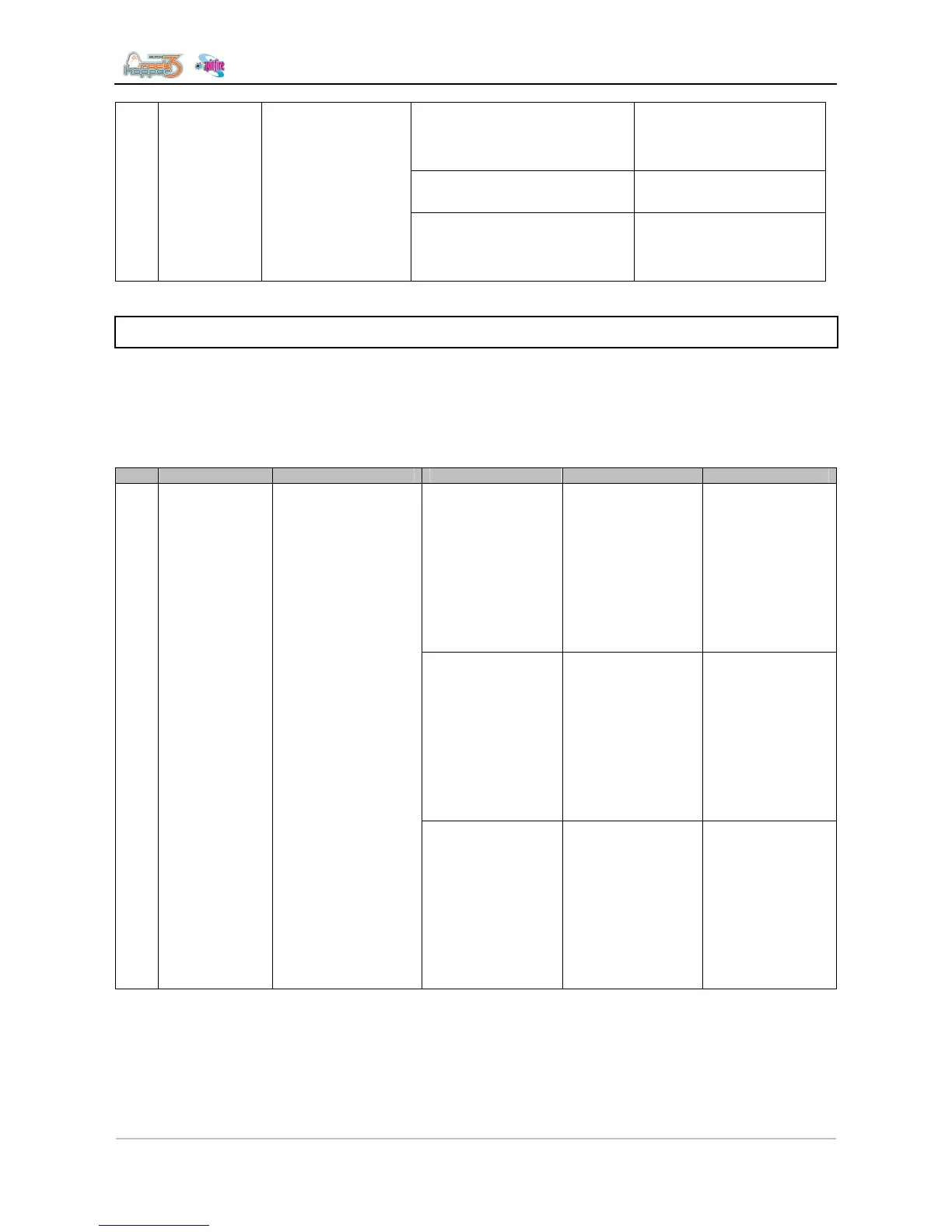Troubleshooting
8 AP-74700 – Rev. 1.0 – 10/03/2008
(3) Check if both P_REAR
sensors are properly
connected.
Verify connections on
Mainboard assembly,
connectors J128 and
J129.
(4) The P_REAR sensor
assembly may be broken.
• Replace the P_REAR
sensor assembly.
(5) If after sensor replacement,
the problem still persists, the
Mainboard assembly may have
a problem.
• Replace the Mainboard
assembly.
1.2 MESSAGE TYPE ERRORS
Message type errors are displayed when trouble occurs during operation.
When message type errors occur, this product displays the following error messages on the operation panel
and stops the operation.
When the causes of errors are removed, message type errors are restored and the printing operation will be
restarted.
No. Message Phenomenon Check point Action Refer to
(1) Check the
operation of the
P_EDGE sensor via
“Test: Sensor” of the
self-diagnostic
function.
• If the sensor
responds to the
presence of the
paper, adjust the
sensor volume.
• If the sensor does
not respond to the
presence of the
paper, replace the
P_EDGE sensor
assembly
• Media sensor
sensitivity
adjustment
• Replacing the
P_EDGE
sensor
assembly.
(2) Make sure the
P_EDGE sensor
assembly connector
at the cursor is
securely connected.
• Securely connect
it to CR board
assembly
connector J234.
• Replacing the
Mainboard
assembly,
HDD_Extensio
n board
assembly,
HEAD_DRV
board
assembly and
cooling fan
assembly.
Undefined paper The printer failed to
detect the media.
(3) Make sure the
R_REAR sensor
assembly cables
underneath paper
guide R are securely
connected.
• Securely connect
the cables to
Mainboard
assembly
connectors J128
and J129.
• Replacing the
Mainboard
assembly,
HDD_Extensio
n board
assembly,
HEAD_DRV
board
assembly and
cooling fan
assembly.