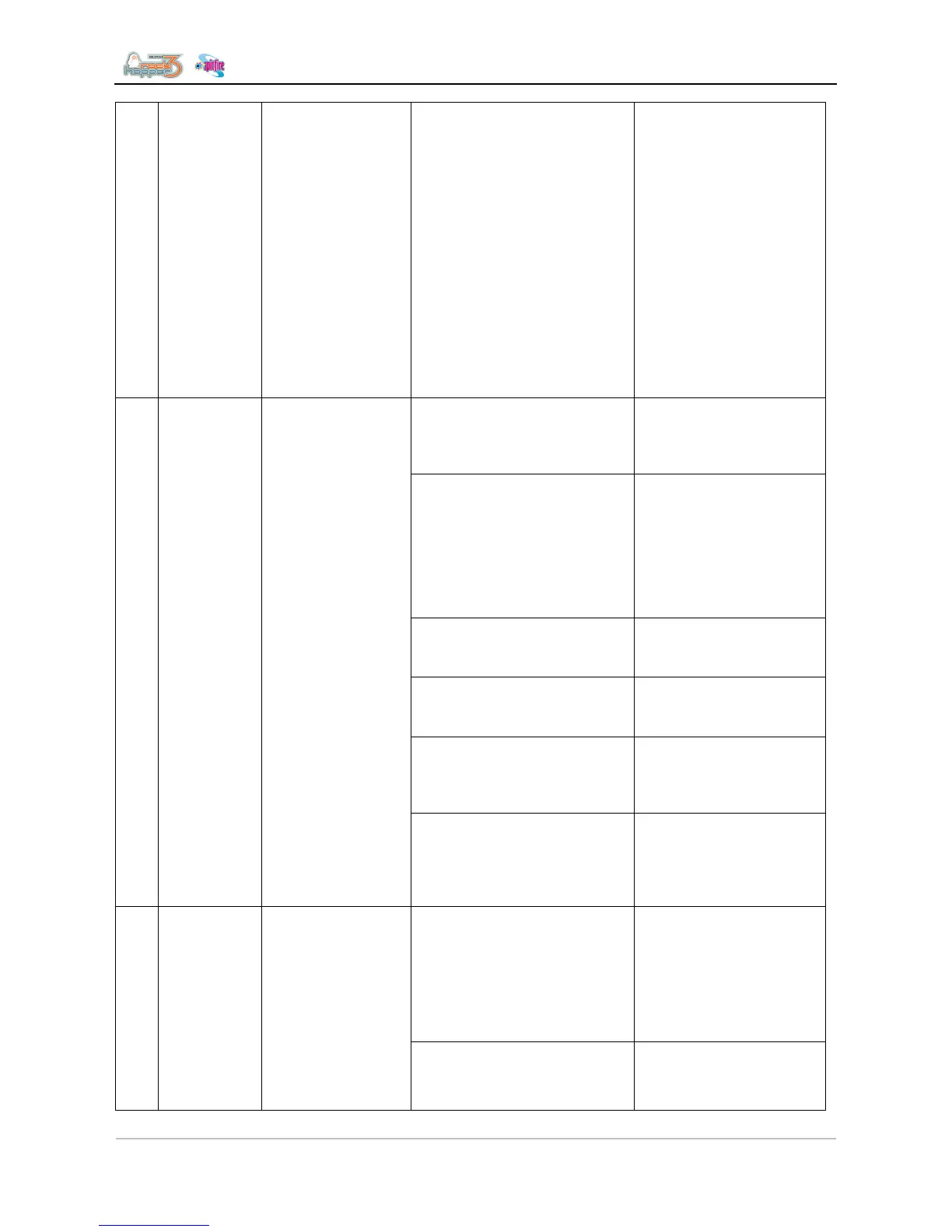Troubleshooting
7 AP-74700 – Rev. 1.0 – 10/03/2008
(3) If the cover switches are ok,
and the error persists
(4) The cover switch circuit IC’s
on the mainboard assembly
may have a problem
Verify the cover switch
connectors on the
mainboard, (J155 and
J156)
If no spare cover switches
are available, temporary
bypass on own risk is
possible, short circuiting
pins 1 and 2 for both
switches.
Replace the mainboard
assembly if after
bypassing the cover
switches, the mainboard is
still not recognizing a
closed cover switch.
(1) Try to put the lever down:
- Via the foot pedal
- Via the LCD display
If the lever is not
responding, try to short
circuit the 2 pins of the
lever foot pedal.
(2) Check the 2 sensors of the
lever UP / DOWN via
diagnostics:
Diagnostics Æ Test Æ Sensor
Æ Lever Sensor
If sensors are responding:
- Remove A heater platen.
Check if nothing is broken
in de Up/Down mechanism
- Replace the photo
sensor / sensor bracket if
the sensor is not
responding
(3) Verify if the 2 U-photo
sensors on the lever motor are
properly mounted.
• If the photo sensor is
detached or broken, fix or
replace when necessary.
(4) Check the 2 U-photo
sensors for dust or
contamination
• Clean the photo sensor
blowing compressed air
(5) Check if the sensors are
properly connected
• Check the connections
on the Mainboard assy at
connectors J123 and
J124.
2 Set Paper Indicates the lever—
sensor is in the UP
position.
The lever motor
should be the UP
position when
having this
message.
(7) If after replacement of the
sensors, the sensor still doesn’t
respond in diagnostics, the
Mainboard assembly may have
a problem.
• Replace the Mainboard
assembly.
(1) Check if both the
P_REAR_R and P_REAR_L
sensors are properly working:
Diagnostics Æ Test Æ Sensor
Æ PaperRear R and L.
When you cover the
sensor with paper, the
P_REAR sensor should
switch ON.
If the sensor is not
responding, check the
sensor alignment.
Replace if necessary.
3 Paper End There is no media
inside the printer.
The roll of media
has ended
(2) Check if the sensors are not
obstructed by dust, dirt or
media
Clean when necessary
Blow dirt and dust away
from sensor with
compressed air