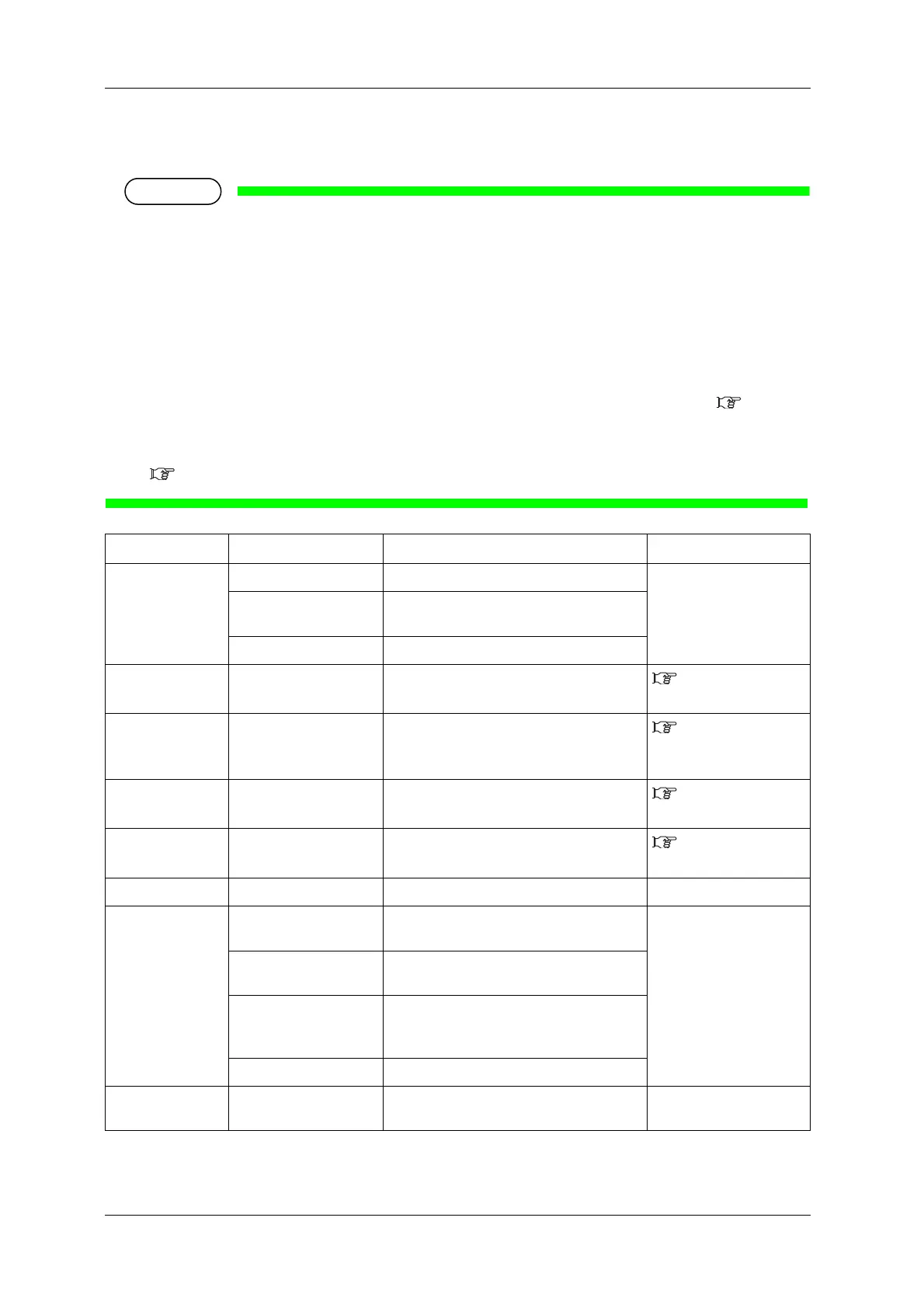Handling the printer VJ-2638/1638X/1938WX/1638WX OPERATION MANUAL
212 4.4 Operating from Operation panel
4.4.5.2 Settings that can be changed or confirmed while printing
• When you change a setting during operation, be sure to select "Backup" to save the setting that you
changed.
If the printer returns to Normal without "Backup" being selected, the changed setting is not saved.
• Check the following before using the Job status items
• The values displayed in the Job status items are rough indications.They do not guarantee the
strict accuracy.
• If the length information is not included in the print data, "0" is displayed for all items.
• You can check the "remaining print" and "remaining time" in the way described in
4.4.8
Normal Display while Printing
.
• To check the information about the printed data, refer to the following.
5.8 Job Status Menu
Setup item Setting Description Reference
Temperature
(VJ-2638/1638X)
Pre Checks the current temperature of Pre-heater. —
Platen Checks the current temperature of Platen
heater.
Dryer Checks the current temperature of Dryer.
Pre-heater
(VJ-2638/1638X)
Off / 30ºC to 50ºC Changes the temperature of Pre-heater.
5.1.1.1.4 Pre-heater
menu (VJ-2638/1638X)
Platen heater
(VJ-2638/1638X)
Off / 30ºC to 50ºC Changes the temperature of Platen heater.
5.1.1.1.5 Platen
Heater menu (VJ-2638/
1638X)
Dryer
(VJ-2638/1638X)
Off / 30ºC to 50ºC Changes the temperature of Dryer.
5.1.1.1.6 Dryer
menu (VJ-2638/1638X)
PF Adjust -5.00% to 0.00% to
5.00%
Change the feed adjustment value.
5.1.1.1.3 Media
feed compensation
Backup - • [Enter] key: Save the changed setting. —
Job Statsus ToDo Length • Check the whole length of the data (media
feed direction) currently being printed.
—
Done • Check the printed length of the data
currently being printed.
Remain • For the data currently being printed, check
the length of the data that has not been
printed.
Remain Time • Displays the time remaining for printing.
— — • [Cancel] key: The printer returns to
Normal.
—
