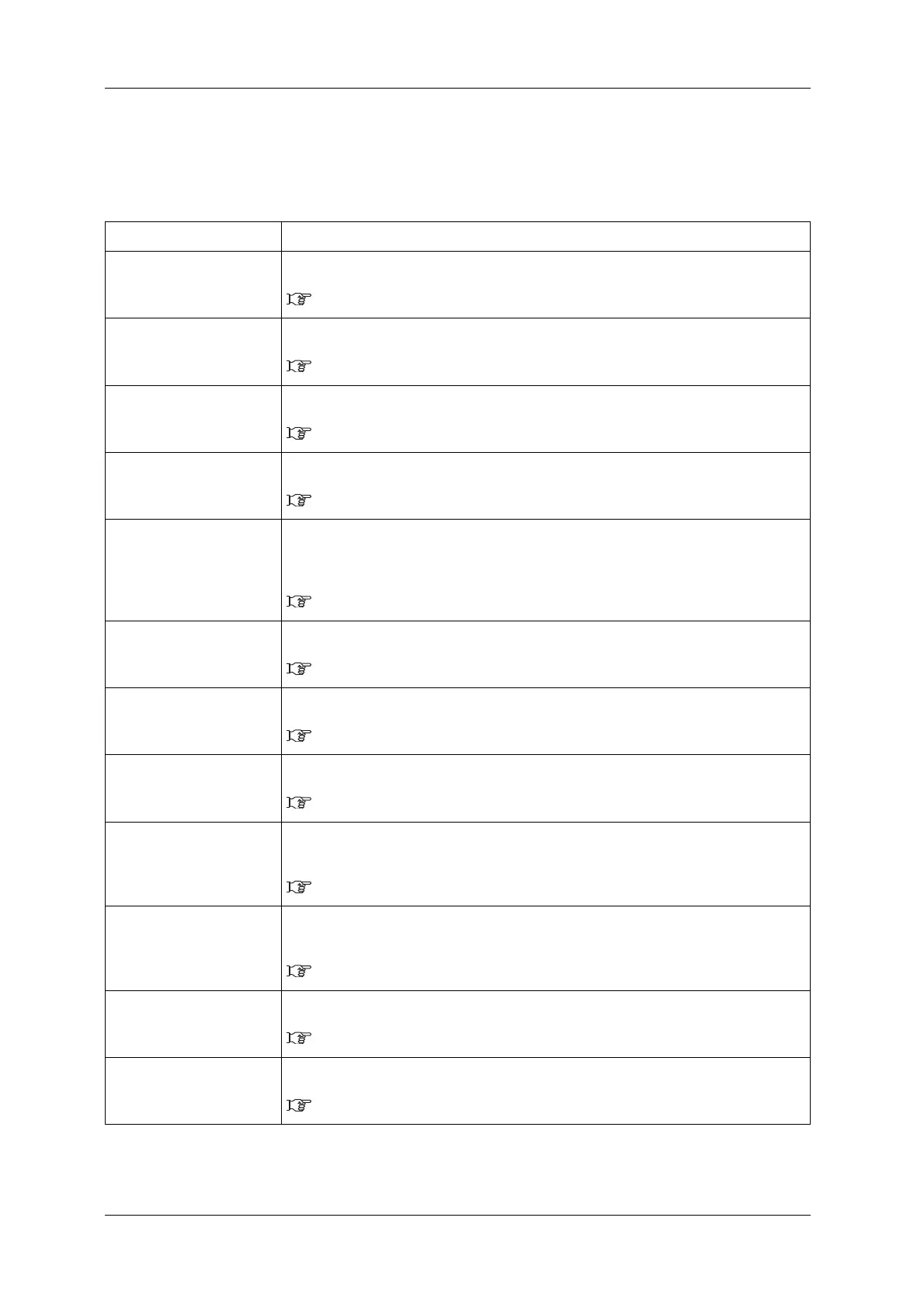Panel setup menu VJ-2638/1638X/1938WX/1638WX OPERATION MANUAL
228 5.1 Setup menu
5.1 Setup menu
Various settings of the printer are configured.
Setup item Description
User Type Sets the user type setting for printing.
•[Enter] key: shifts to the sub menu.
5.1.1 User Type menu
Spitting Sets up the spitting operation while printing.
•[Enter] key: shifts to the sub menu.
5.1.2 Spitting menu
Side Margin Specifies the right and left margins of printed media.
•[Enter] key: shifts to the sub menu.
5.1.3 Side Margin menu
Media Initial Sets whether to detect the media width and edge while initializing the media.
•[Enter] key: shifts to the sub menu.
5.1.4 Media Set menu
Media Width Specifies the media width between the loading mark and the left end of the media if media
detection is not performed during media initialization.
Displays the detected media width if media detection is performed during media initialization.
•[Enter] key: shifts to the sub menu.
5.1.5 Media Width menu
Output mode Sets the media ejection method after printing.
•[Enter] key: shifts to the sub menu.
5.1.6 Output Mode menu
Method of Cut Sets the media cutting method after printing.
•[Enter] key: shifts to the sub menu.
5.1.7 Method of Cut menu
Origin Sets the beginning of printing (origin) of the print data.
•[Enter] key: shifts to the sub menu.
5.1.7.1 Cut Pressure menu
Prev. Stick Sets up to prevent media from sticking when printing starts.
(This function is not displayed for VJ-1638WX.)
•[Enter] key: shifts to the sub menu.
5.1.9 Prev. Stick menu (VJ-2638/1638X)
Standby Heating Sets the time to preheat Heater while the printer is in the standby mode.
(This function is not displayed for VJ-1638WX.)
•[Enter] key: shifts to the sub menu.
5.1.10 Standby Heating menu (VJ-2638/1638X)
Head Travel Sets up the range that Print head moves while printing.
•[Enter] key: shifts to the sub menu.
5.1.11 Head Travel menu
Multi Strike Sets up the overwrite count per line.
•[Enter] key: shifts to the sub menu.
5.1.12 Multi Strike menu
