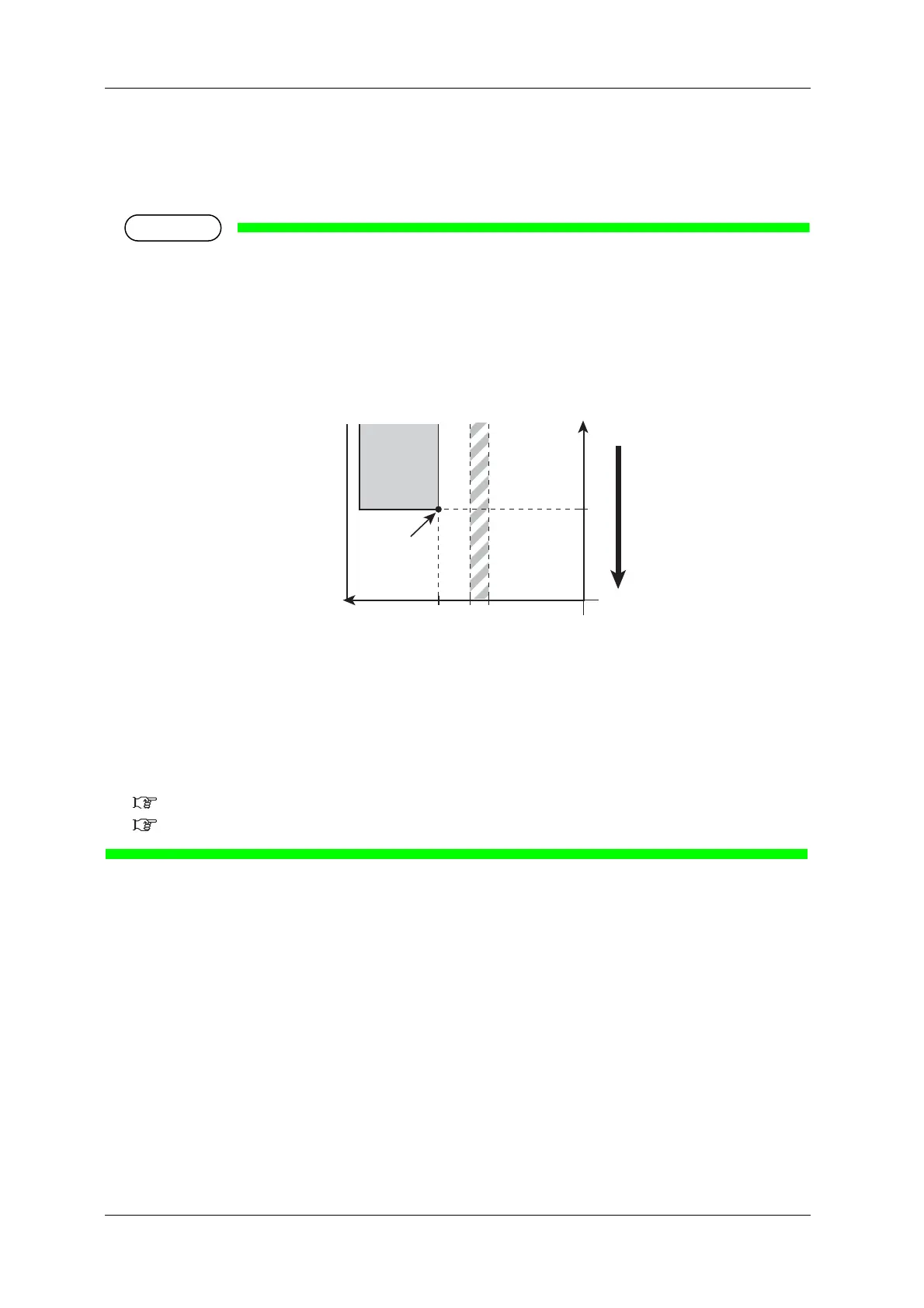Panel setup menu VJ-2638/1638X/1938WX/1638WX OPERATION MANUAL
248 5.1 Setup menu
5.1.2 Spitting menu
Sets up the spitting operation while printing.
• When Spitting is set to "Off", Nozzles will become easily clogged because spitting is not
performed. In such a case, print quality cannot be guaranteed.
• When the spitting setting is "On Media", the maximum printable media width becomes 16mm
shorter.
Therefore, the side margins become the value that you have set in Side Margin menu +8mm.
• The right side margin will be the following sum depending on the setting.
Y of Origin menu + 8mm (when the spitting is set to On Media) + Value set in Side Margin menu.
1. Print starting position
2. Media feed direction
X (media feeding distance)
Y (print head transferring distance)
a (0mm/8mm: Spitting setting is ON, Off/On Media)
b (5mm to 25mm: Side margin setting)
5.1.3 Side Margin menu
5.1.7.1 Cut Pressure menu
