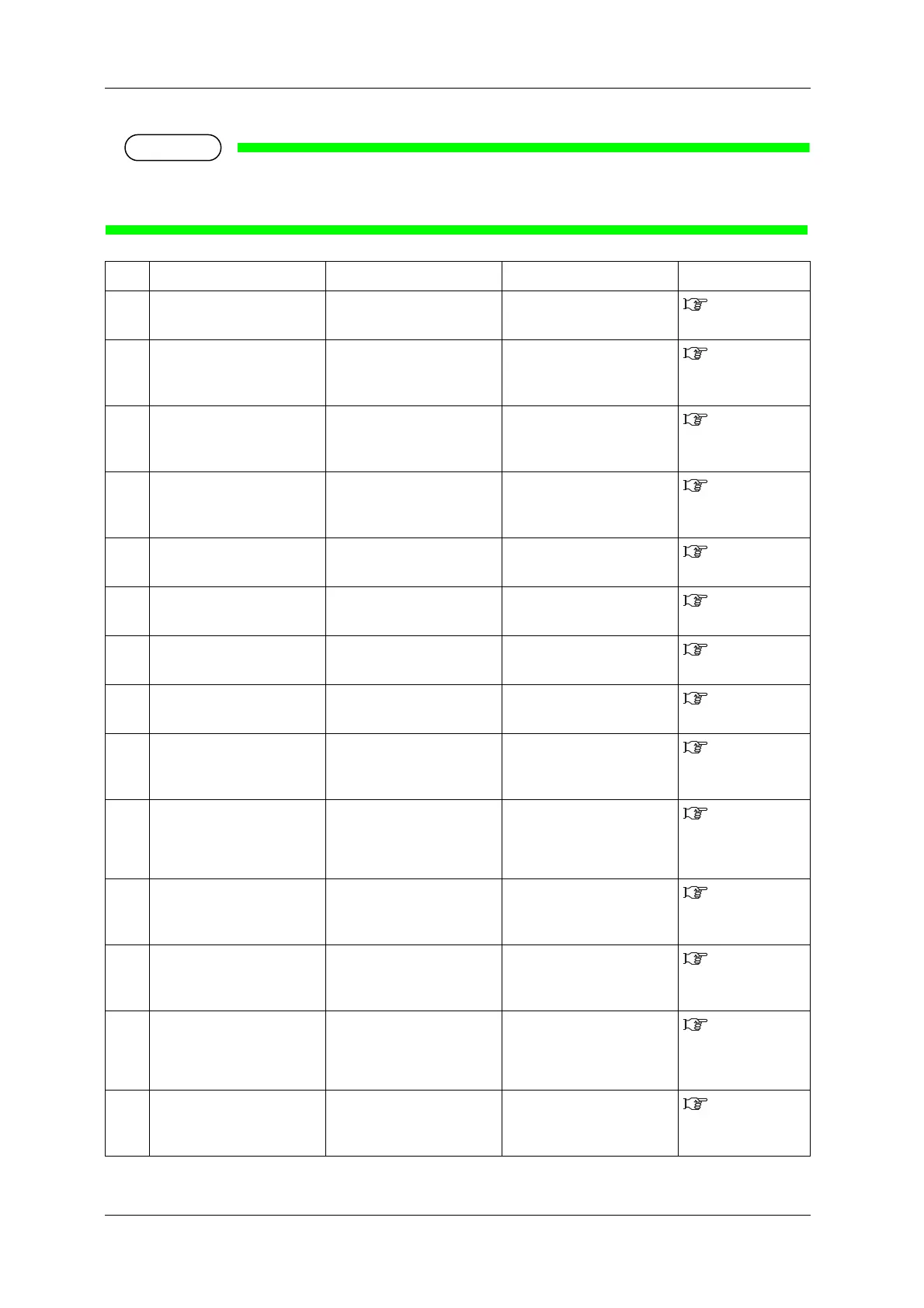Troubleshooting VJ-2638/1638X/1938WX/1638WX OPERATION MANUAL
356 7.2 Error messages
When an error occurs in the color measuring mode (numbers 26 to 38 below), clear the error and
then press the [Cancel] key more than two seconds to solve the message type error.
No. Display Description Remedy Reference
1 Cover Open Front cover is open. Close Front cover.
3.4 Loading
media
2 Mainte.CoverL Open Left Maintenance cover is
open.
Close Maintenance cover.
2.2 Names of
parts and
functions
3 Mainte.CoverR Open Right Maintenance cover is
open.
Close Maintenance cover.
2.2 Names of
parts and
functions
4 Lower the lever Media loading lever is raised. Lower Media loading lever.
2.2 Names of
parts and
functions
5 Lever Up The media is not loaded. Load the media.
3.4 Loading
media
6 Undefined Media Media detection has failed.
(Stops operation)
Reload the media.
3.4 Loading
media
7 Media Slant Media is fed obliquely.
(Stops operation)
Reload the media.
3.4 Loading
media
8 Media Cut Error The media was not cut.
(Stops operation)
Reload the media.
3.4 Loading
media
9 End Of Roll Roll media has run out.
(Stops operation)
Load a new roll media.
6.1.2
Replacing Roll
Media
10 Detach instrument •Spectrophotometer is
installed when the colors are
not being measured.
(VJ-2638/1638X)
Remove Spectrophotometer
(SPECTROVUE VM-10).
4.5 Using
Spectrophotomet
er (VJ-2638/1638X)
11 [*******] Ink Low The remaining amount of ink
is low.
(Continues operation)
Replace with a new S/C card
and Ink cartridge.
6.1.1
Replacing Ink
cartridges
12 [*******] Ink End Ink has run out.
(Stops operation)
Replace with a new S/C card
and Ink cartridge.
6.1.1
Replacing Ink
cartridges
13 [********] Check Ink Ink cartridges/Ink packs
cannot be recognized
correctly.
• Insert Ink cartridge/Ink
pack adapter again.
• Contact your local
MUTOH dealer.
6.1.1
Replacing Ink
cartridges
14 [********] S/C ReadErr IC chip cannot be read. Insert Ink cartridge again. If
IC chip still cannot be read,
insert a new Ink cartridge.
6.1.1
Replacing Ink
cartridges
