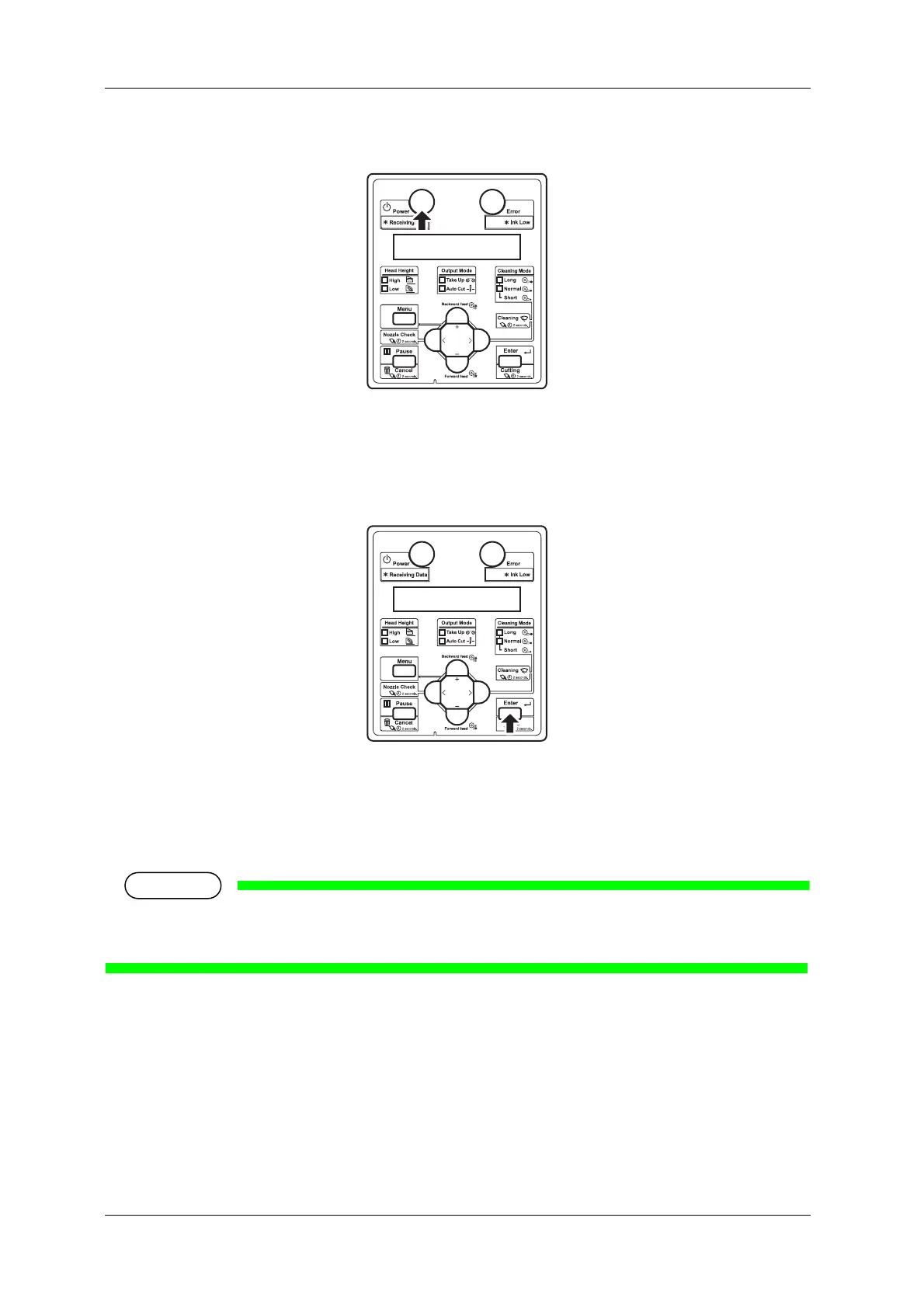Before using VJ-2638/1638X/1938WX/1638WX OPERATION MANUAL
78 3.3 Filling ink
2. Turn the printer ON.
• The printer starts the initializing operation.
• After the initial operation is compete, "Start Ink Charge – > E" is displayed on Operation panel.
3. Press the [Enter] key on Operation panel.
• "Insert CleaningCart." is displayed on Operation panel.
4. Take out Cleaning fluid pack from the bag.
5. Install Cleaning fluid pack and IC chip card to High-capacity ink pack adapter.
• To install or remove High-capacity ink pack adapter to/from Cleaning fluid pack and IC chip card,
refer to the operation manual included with High-capacity ink pack adapter.
