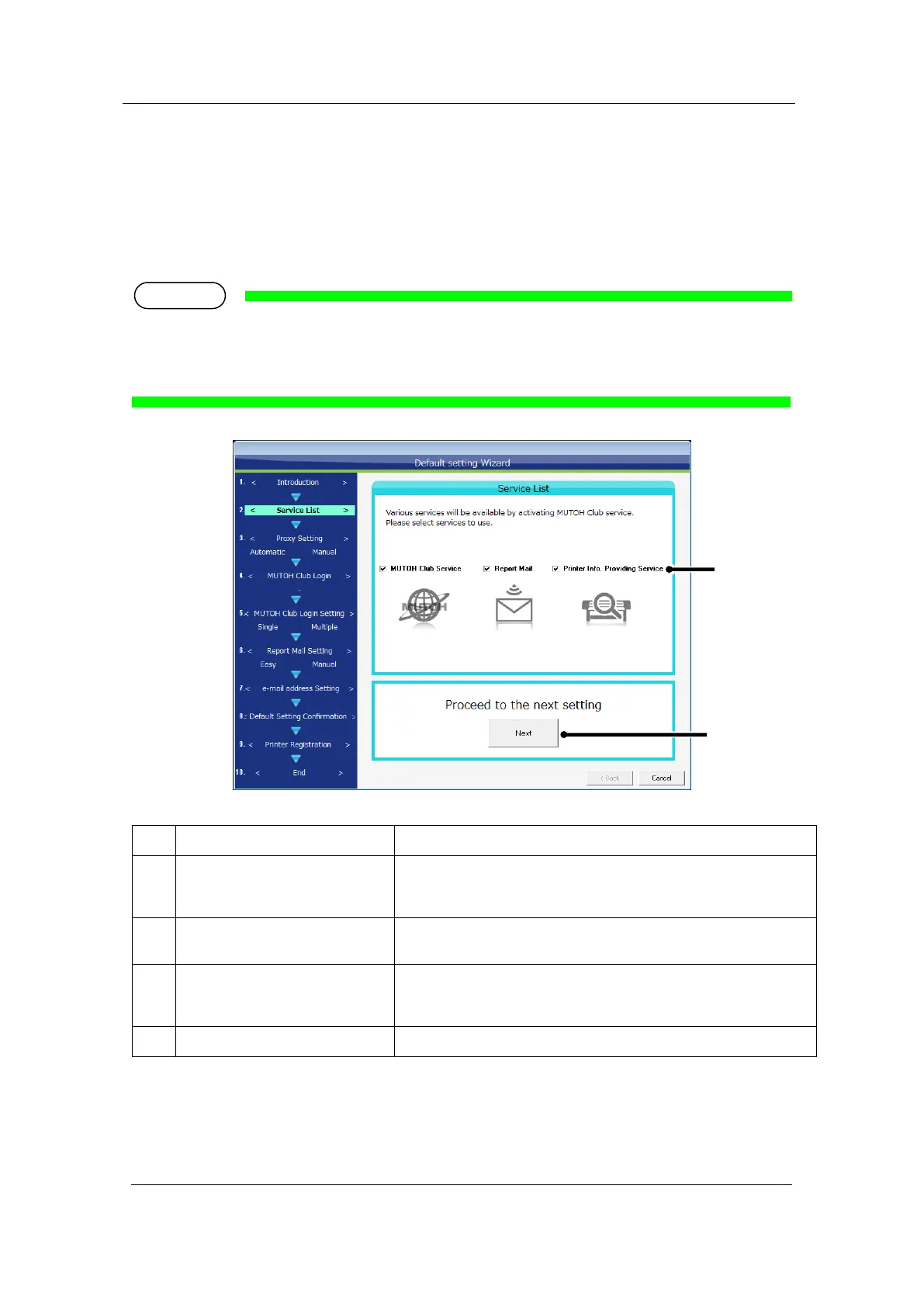MUTOH Status Monitor
Installation Wizard Operation Manual
2). Service List
Specify the contents of MUTOH Club service to use.
Select the service to use, and click "Next" button.
To use MUTOH Club service, need to log into MUTOH Club through the Internet.
If you cannot access the Internet, uncheck “MUTOH Club Service”.
Select the checkbox to use MUTOH Club service.When the
MUTOH Club service is unchecked, the following services will not
be available.
Select the checkbox to use the service to send report mail to the
e-mail address specified in MSM.
Printer Information Providing
Service
Select the checkbox to use the service to back up the printer
information to MUTOH Club from MSM, and check the printer
information through MUTOH Club.
Proceed to the next setting.