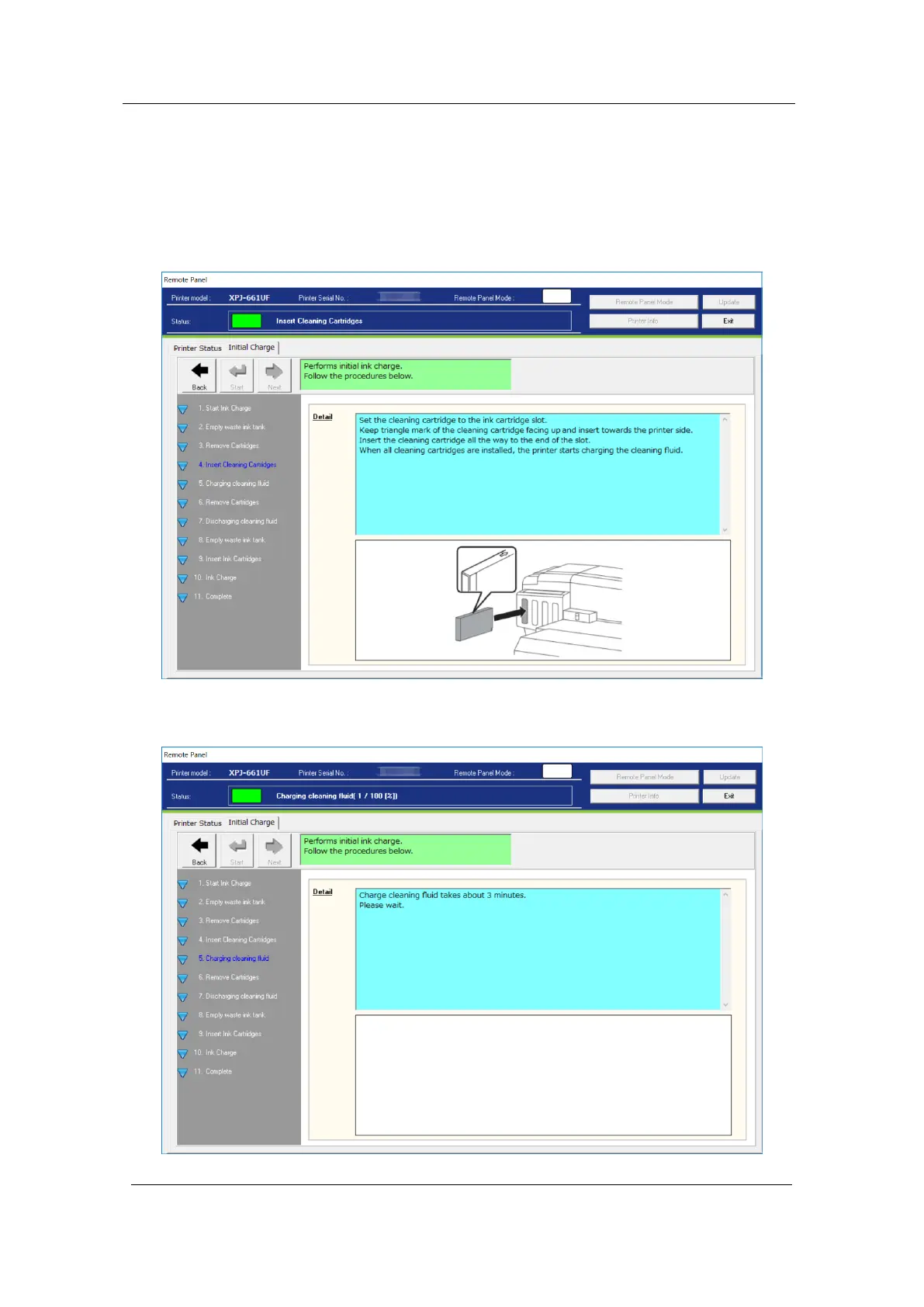MUTOH Status Monitor
Installation Wizard Operation Manual
5-4 Insert Cleaning Cartridges
Insert all cleaning cartridges into the slots.
When the insertion is completed, go to the next page.
5-5 3-5 Charging Cleaning Fluid
The cleaning fluid is being charged into the printer head.
