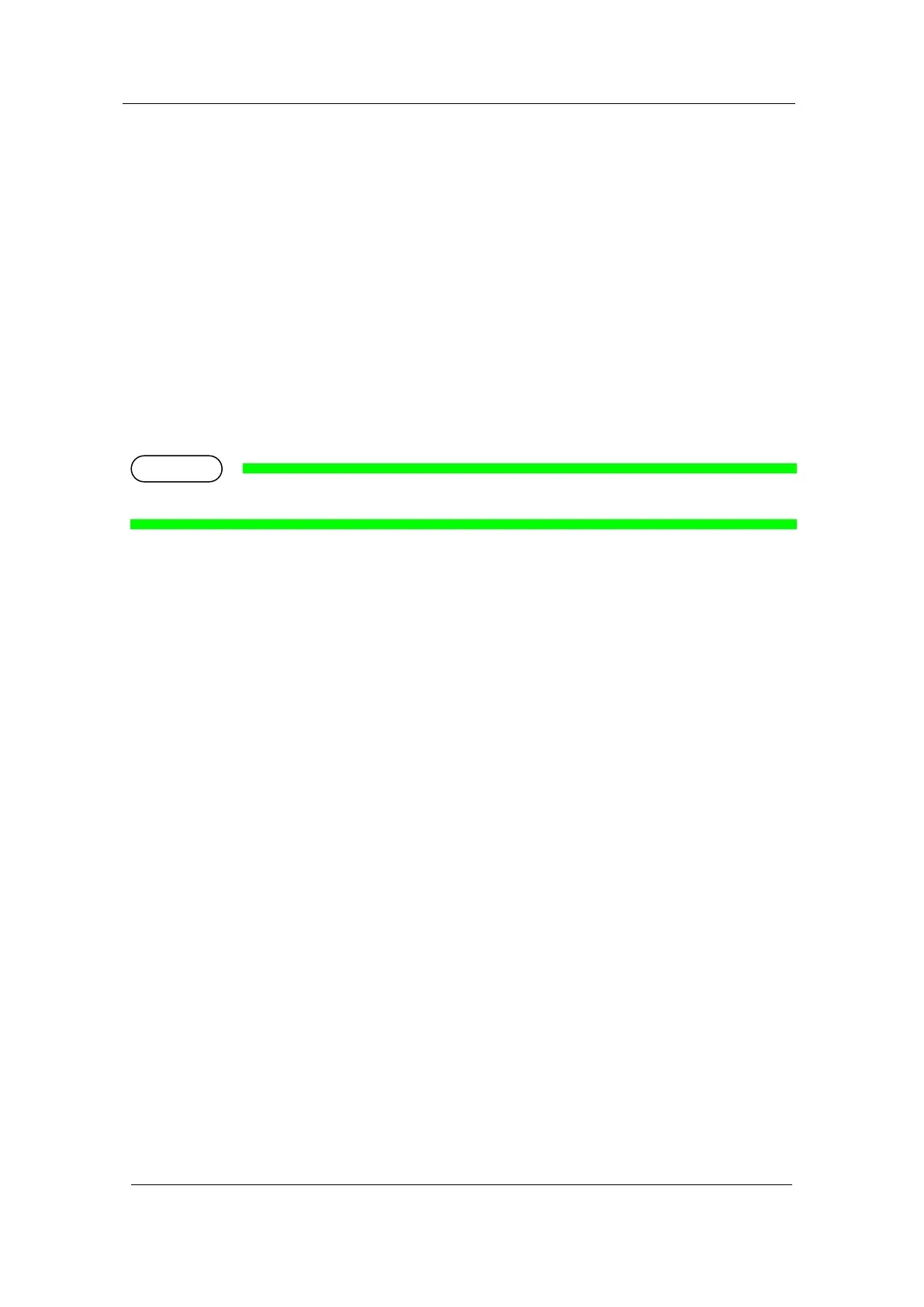MUTOH Status Monitor
Installation Wizard Operation Manual
2 Installation Wizard Functions
2 Installation Wizard Functions
The Installation Wizard guides you through the printer initial installation process for your
selected printer and informs the installation result to All-in-on installer.
When the Installation Wizard is fully completed, MSM is closed and you will return to the
All-in-one installer process.
For the details of the Installation Wizard, see “3 Installation Wizard”.
VJ-628's Installation Wizard screens are used as examples here, unless otherwise noted.