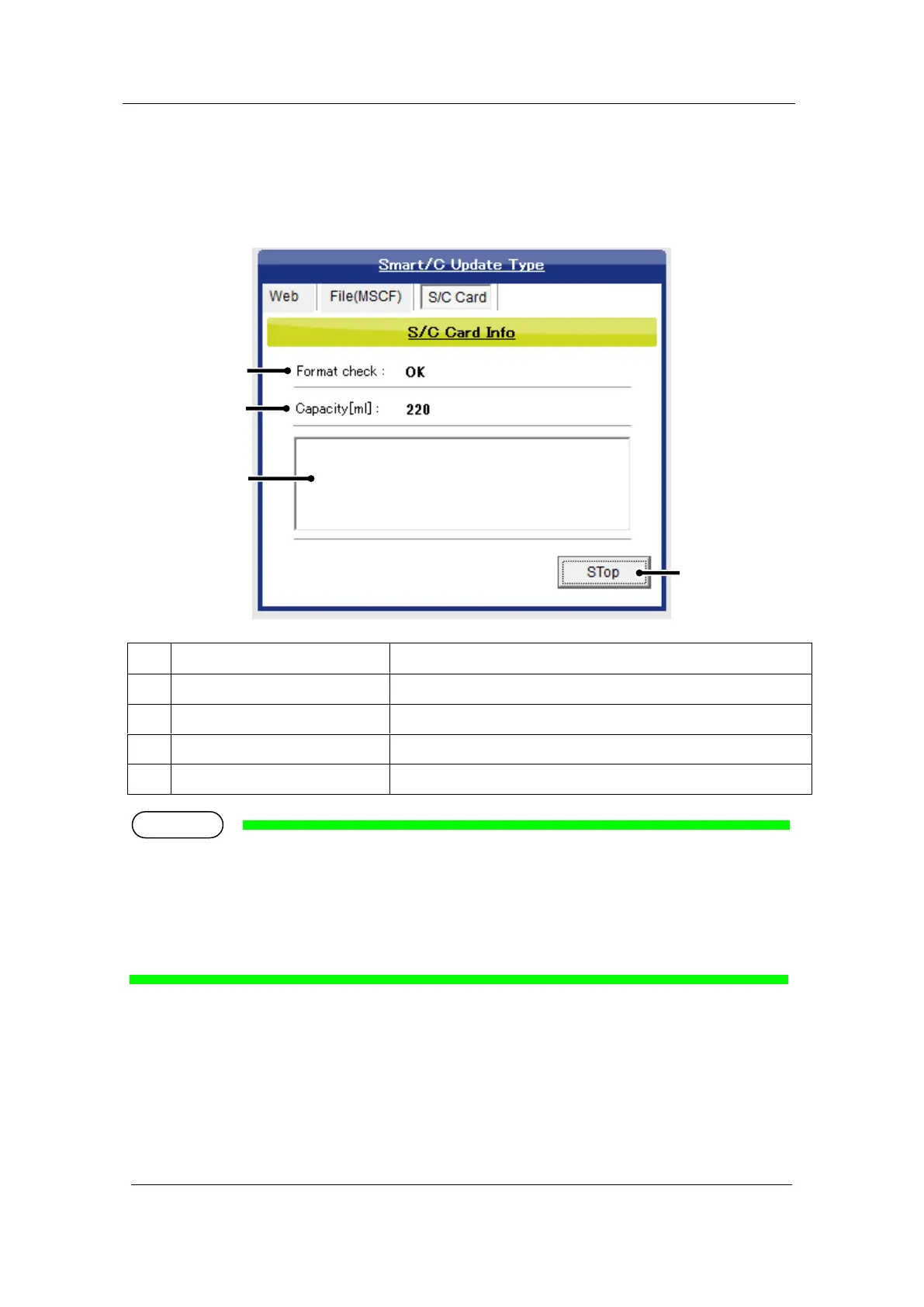MUTOH Status Monitor
Installation Wizard Operation Manual
1-5 Update the Smart/C with S/C Card
S/C card information will be displayed.
This function may not be available depending on the model.
Please use the S/C card reader and writer that we recommend.
S/C card reader and writer that we don't recommend cannot be used.
For S/C card reader and writer we recommend, please contact the dealer.
Displays the status of the read S/C card.
Displays the capacity of the read S/C card in ml.
Displays the reason for the S/C card reading error.
Check and cancel the reading of S/C card.