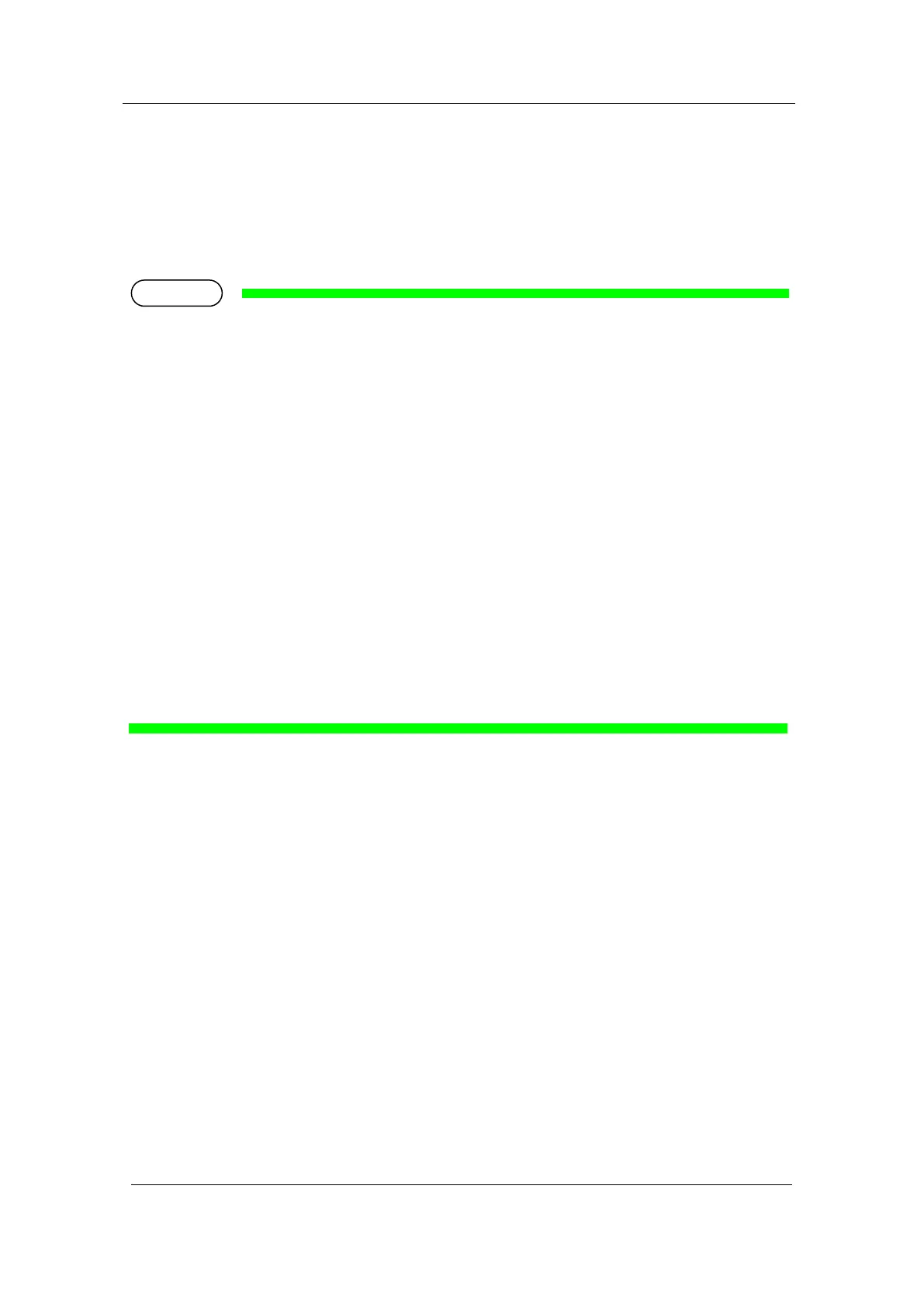MUTOH Status Monitor
Installation Wizard Operation Manual
1-7 Smart/C Update
When conditions for Smart/C update are met, the "Update" button will be available, then click the button to
update the Smart/C.
To update the Smart/C with MUTOH Club, transfer the service information of the printer to the MUTOH
Club.
To update the Smart/C with the S/C card, make sure not to remove the S/C card during the update. If
the S/C card is removed during the update, the Smart/C update will not be completed normally.
The Smart/C cannot be updated unless all of the conditions below are met.
Update using Web
• User login has been completed.
• The available quantity of Smart/C stock is sufficient.
Update using MSCF
• MSCF is valid.
Update the S/C card
• The S/C card is valid.
Common Condition
• Control rights have been assigned.