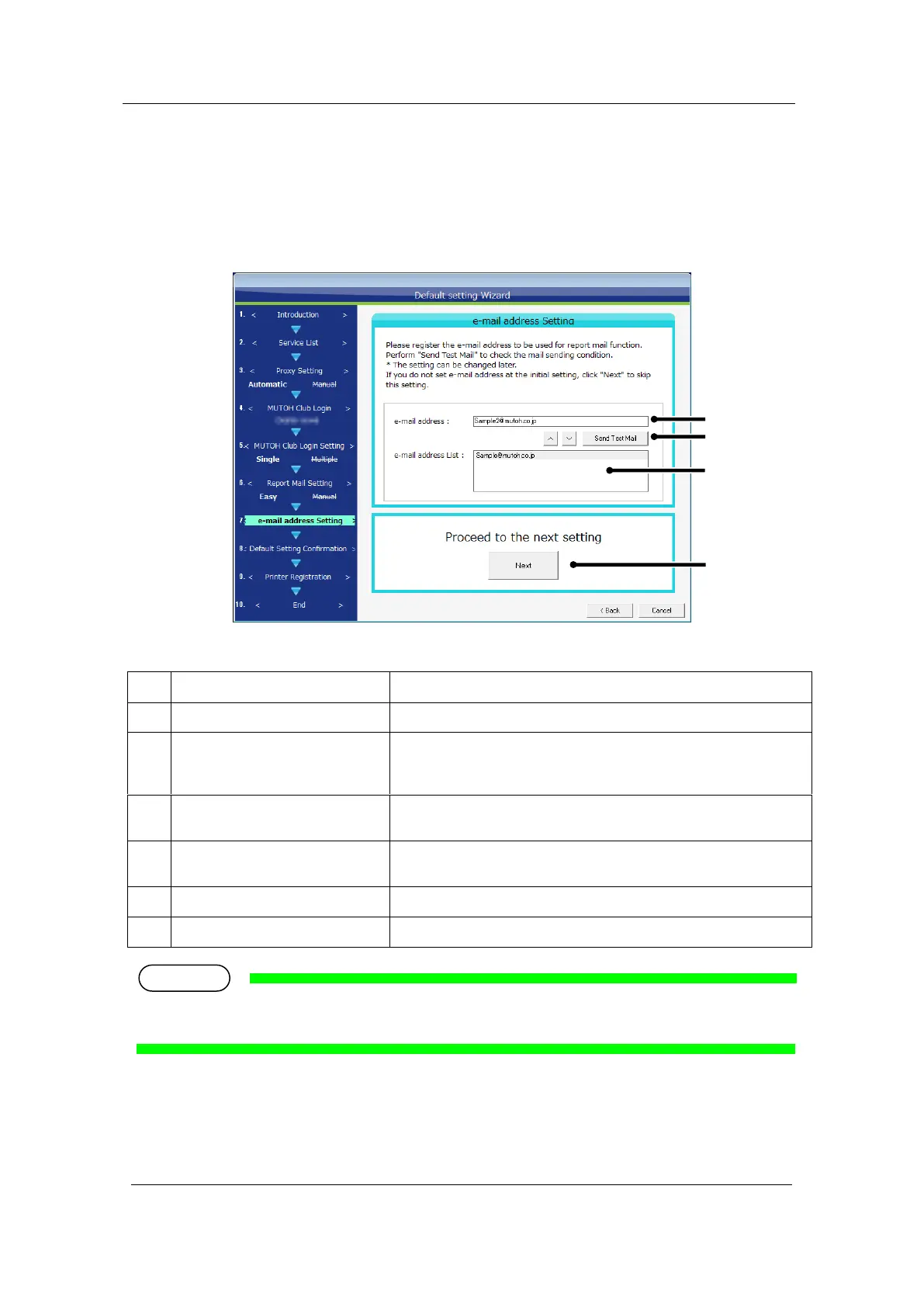MUTOH Status Monitor
Installation Wizard Operation Manual
8). e-mail address Setting
Please register the e-mail address to be used for report mail function.
Perform "Send Test Mail" to check the mail sending condition.
If you do not register the e-mail address during the initial setting, click “Next” to skip this setting.
Enter the mail address for receiving to be added.
Send a test mail to the address entered in "1. E-mail Address
(added).
* This will not be valid until other settings complete.
To delete the registered e-mail address for receiving, select and
click the mail address to delete.
Register the mail address for receiving entered in "1. E-mail
Address".
The registered mail address for receiving will be displayed.
Proceed to the next setting.