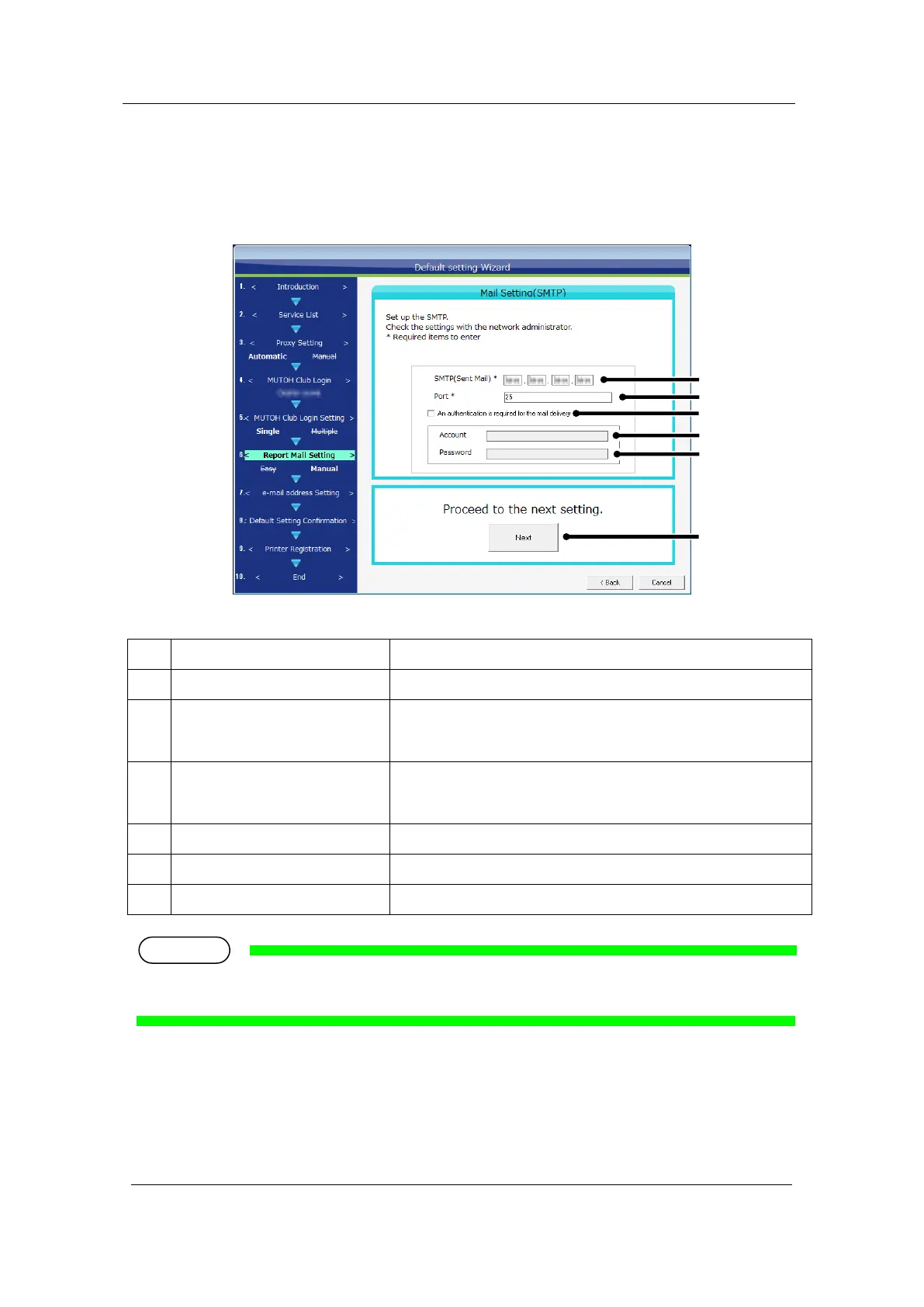MUTOH Status Monitor
Installation Wizard Operation Manual
7-2 Mail Setting(SMTP)
Set up the SMTP.
For the setting contents, please check with your network administrator.
Enter the IP address of the mail server for sending.
Enter the port number to be used for the connection with SMTP
server.Usually, please set the default value "25" port.
* Please change the setting according to the SMTP server in use.
An authentication is required for
the mail delivery
Check the box when the authentication for SMTP server is
necessary.
Then enter the 4. account and 5. password.
Enter the authentication account for the SMTP server.
Enter the authentication password for the SMTP server.
Proceed to the next setting.