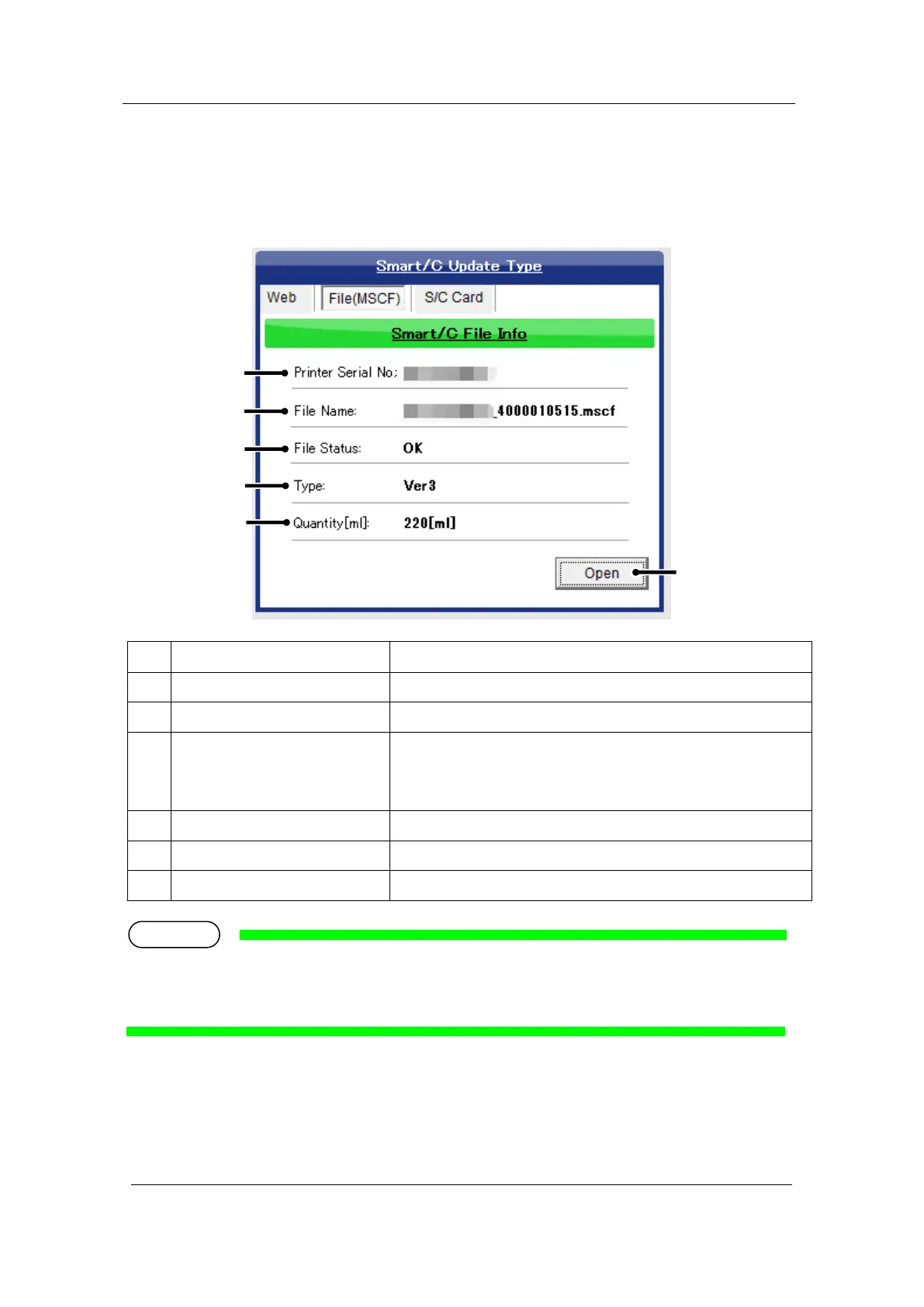MUTOH Status Monitor
Installation Wizard Operation Manual
1-4 Update the Smart/C with the Update File (MSCF)
The MSCF information will be displayed.
This function may not be available depending on the model.
MSCF : Smart/C Update File
Displays the serial number of the monitored printer.
Displays the file name of the loaded MSCF.
Displays the status of the loaded MSCF.
The status will be detected as an error according to conditions.
*If the MSCF is not for the appropriate printer
*If the MSCF is already updated
Displays the type of Smart/C for the loaded MSCF.
Displays the quantity of Smart/C for the loaded MSCF in ml.