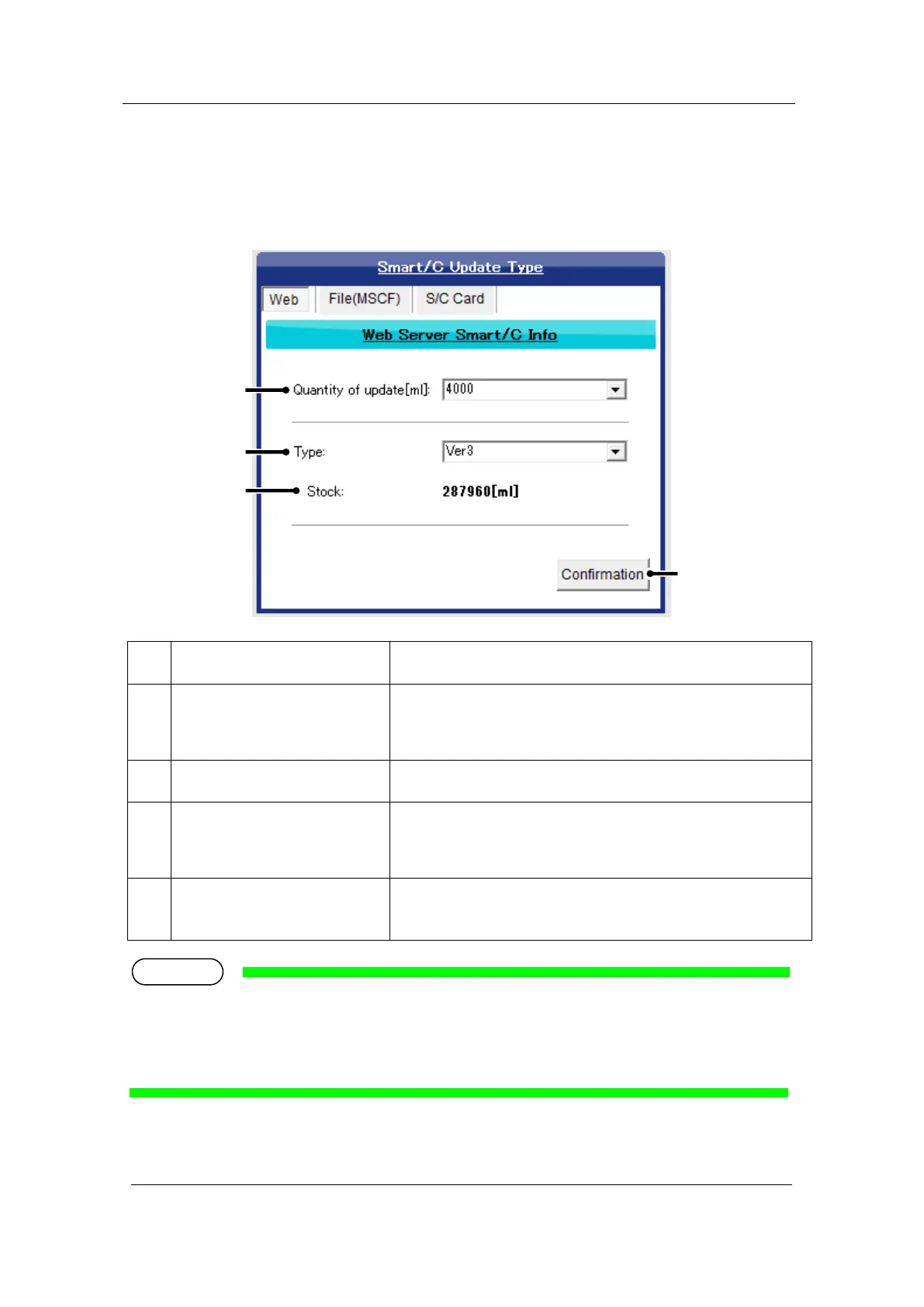MUTOH Status Monitor
Installation Wizard Operation Manual
1-3 Update the Smart/C with Web
Obtain and display the Smart/C information available via an Internet connection from MUTOH Club.
This function may not be available depending on the model.
This tab can be displayed only when "Internet connection is available" is selected in the Internet
connection setting.
Select the quantity of Smart/C to update.
* The selectable quantity of update varies according to printer
model.
Select the ink type for Smart/C to update.
Displays the stock of the Smart/C that is selected in No. 2.
* If the quantity of stock is less than the quantity of update, the
update cannot be executed.
Obtain the latest Smart/C information from MUTOH Club.
* This information cannot be obtained without login to MUTOH
Club.