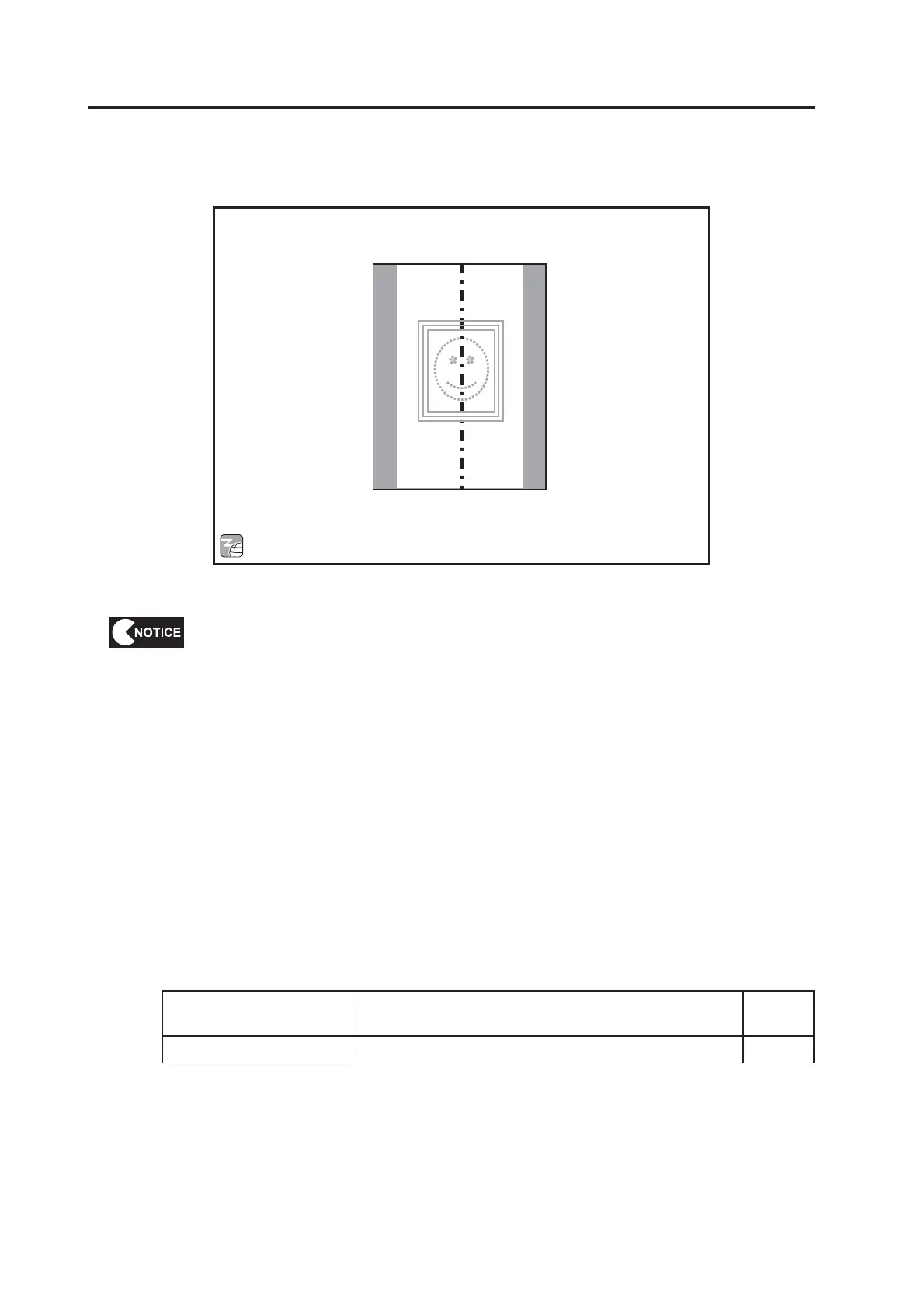40
(c) NAMCAM (CAMERA) TEST
NAMCAM (CAMERA) TEST screen
NAMCAM (CAMERA) TEST (DRIVE UNIT)
[DEFAULT IN GREEN]
0
CALIBRATING FACIAL
RECOGNITION RANGE
LEFT RIGHT
3
FACIAL RECOGNITION
LEVEL
EXIT
ENTER SWITCH : ENTER SELECT SWITCH : SELECT
play.
around the player’s face (Facial Recognition Level 2 or 3) when sitting in the seat
and facing the camera.
(Facial Recognition Level 1).
When a Facial Recognition Level of 2 or more cannot be achieved, check the
bright light directly enters the camera lens.
shines on the player’s face.
Item
(Facial recognition range)
Setting value variable range Default
-15 to +15 0
