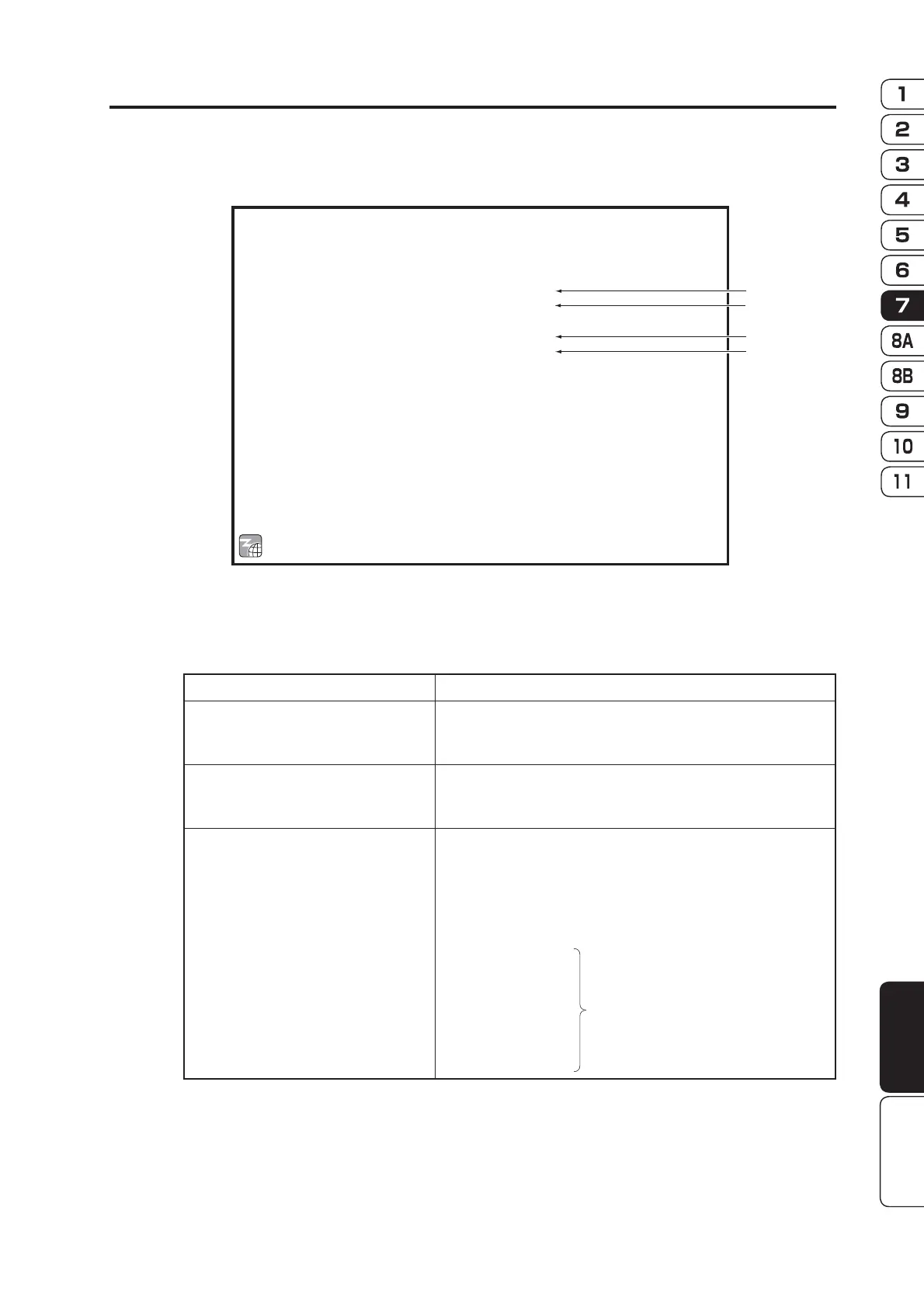7. Operation
39
Test Mode
Troubleshooting
Operation
(b) LAMP TEST
This screen is used to test the lighting of illuminated buttons and decorative lights.
LAMP TEST screen
Default settings (factory settings) are indicated
in green, and other settings are in red.
LAMP TEST (DRIVE UNIT)
ITEM BUTTON LAMP ON
MARIO BUTTON LAMP OFF
SIGN WHITE
MONITOR SIDE LAMP
UNDER LAMP
ON
ON
EXIT
SELECT SWITCH : SELECT ENTER SWITCH : ENTER
(a)
(b)
(c)
(d)
[DEFAULT IN:GREEN/ON:RED]
Item Description
(a) ITEM BUTTON LAMP Lighting status of Item button light
OFF : Off
ON (red) : Lighted
(b) MARIO BUTTON LAMP Lighting status of Mario button light
OFF : Off
ON (red) : Lighted
(c) SIGN
(d) MONITOR SIDE LAMP
(e) UNDER LAMP
Lighting status of signboard, monitor side lamp and under lamp
OFF : Off
RED : Lighted red
GREEN : Lighted green
BLUE : Lighted blue
WHITE : Lighted white
PATTERN 1
PATTERN 2
PATTERN 3
PATTERN 4
PATTERN 5
PATTERN 6
PATTERN 7
* Lights that are lighted turn off when the LAMP TEST screen is exited.
To return to the I/O TEST screen, select EXIT and press the Enter switch.
Lighting variation patterns
used in the game
