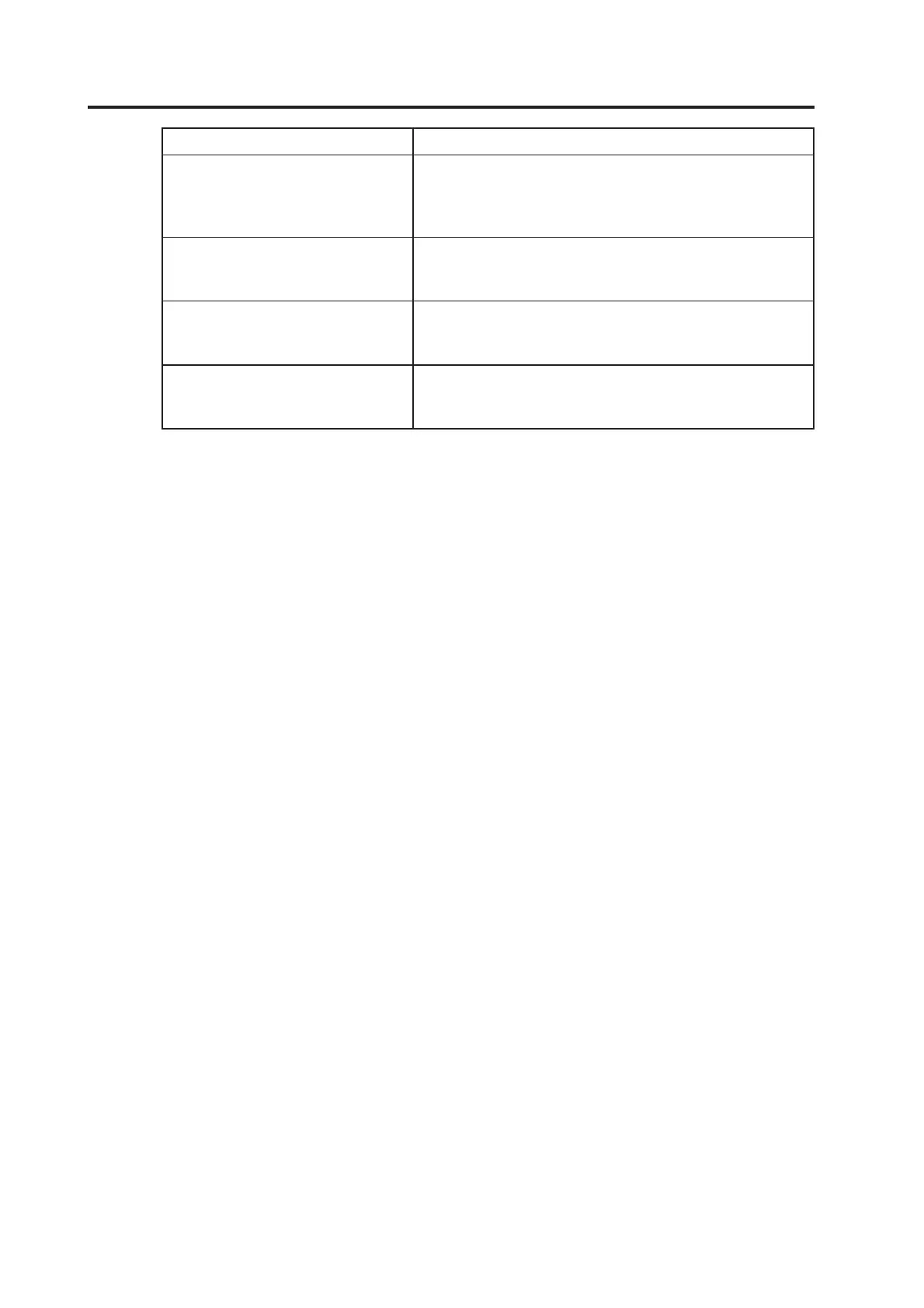7. Operation
38
Item Description
(h) GAS Status of accelerator pedal
Stepping on the pedal changes the numerical value in the positive
direction.
OK (red) appears on the screen near the setting limit. (* Note)
(i) BRAKE Status of brake pedal
OFF : Normal
ON : Stepped on
(j) ITEM BUTTON Status of Item button
OFF : Normal
ON (red) : Pressed in
(k) MARIO BUTTON Status of Mario button
OFF : Normal
ON (red) : Pressed in
* If OK is not displayed when the steering wheel/pedal is turned/depressed fully, the steering wheel or pedal must
be initialized. (See “7-6-11 Adjustments after Parts Replacement (GO TO I/F INITIALIZE)” on page 53.)
Flip the Select switch up and press the Enter switch to return to the I/O TEST screen.
