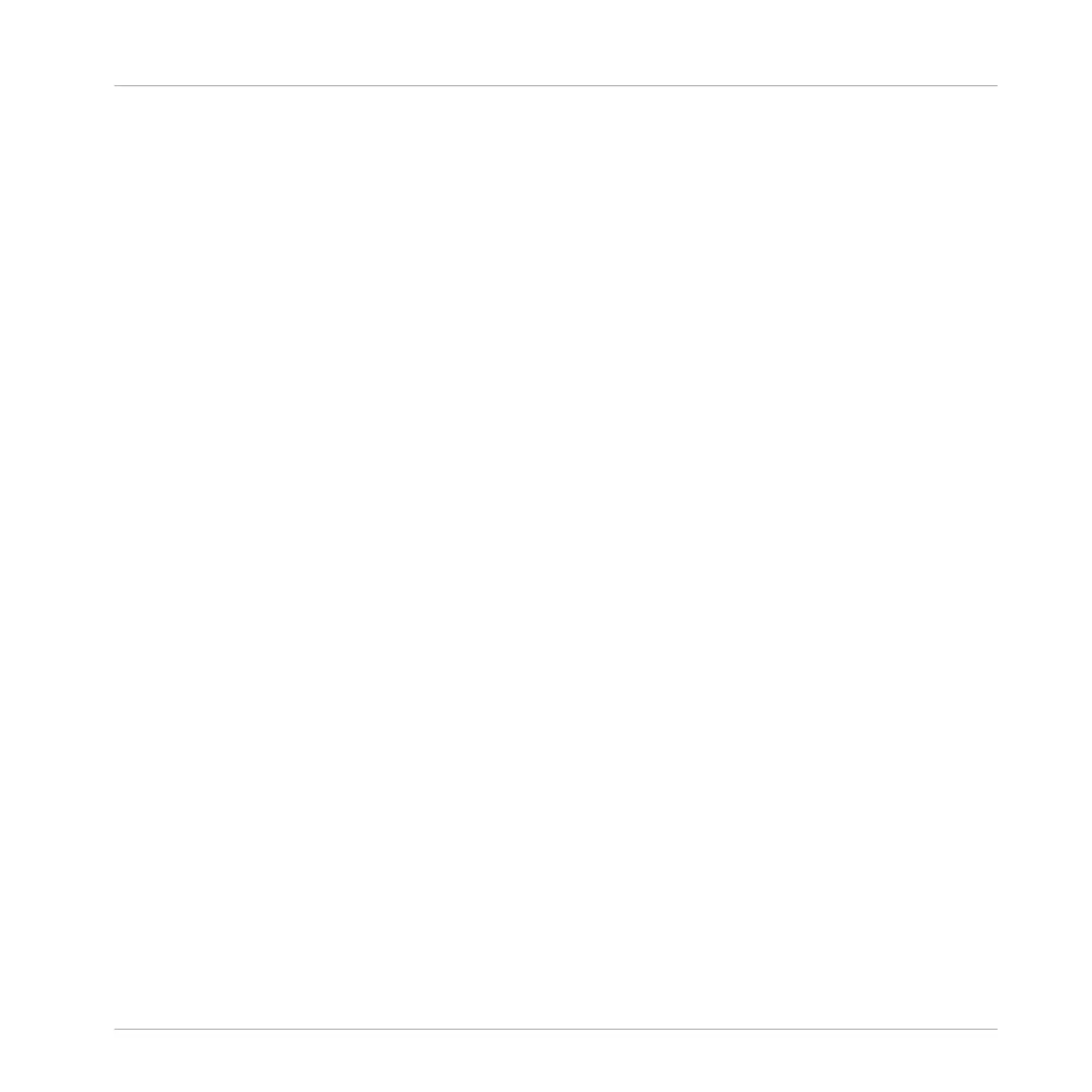►
Press SHIFT + ALL to save your Project.
7.4 To Sum Up…
In this tutorial, we have learned to:
▪ Switch the controller to Step mode.
▪ Use Step mode to record Patterns.
▪ Record modulation in Step mode.
▪ Adjust the Step Grid resolution.
Once you feel comfortable with these few tasks, proceed with the next tutorial, where we will
discover how to build a full arrangement for your song!
Creating Beats with the Step Sequencer
To Sum Up…
MASCHINE STUDIO - Getting Started - 108