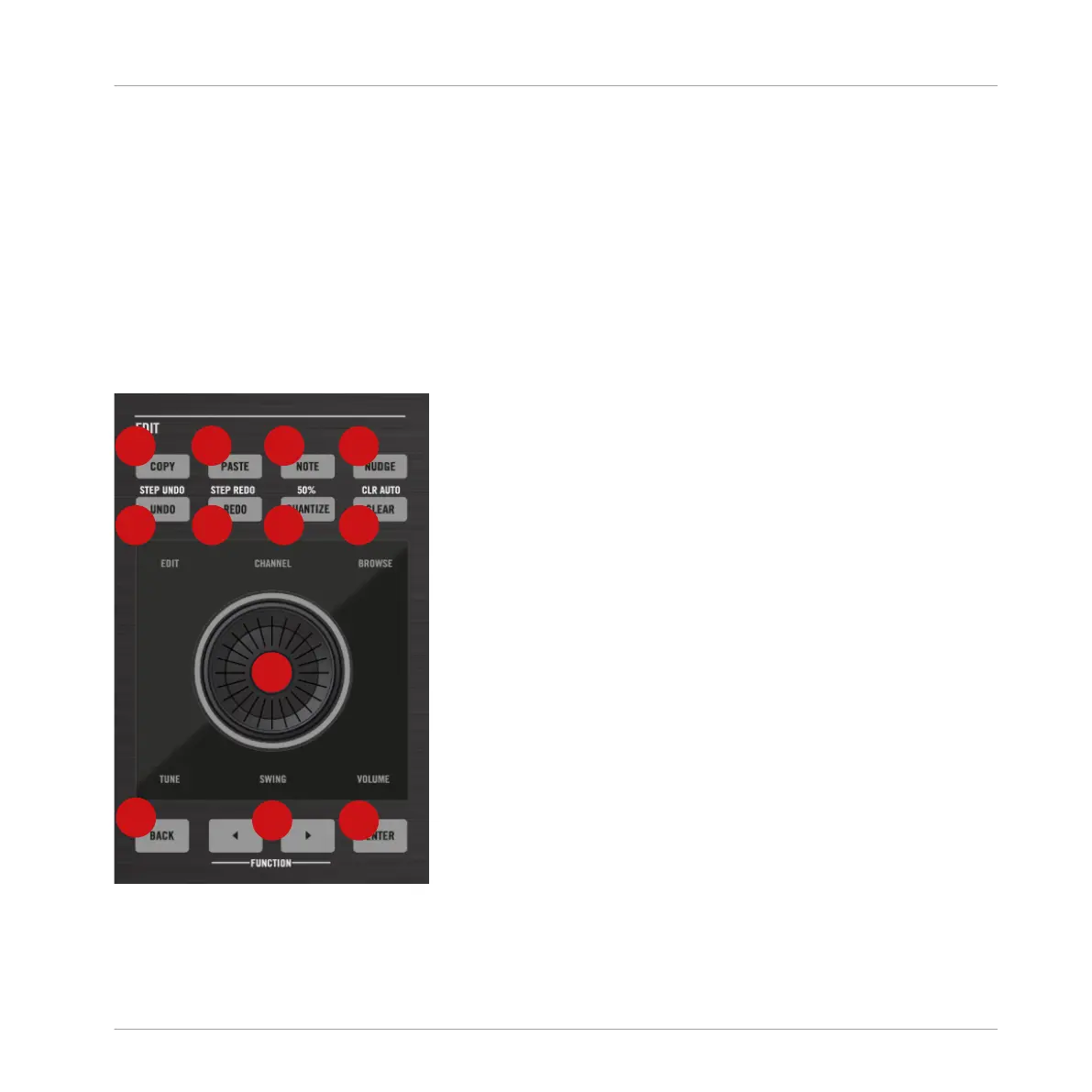(8) MUTE button: Enters Mute mode. In this mode, you can instantly mute Sounds and/or
Groups by pressing the corresponding pads and/or Group buttons — good for getting on top of
your production when you have many sounds playing and especially useful for performing live.
Muted Sounds/Groups are represented by half-lit pads, while audible Sounds/Groups are repre-
sented by fully lit pads.
(9) Pads 1–16: The sixteen velocity sensitive pads can be used to play and select your Sounds,
the pads also have many functions depending on the controller mode that is currently active.
10.3.1.7 EDIT Section
This section gives an overview of the EDIT section.
Overview of the EDIT Section
(1) COPY button: Press the COPY button to copy selected events.
Quick Reference
MASCHINE Hardware Overview
MASCHINE STUDIO - Getting Started - 166