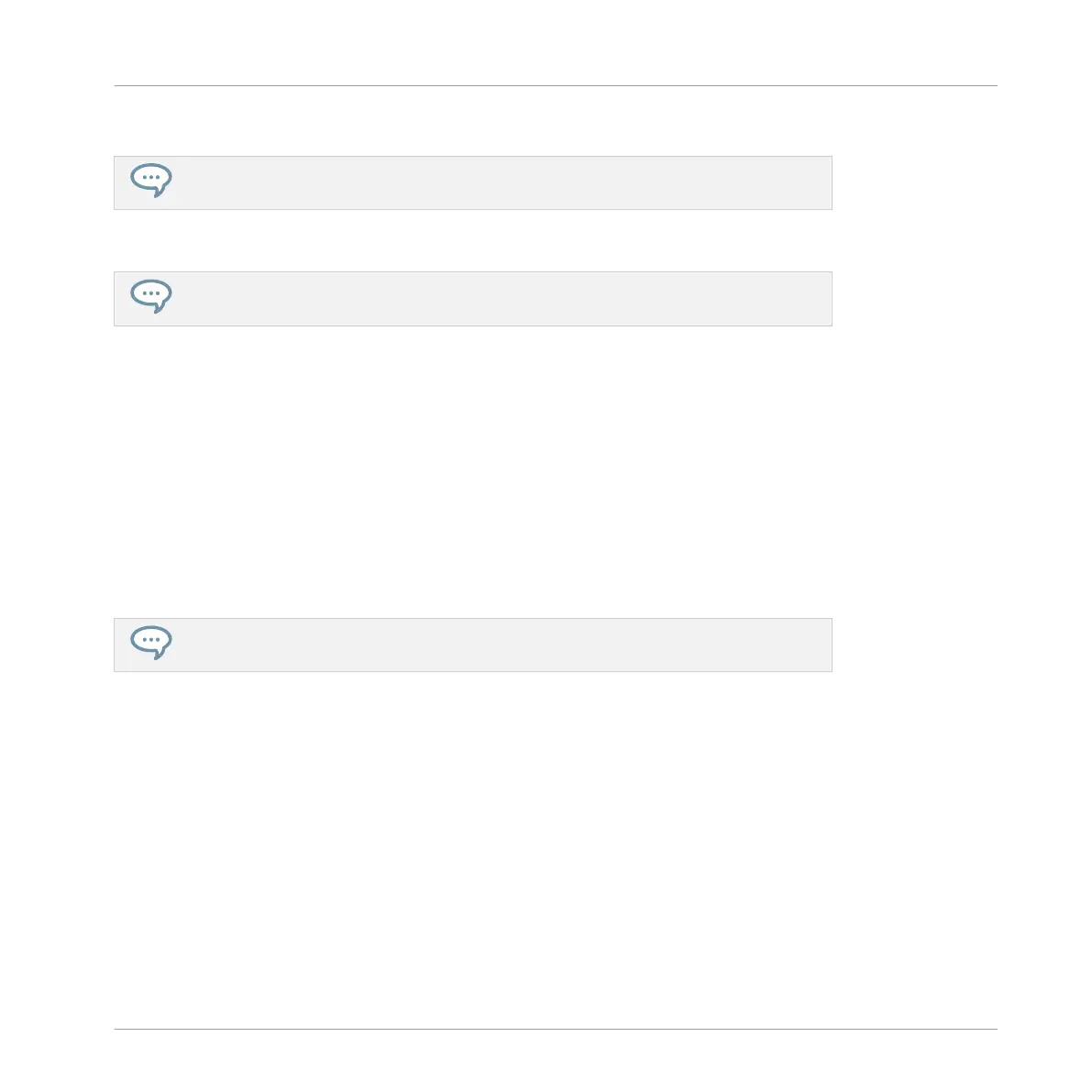2. Turn the jog wheel to adjust the tune of the selected Sound.
Hold SHIFT additionally to adjust the value in finer increments.
As you adjust the tune, the left display indicates the current value.
We recommend you try this while your Pattern is playing, you will immediately hear the
effect of your changes!
Adjusting Swing
Let’s adjust the overall swing of our Project, too. The Swing feature shifts some of the played
notes, hereby adding some “groove” to your Pattern.
To adjust the swing of your project:
1. Press the CHANNEL button.
2. Press Button 1 to select MASTER.
3. Press Button 5 or 6 to select GROOVE.
4. Turn Knob 1 to change the global swing amount.
Hold SHIFT additionally to adjust the value in finer increments.
You can also adjust the individual Swing values for Sounds and Groups by holding the desired
Group button or pad as described above for the volume.
►
In the same manner, pressing the TAP button allows you to adjust the overall tempo of
your song by turning the jog wheel.
3.2.4 Changing the Color of a Group or Sound
MASCHINE allows you to change the color of each Group or Sound. It can be very useful to see
at a glance to identify certain groups or sounds.
Let’s assign different colors to the different types of percussions in our drum kit:
Building Your Own Drum Kit
Customizing Your Drum Kit
MASCHINE STUDIO - Getting Started - 50
