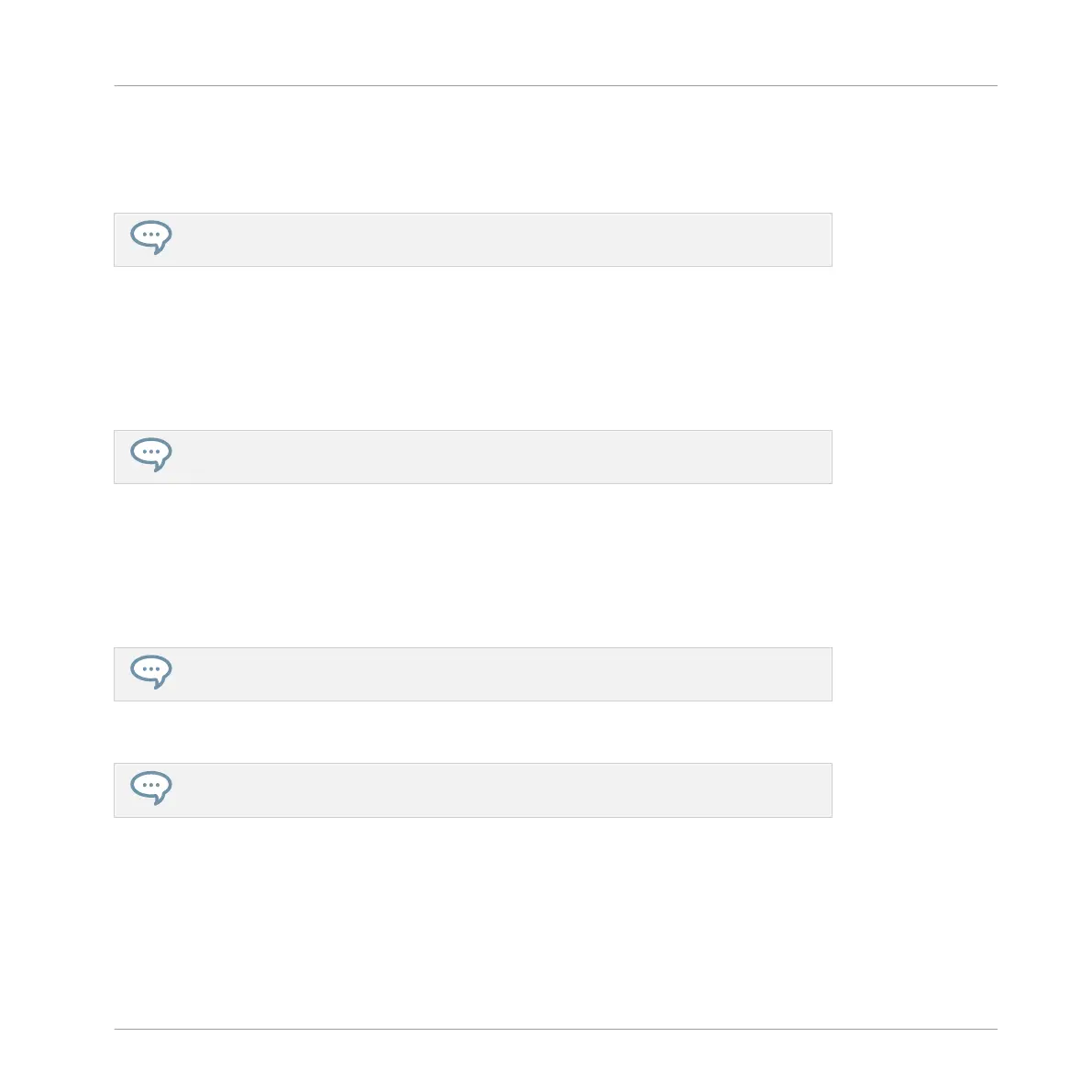1. Select MST (Master) in the Input/Metering section on the right-hand side of your control-
ler.
2. Turn the Level knob
Hold SHIFT and turn the Level knob to adjust the value in finer increments.
To adjust the volume of a particular Group:
1. Press the Group button you want to adjust.
2. Press the GRP button in the Input/Metering section on the right.
3. Turn the Level knob to adjust the volume of the group you selected.
Hold SHIFT additionally to adjust the value in finer increments.
To adjust the volume of an individual Sound:
1. Press the pad you want to adjust.
2. Press the SND button in the Input/Metering section.
3. Turn the Level knob to adjust the volume of the sound you selected.
Hold SHIFT additionally to adjust the value in finer increments.
As you adjust the volume, the left display indicates the current value.
We recommend you try this while your Pattern is playing, you will immediately hear the
effect of your changes!
Adjusting Tune
To adjust the tune (pitch) of an individual Group or Sound:
1. Press and hold a Group button or pad then press the FUNCTION buttons (below the jog
wheel) to select TUNE.
Building Your Own Drum Kit
Customizing Your Drum Kit
MASCHINE STUDIO - Getting Started - 49