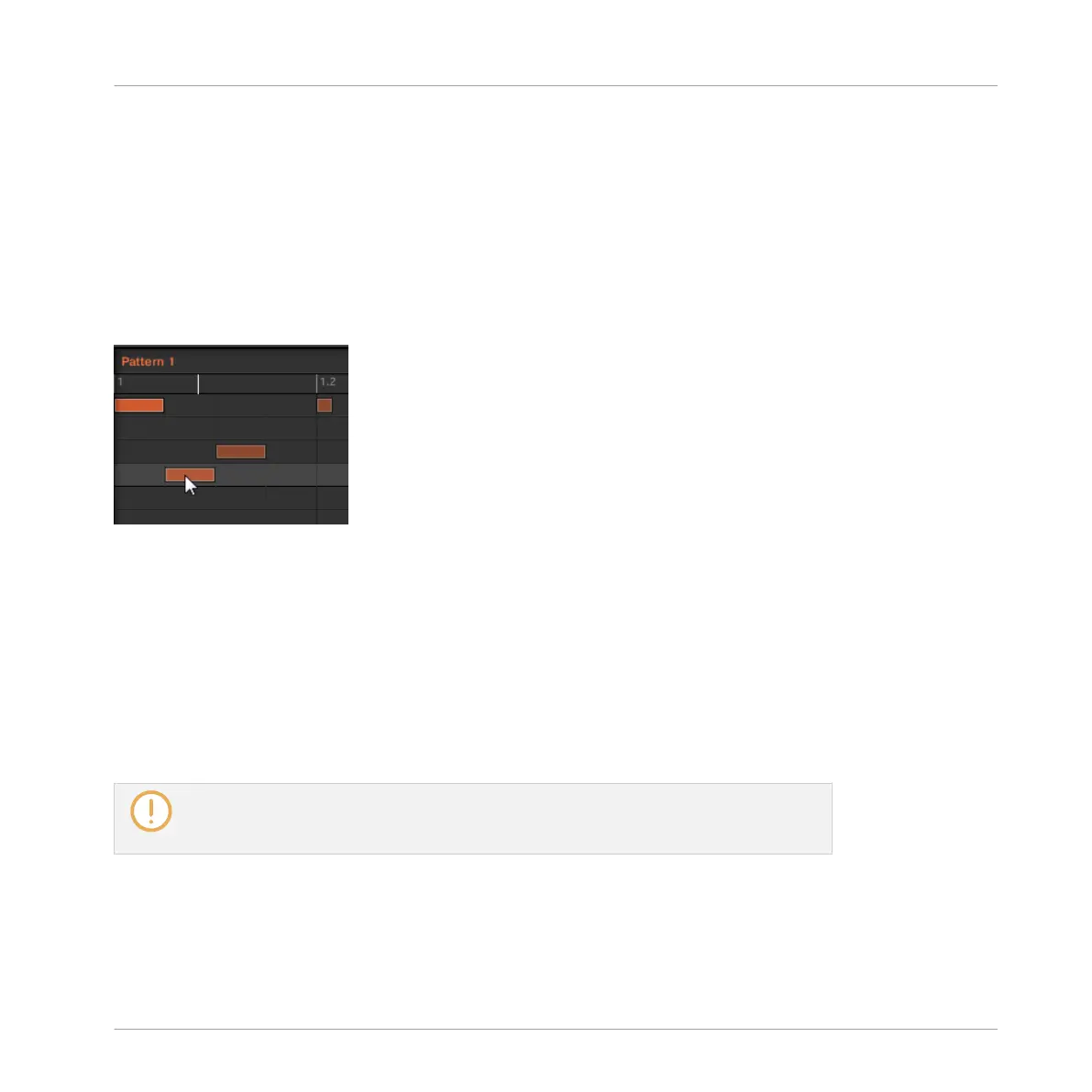3. Press pad 1 and pad 2 alternatively and listen how both Patterns fit together.
4.3 Editing Patterns in the Software
In the MASCHINE software, the Pattern Editor allows you to precisely tailor new or existing
Patterns. We will only mention here the main mouse actions available.
►
To create a new event, double-click into the grid at the desired location.
Double-click into the Grid to create an event. Right-click it to delete it.
►
To clear an event, right-click ([Ctrl]-click on Mac OS X) it.
►
To move an event, drag it (i.e. click it, hold the mouse button, drag your mouse to the
desired location, and release the mouse button). Dragging horizontally will shift the event
in time for the same Sound, while dragging it vertically will move it to another Sound
while preserving its timing.
►
To stretch an event, drag its right border (this makes more sense for melodic, sustained
instruments than for percussive sounds).
When you create, drag or stretch an event, your action is automatically quantized ac-
cording to the current quantization resolution. For more information on adjusting this,
see ↑7.2, Adjusting the Step Grid.
You have Paint and Erase modes at your disposal for editing events in the Pattern Editor, in-
cluding a Paint mode, multiple selection, copy/paste, etc. For more information, please refer to
the Manual.
Creating Beats
Editing Patterns in the Software
MASCHINE STUDIO - Getting Started - 66