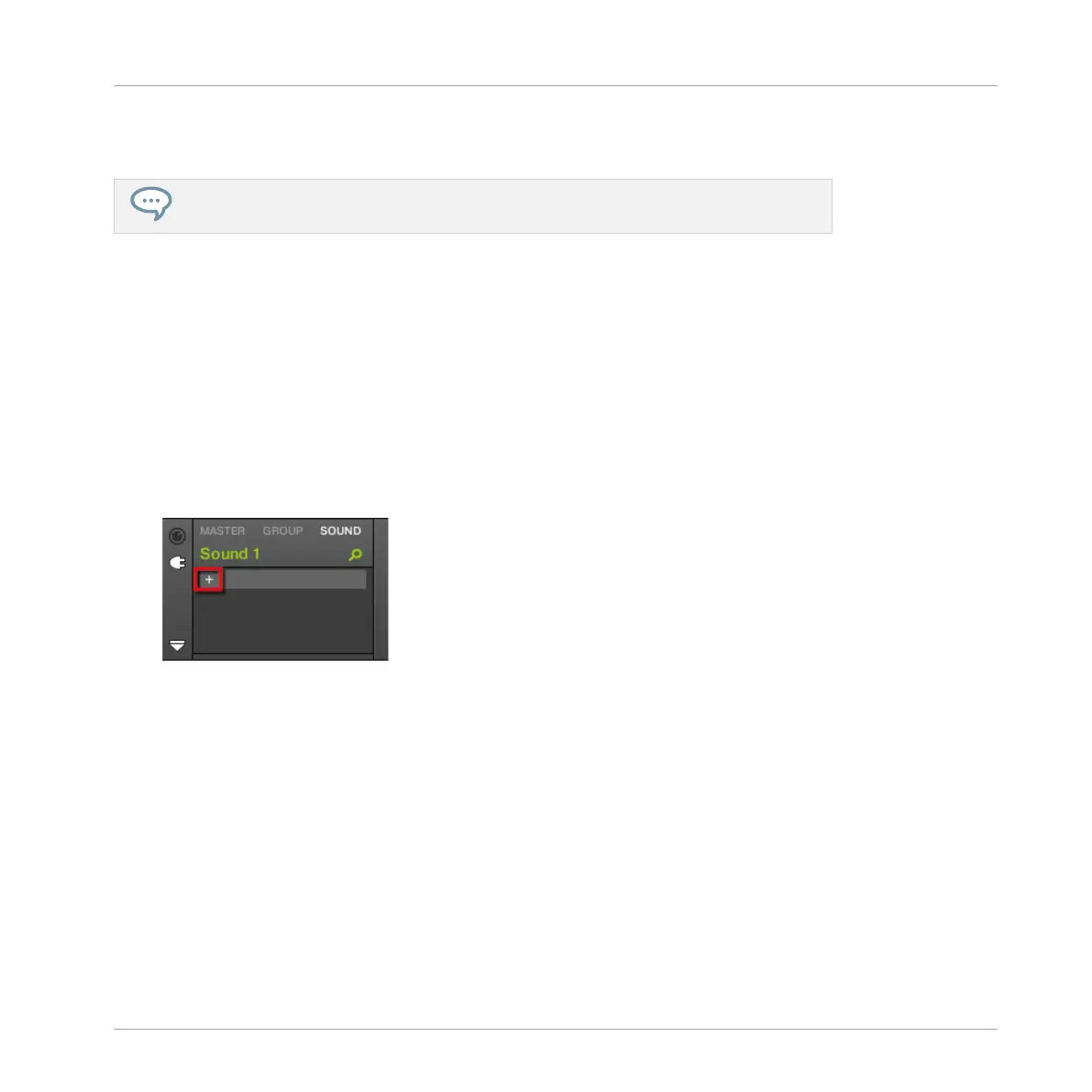In this section we will quickly show you how to set this up. This will allow us to introduce the
powerful routing facilities provided by MASCHINE.
We will exclusively use the software, but most of these tasks can be done from your con-
troller as well. Please refer to the Manual for more information.
9.2.1 Using Sounds and Groups as Sound Source
The sound source of a Sound is set in its first Plug-in slot.
In the software, do the following:
1. Click the Group slot C in the Arranger to select it.
2. Click the Sound slot 1 in the Pattern Editor to select it.
3. Click the Plug-in icon.
4. Open the Plug-in menu by clicking the + symbol.
The menu opens and lets you choose a Plug-in for loading.
Using Advanced Features
Using Other Sound Sources
MASCHINE STUDIO - Getting Started - 133
