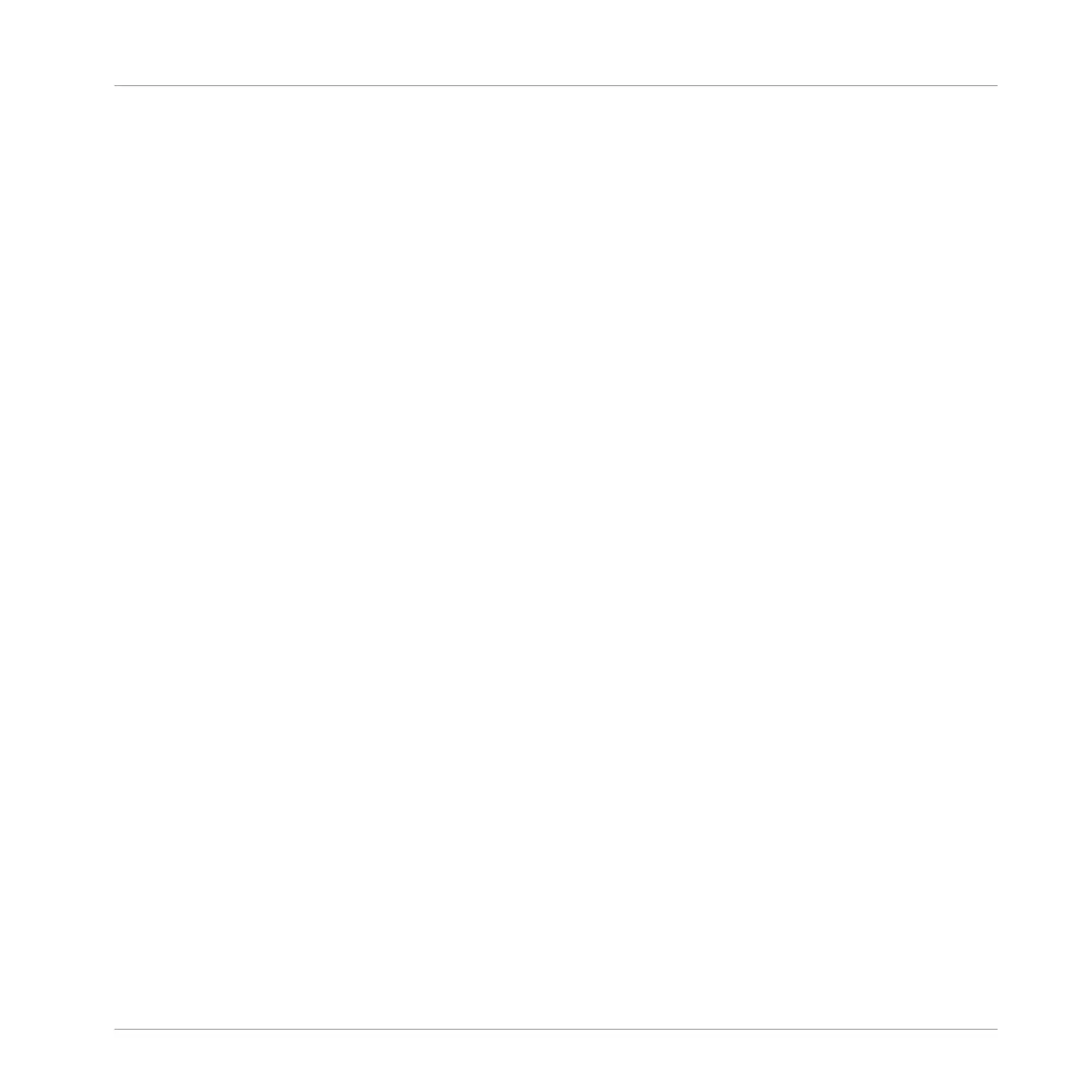▪ Together, the events add up to a Pattern (7) for this Group.
▪ All of this takes place in the Pattern Editor (8), where you can create several Patterns for
each of your Groups.
▪ In the upper half of the software’s user interface, the Arranger (5) lets you organize togeth-
er the Patterns of your various Groups.
▪ Here you combine your Patterns (3) — into Scenes (4).
▪ Several Scenes add up to a song (…or a track, or an arrangement, or whatever you want to
call it).
10.3 MASCHINE Hardware Overview
10.3.1 Hardware Overview of the MASCHINE STUDIO Controller
This section quickly describes the areas and control elements on your hardware controller.
Quick Reference
MASCHINE Hardware Overview
MASCHINE STUDIO - Getting Started - 154
