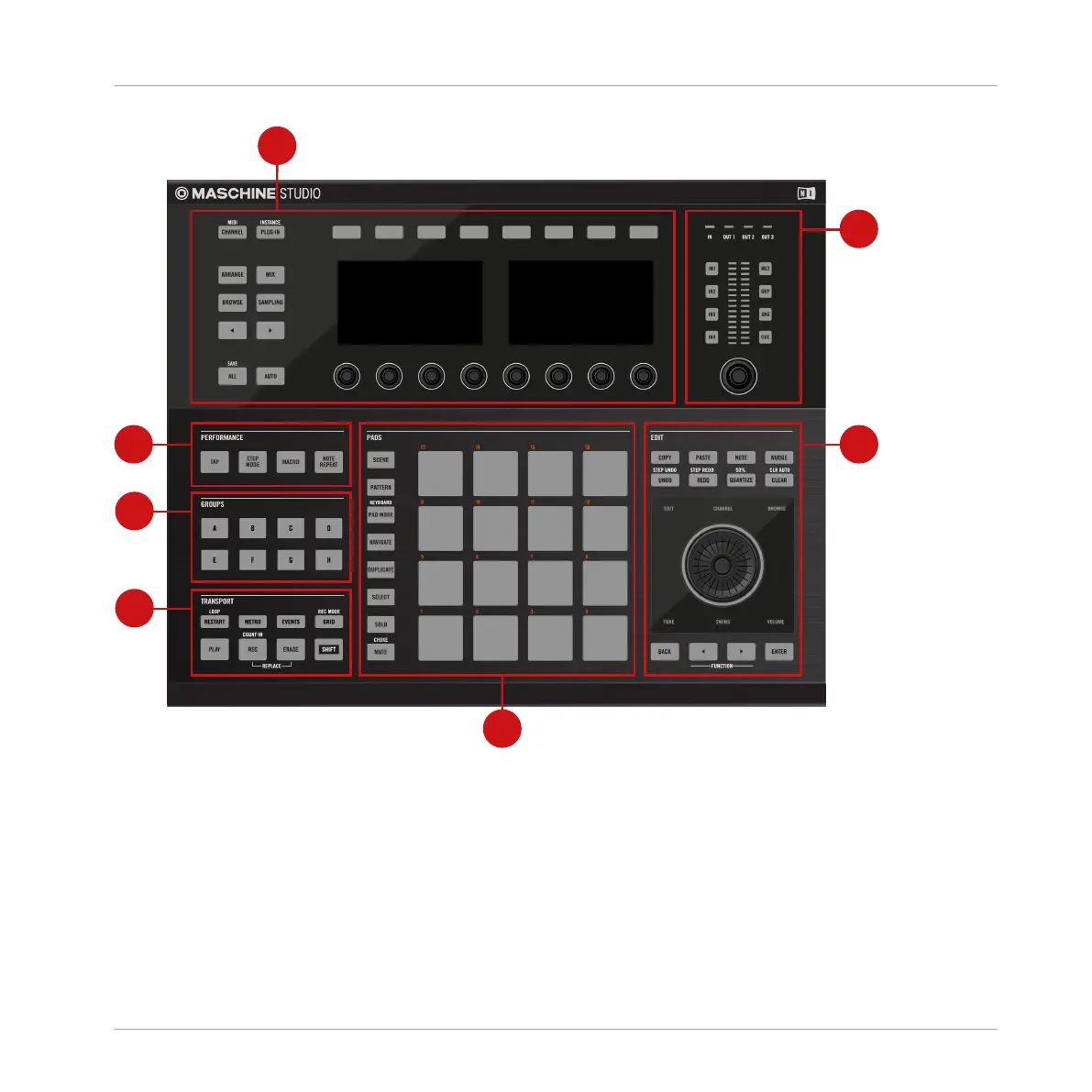Overview of the MASCHINE STUDIO hardware controller.
(1) CONTROL section: Use this multi-purpose section to access to all parameters of the mode
currently selected on your controller. There are also dedicated buttons to access the Browser
and the Sample Editor. For more information on this section please view ↑10.3.1.1, CONTROL
Section.
Quick Reference
MASCHINE Hardware Overview
MASCHINE STUDIO - Getting Started - 155