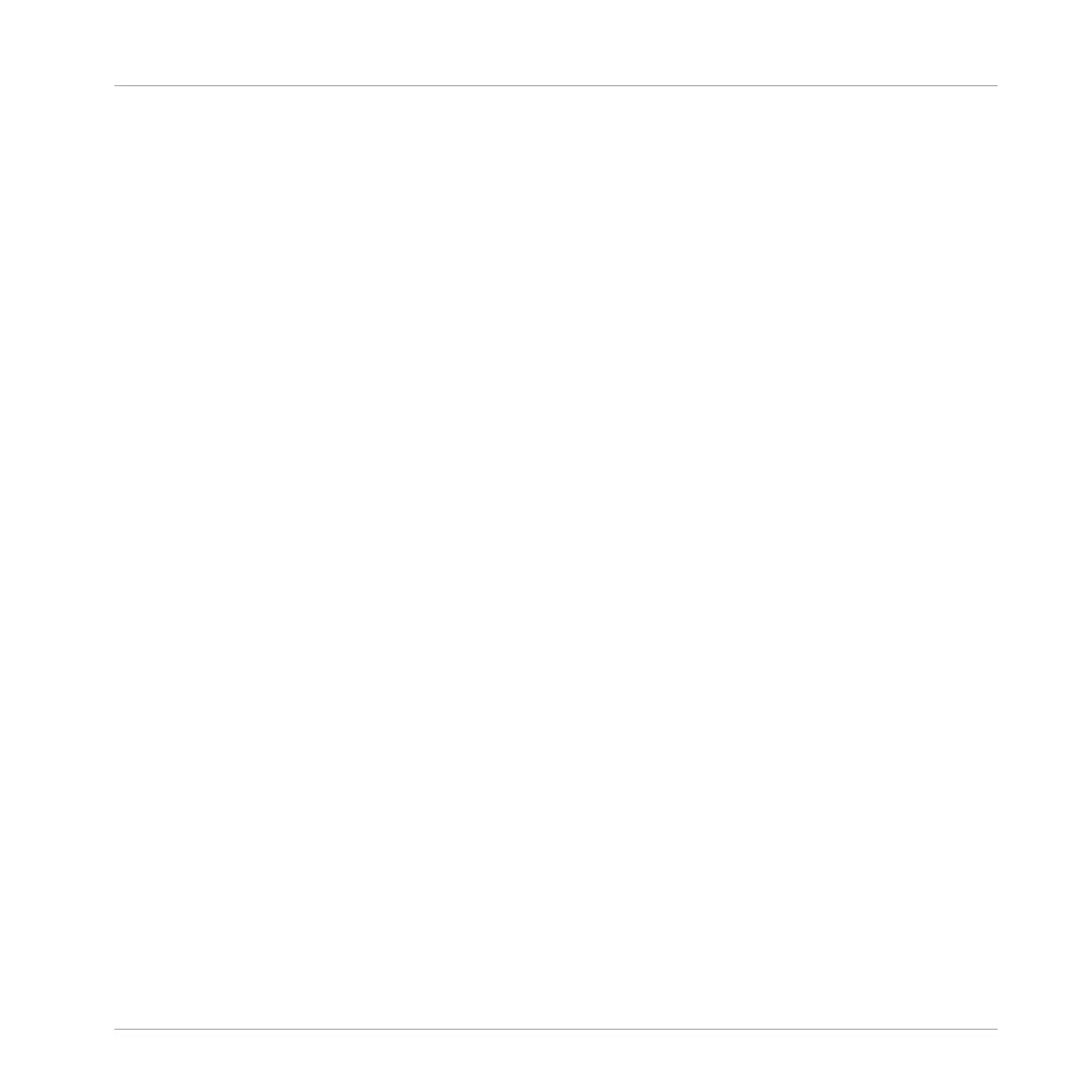(2) PASTE button: Press the PASTE button to paste selected events.
(3) NOTE button: Press the NOTE button and turn the jog wheel to change the selected events
by one semitone per increment. Hold press and turn the jog wheel to change the selected
events by one octave.
(4) NUDGE button: Press the NUDGE button and turn the jog wheel to move the selected events
one step per increment. Press SHIFT+NUDGE for finer increments.
(5) CLEAR button: Press the CLEAR button to clear the selected events (or all events if no
events are selected) are deleted. Pressing SHIFT + CLEAR (CLR AUTO) will delete all modula-
tions for the selected Sound.
(6) QUANTIZE button: Press the QUANTIZE button to quantize the selected events (or all events
if no events are selected) to the step grid. Press SHIFT + QUANTIZE (50%)to quantize the se-
lected events (or all events if no events are selected) 50% to the step grid.
(7) REDO button: Press REDO to redo your last action. Press SHIFT + REDO to redo your last
step.
(8) UNDO button: Press UNDO to undo your last action. Press SHIFT + UNDO to undo your last
step.
(9) Jog wheel: By default you can use the jog wheel to scrub through a track according to the
setting of the Pattern Grid (PATTERN + turn Knob 2), for example, if this is set to 1 BAR, you
can use the jog wheel to scrub though the track 1 bar at a time. Hold SHIFT and turn the jog
wheel to scrub through the track one step at a time. When your controller is in Browse mode or
when you browse plug-in lists, turn the jog wheel to scroll through the list and press it to load
the selected entry. When TUNE, SWING or VOLUME are active (lit), the jog wheel acts as a
tune, swing or volume control, respectively. Switch between TUNE, SWING or VOLUME by us-
ing the FUNCTION arrow buttons.
(10) ENTER button: Press the ENTER button to move one step forward in the hierarchy of a
project. See the BACK button (10) for more information. These buttons used in combination
allow you to quickly navigate your project.
(11) FUNCTION buttons: Press the left and right FUNCTION buttons to select between the
TUNE, SWING and VOLUME functions when pressing a pad or Group button. When unlit,
these buttons are equal to one increment of the jog wheel when scrubbing through a song.
Quick Reference
MASCHINE Hardware Overview
MASCHINE STUDIO - Getting Started - 167