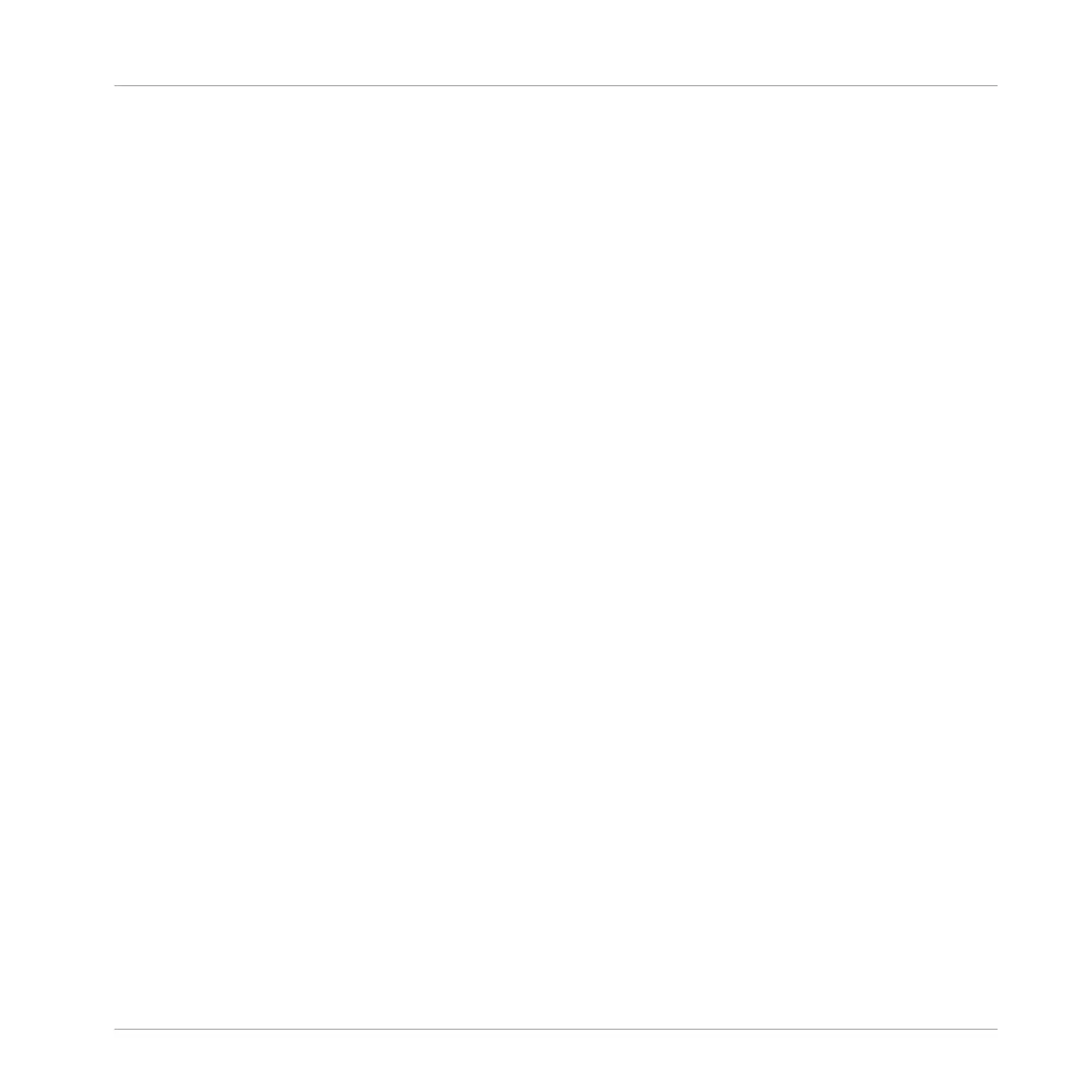▪ Select the desired loop range for playing.
▪ Adjust the behavior of the sequencer when jumping between Scenes or loop ranges.
Once you feel comfortable with these few tasks, proceed with the next chapter, where we will
quickly introduce a few other powerful features of MASCHINE.
Creating a Song Using Scenes
To Sum Up…
MASCHINE STUDIO - Getting Started - 125
