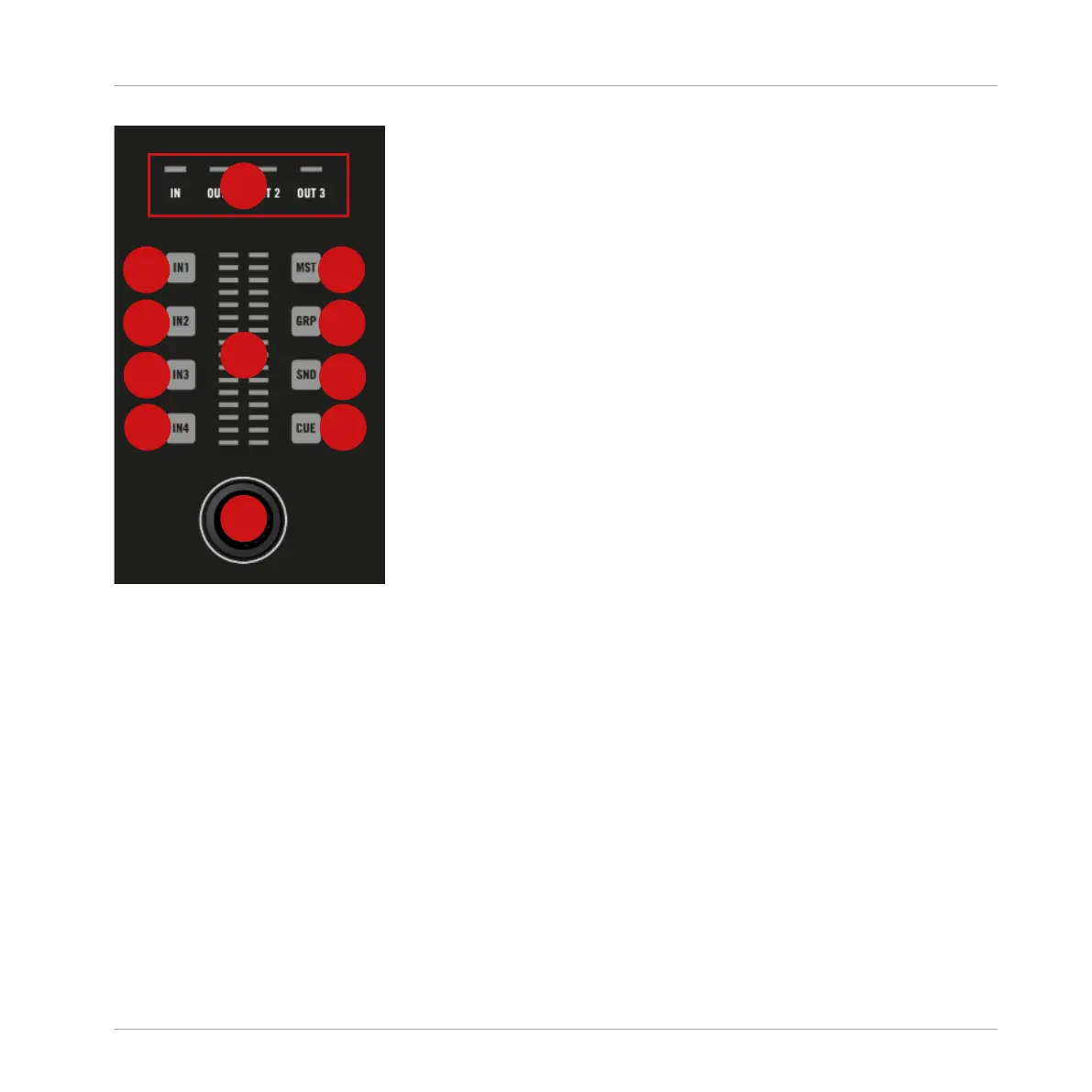Overview of the I/O and Level section.
(1) Level meter The Level meter displays the volume level of the selected input/output. Select
an input (3–6) or output (7–10) to display it in the Level meter.
(2) MST button (Master button) Press this button to display the Master volume level in the Level
meter (1) and use the Level knob (2) to adjust its volume level.
(3) GRP button (Group button). Press this button to display the volume level of the selected
Group in the Level meter (1) and use the Level knob (2) to adjust its volume level.
(4) SND button (Sound button). Press this button to display the volume level of the selected
Sound in the Level meter (1) and use the Level knob (2) to adjust its volume level.
(5) CUE button Press this button to display the Cue level in the Level meter (1) and use the
Level knob (2) to adjust its volume level.
(6) Level knob Turn the Level knob to adjust the level of the selected input/output.
Quick Reference
MASCHINE Hardware Overview
MASCHINE STUDIO - Getting Started - 159