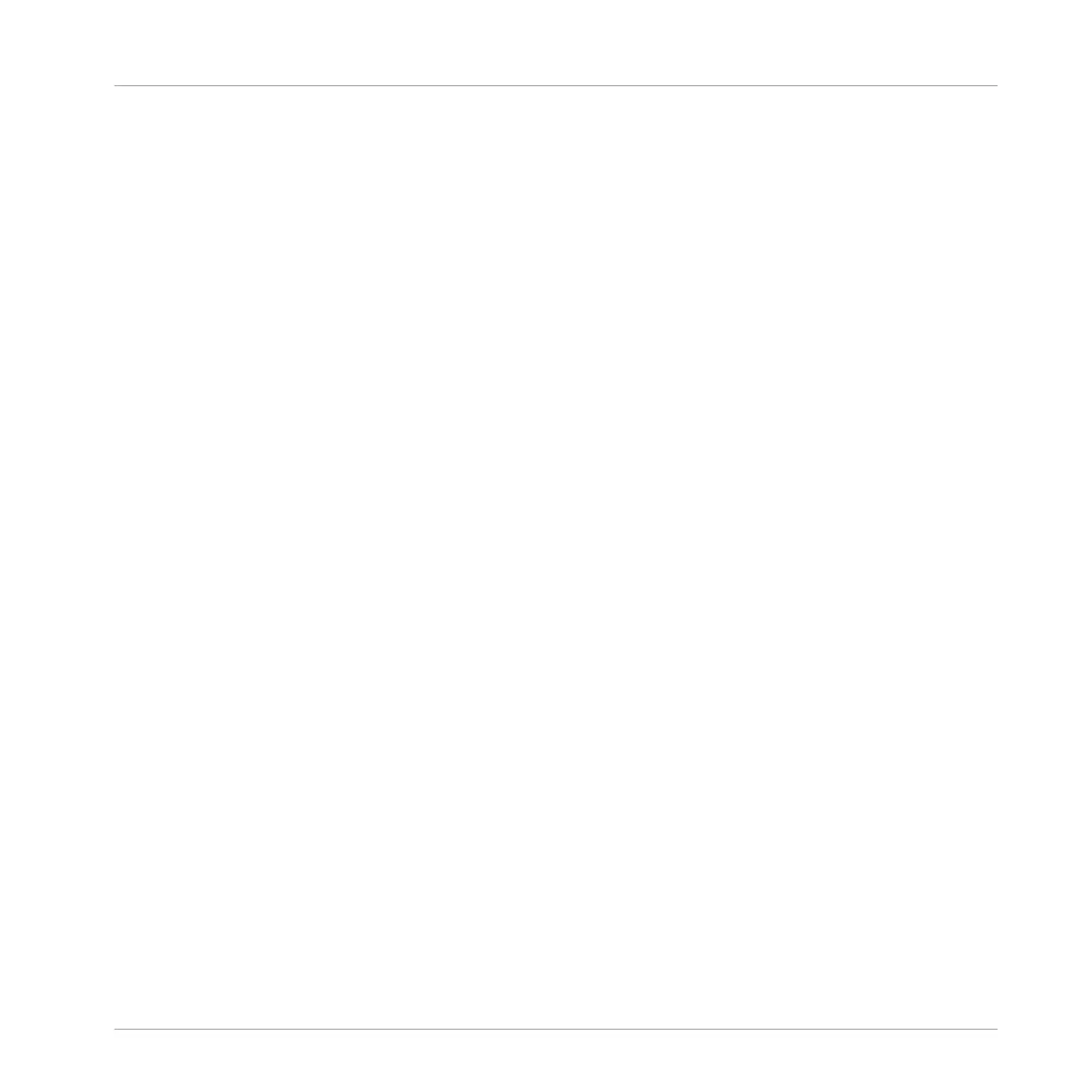3.2.2.2 Loading a Drumsynth into a Plug-in List on the Hardware ........................45
3.2.3 Adjusting Volume, Swing and Tempo ......................................................................... 46
3.2.4 Changing the Color of a Group or Sound .................................................................... 50
3.2.5 Moving your Sounds and Groups ................................................................................ 52
3.3 Save Your Work! ......................................................................................................................... 53
3.4 To Sum Up… .............................................................................................................................. 53
4 Creating Beats ..........................................................................................................
55
4.1 Fine-tuning our First Pattern ...................................................................................................... 55
4.1.1 Our Pattern in the Software ....................................................................................... 56
4.1.2 Doubling the Pattern ................................................................................................. 57
4.1.3 Quantizing the Rhythm .............................................................................................. 58
4.2 Adding a Second Pattern ............................................................................................................ 61
4.2.1 Selecting a Pattern Slot ............................................................................................. 61
4.2.2 Adjusting the Pattern Length ..................................................................................... 63
4.2.3 Recording a new Pattern using the Count-in ............................................................. 64
4.2.4 Switching Patterns .................................................................................................... 65
4.3 Editing Patterns in the Software ................................................................................................. 66
4.4 Save Your Work! ......................................................................................................................... 67
4.5 To Sum Up… .............................................................................................................................. 67
5 Adding a Bass Line ....................................................................................................
68
5.1 Selecting Another Group ............................................................................................................. 69
5.2 Renaming and Coloring the Group .............................................................................................. 70
5.3 Loading a Plug-in Instrument for the Bass ................................................................................. 71
5.3.1 Browsing the MASSIVE Presets .................................................................................. 72
5.3.2 Using Keyboard Mode ................................................................................................ 75
5.3.3 Adjusting the Base Key of the Pads on Your Controller .............................................. 78
Table of Contents
MASCHINE STUDIO - Getting Started - 5