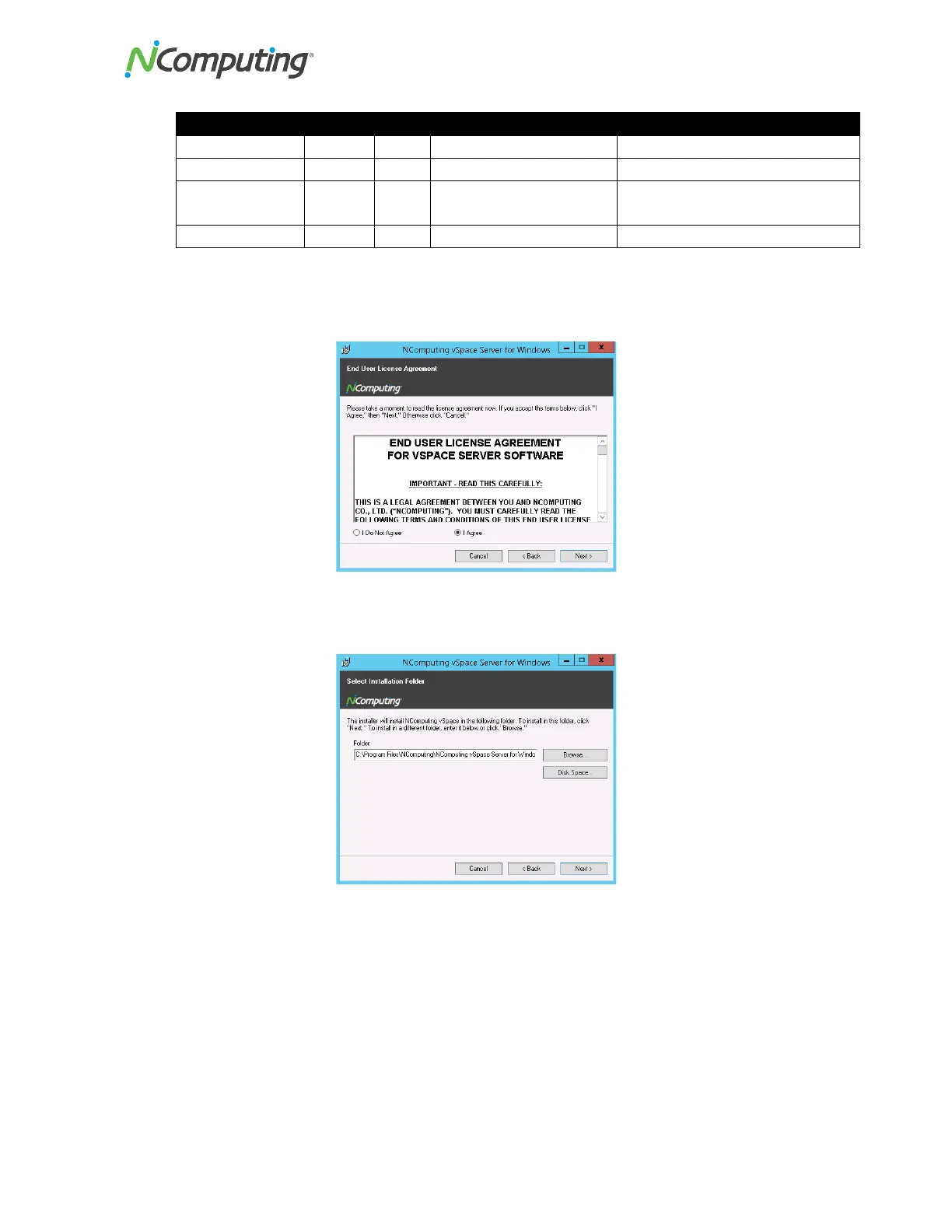• At!the!software!End!User!License!Agreement!and!Terms!of!Use!screens,!read !th e!agreements!
and!if!you!agree,!click!on!the!"I!agree"!checkbox,!and!then!click!on!the!"Next"!button.!
!
• At!the!Select!Installation!Folder!scree n ,!co n firm!installatio n !to !t h e!d e fa u lt!fo ld e r!o r!en t er !a!n e w !
installatio n !fo ld er !fo r!th e !vS p ac e !Se rv e r!so ft w a re .!
!
• At!the!final!“Confirm!Installation”!screen,!click!“Install”!to!begin!the!software!installation!and!
then!follow!the !add ition al!pro m pts.!This!process!may!take!up!to!5!minutes!to!complete,!and!it!is!
normal!for!the!system!to!beep!frequently.!The!installer!may!appear!to!stop,!but!if!the!mouse!
cursor!regularly!switches!between!the!pointer!and!the!hourglass,!everything!should!be!
proceeding!normally.!If!the!installer !ta ke s!longer!th an !1 5 !minutes !to !complete ,!p le as e !co n t ac t!
NComputing!technical!support!for!assistance.!