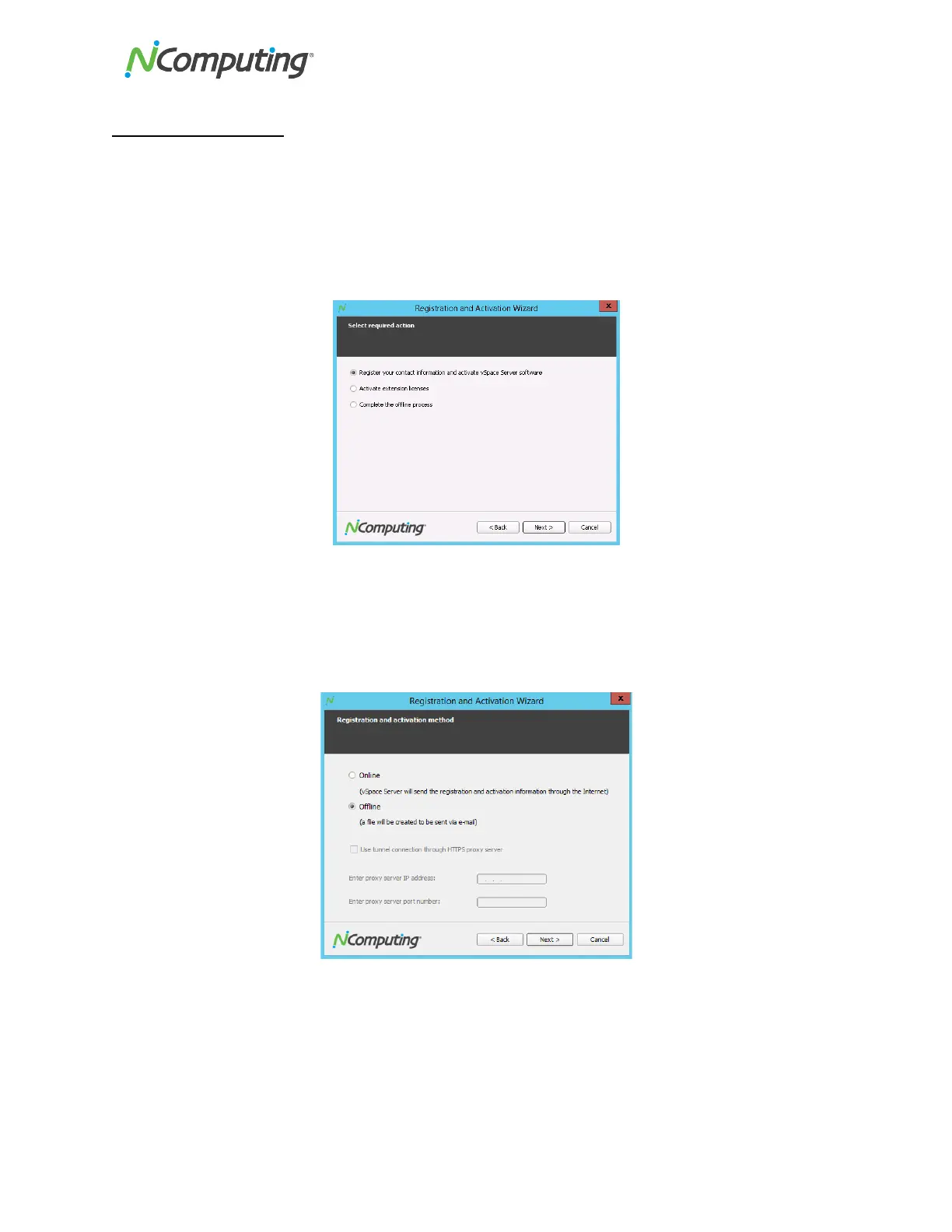NComputing!L300!and!L350!User!Manual!!
Page!>>!of!?@!! ! 498943_v2!
Offline!Registration!
In!the!ca se !o f!Offline!Reg is tra tio n ,!follow!the !in s tr u ctions!belo w . !If!yo u !have!completed!t h e !o n lin e !
registration!section ,!skip!to!“U sin g!the !acce ss!de vice.”!
• If!you!do n ’t !h av e !st an d a rd!Internet!connectivity,!you!can!use!standard!email!to!register!yo u r!
vSpace!Server!software!and!L-series!access!devices.!
• To!use!offline!registration,!select!the!“Register…”!option,!and!click!“Next”.!
• On!the!“Registration!is!required”!screen,!if!the!dat a !fie lds!are!no t !a lre a d y !p o pulated ,!e n te r !th e !
registered!user's!relev an t!information.!Each!field !in!this!w ind ow !m u st!be !filled!in.!Once!you’ve!
entered!all!the!data,!click!the !" N e x t" !b u tt o n .!
• On!the!next!screen!you!then!select!the!“Offline”!option!to!create!an!off-line!reg ist ra tio n !file !and!
click!“Next.”!
• You’ll!need!to!select!the!location!where!you!wish!to!store!the!registration!data!file!that!you’ll!
later!em a il!to !N C o m p u t ing .!Note!that!you!cannot!type!directly!into!the!“Create!activation!file”!
field,!but!you!m us t!click!on !the!“ Save!request!file”!button!to!navigate!to!the!directory!where!you!
wish!to!store!the!offline!registration!data!file.!
• The!screenshot!below!shows!the!navigation!screen!that!allows!you!to!place!the!data!file!in!the!
desired!location.!Feel!free!to!change!the!“File!name”!to!something!other!than!“activation”,!but!
don’t!change!the!“Files!of!type”!field.!