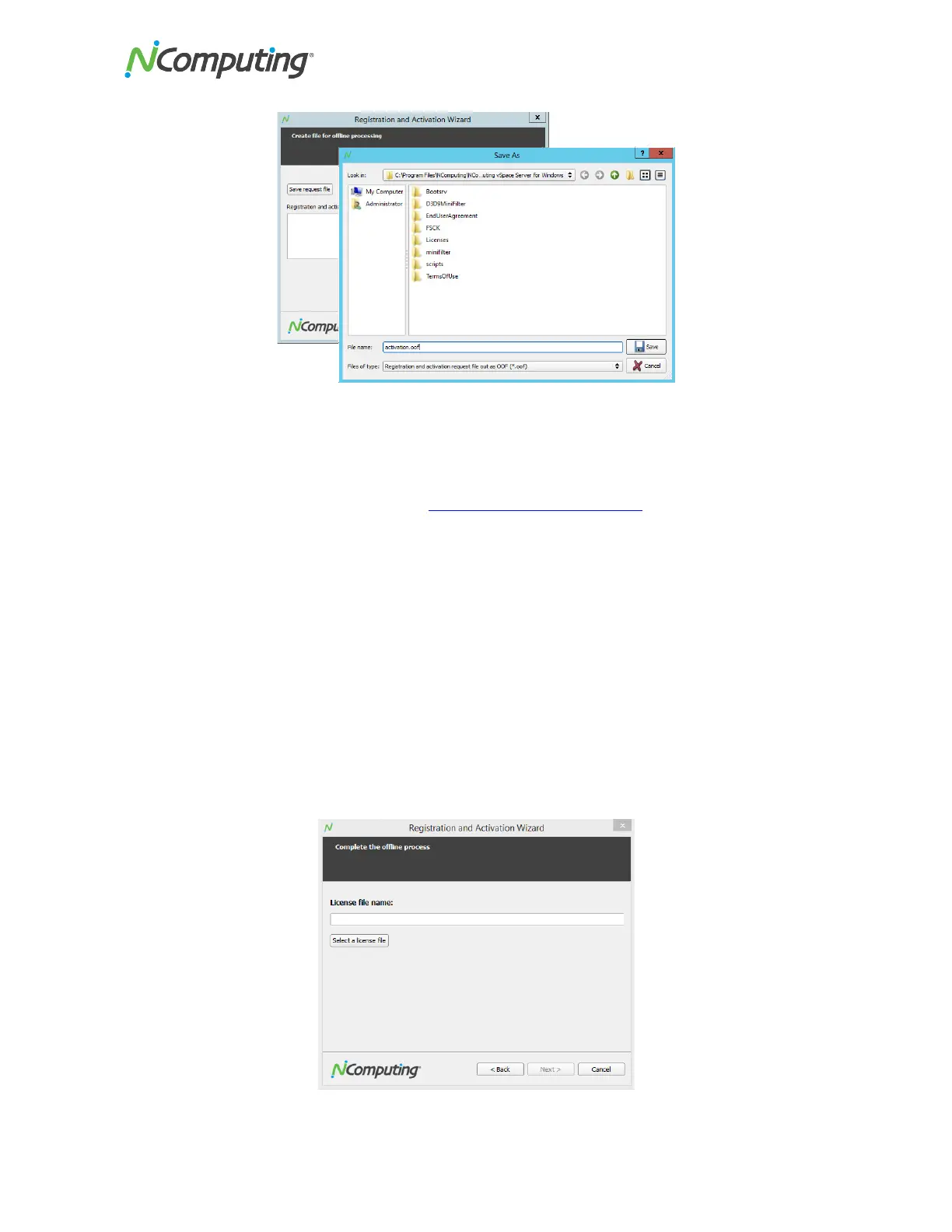NComputing!L300!and!L350!User!Manual!!
Page!>#!of!?@!! ! 498943_v2!
• Before!the!registration!wizard!writes!the!data!file,!you!will!get!a!“Summary”!screen!showing!all!
user!information!that!will!be!written!to!the!data!file.!
• If!the!infor m a tio n !is!correct,!clic k!t h e!“ Next”!button!or!click!“Back”!if!you!wish!to!change!any!of!
the!informatio n.!
• Next,!email!the!created!“OOF”!file!to!registration@ncom pu ting.c om .!Alternately,!you!can!copy!
the!file!to!another!PC ,!if!necessary,!to!send!the!em a il.!!
It!should!norm ally !ta ke !o n ly !o n e !o r!t w o !minutes !to !re c eiv e !th e !vS p a ce !S er ve r!lic e n se !file !b y!r e tu rn e d !
email.!If!you!do !n o t!s e e!t h e!f ile!in !y o u r!e mail!Inbo x,!b e !s u re !to !c h ec k!y o u r !email!filter!to !en s u re !th a t !th e !
message!was!not!flagged!as!Junk!or!SPA M !m ail.!!
When!you!receive!the!license!file,!save!it!in!a!c o nvenien t !d is k!l o ca t io n ,!a nd!restar t!t h e !“Registrat io n !an d!
Activation!Wizard.”!!
• Select!the!“Complete!the!offline!process”!option!and!click!“Next”.!
• Click!the!“Select!a!license!file”!bu tto n!to !na vigate!to!the!file!and!click!“Open”!once!you!have!
located!t h e!c o rre ct !lice n se !file .!Then!click!“Next”!to!load!the!license!file!and!apply!it!to!the!
vSpace!Server!host!system.!