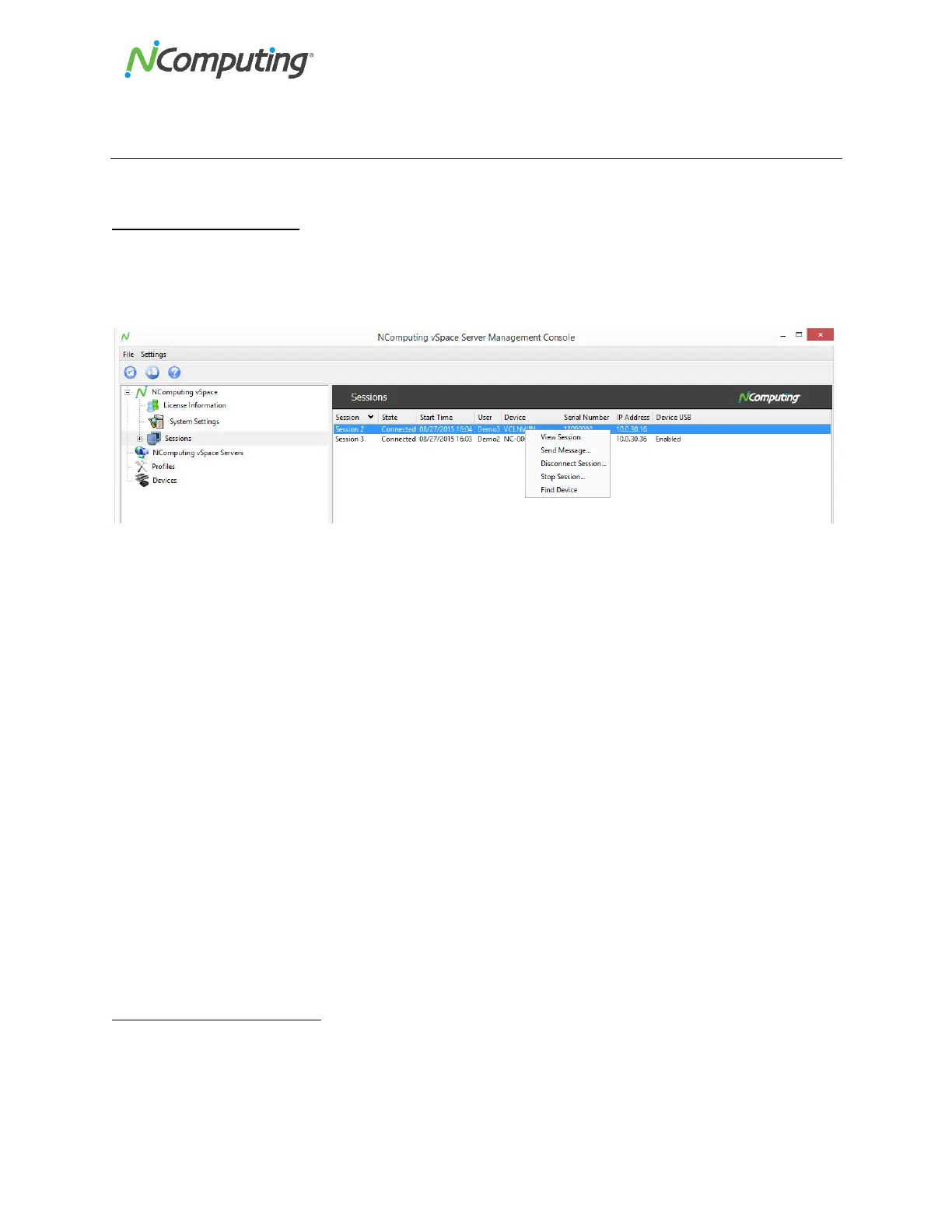NComputing!L300!and!L350!User!Manual!!
Page!((!of!?@!! ! 498943_v2!
D\$!9,33/5&3!
!
4.1!Session!Overview!
When!one!or!more!devices!connects!to!your!vSpace!Server!host,!the!“Sessions”!section!of!the!left!
navigation!tree!will!be!pop u lat ed !with!a!list!of!a c tiv e!s es s ion s .!L eft-click!on!the!“Sessions”!section!to!
display!an!overview!of!active!sessions!on!the!right!side!of!the!console.!
!
Right-click!on!any!of!the!active!sessions!listed!on!the!right!side!of!the!console!to!display!the!following!
four!options. !
Select!this!option!to!allow!you!to!view!the!desktop!of!the!selected!session.!
Select!this!option!to!broadcast!a!short!text!message!to!the!selected!session.!
Disconnects!the!device!from!the!curren t!sess ion,!b u t !le a v e s!t h e !se s s io n !a c tiv e !f o r!a !
period!of!time!for!ease!of!reconnection.!
Logs!the!user!out!of!the!current!session.!
!
!
!
!
!
!
4.2!Session!Informatio n!
In!addit io n !to !t h e!s e ss io n !su mmary,!y o u !ca n !e x p and!the!“S e ss io n s” !s ec tion!of !th e !left !n av ig at io n!t re e!t o !
reveal!inform ation !ab ou t!ind ividu al!sess ion s.!Selec t!these !sessio ns !to!disp lay!ad d itiona l!information!on!
the!sessions!themselves.!The!Sessio n!Info rm atio n!scre en !pro vide s!the!fo llow ing!info rm atio n:!