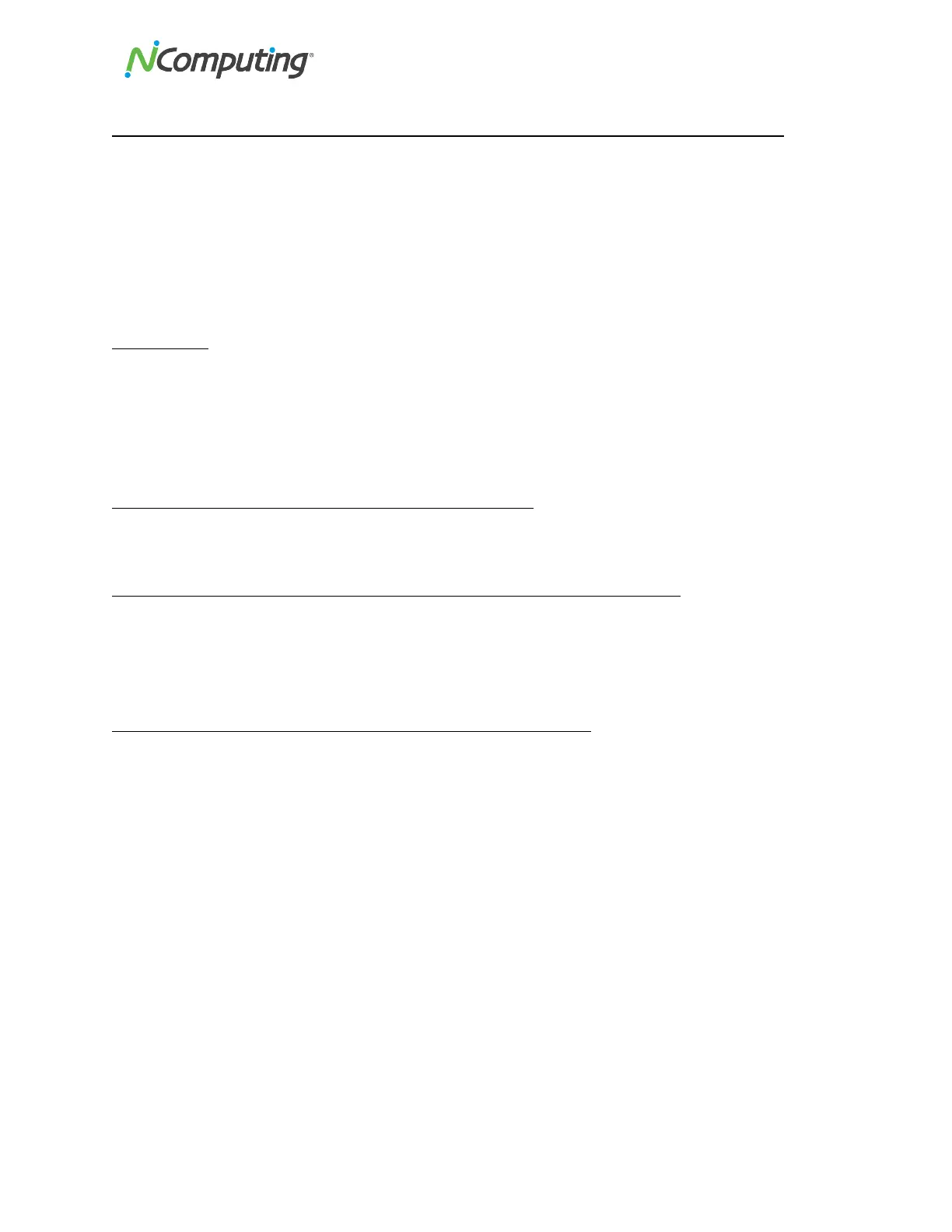NComputing!L300!and!L350!User!Manual!!
Page!?(!of!?@!! ! 498943_v2!
7.2!Maintenance!Tasks !-!Performing!a!Firmware!Update!on!an!Active!Device!
In!this!ex a m p le ,!we!will!sim u la te !p e rfo r m in g !a !firmware!u pdate!on !a !d e vic e !th a t!is!currently!in!use.!To!
do!this!we!need!to!give!the!current!user!advanced!notice!of!the!impending!update!before!proceeding.!
This!demonstrates!the!use!of!the!following!vSpace!console!features:!
• Locate!devices!by!active!session!ID!
• Send!a!message!to!an!active!session!via!the!console!
• Perform!a!remote!firmware!update!on!multiple!devices!simultaneously!
!
E+,!9:,&%-/5T!
As!the!work!day!winds!down!in!a!small!office!environment,!the!administrator!gets!ready!to!perform!
firmware!up d ate s!on !L-series!devices!throughout!the!building.!All!of!the!users!have!left!for!the!day,!with!
the!exception !of!on e.!Th e!ad m inistra tor!ne ed s!to!m a ke!su re!tha t!the!u ser!is!aw are !of!the !imp en din g!
device!update!and!restart!before!proceeding!and!decides!to!use!the!vSpace!NC-Console!to!accom p lish!
this!task.!!
9*,6!V!m!"5:%*,!*+,!%:*/8,!3,33/5&!%&'!/*3!%335:/%*,'!',8/:,\!!
The!administrator!locates!th e !a ctiv e !se ss io n !u sin g !th e !“S e ss io n s” !se c tio n !o f!th e !NC-Console!(D\V!9,33/5&!
H8,-8/,7!of!this!guide).!If!there!were!more!than!one!user!still!active,!they!would!all!be!visible!in!this!list.!!
9*,6!>!m!9,&'!%!B,33%N,!*5!*+,!%:*/8,!3,33/5&!7%-&/&N!5K!*+,!/B6,&'/&N!06'%*,\!
By!selecting!the!active!session(s)!found!in!the !“Se ssion s”!list!and !using !the!“S en d!M e ssag e”!b utto n!(D\#!
9,33/5&!J5&*-513!of!this!guide),!the!administrator!is!able!to!send!a!text!alert!to!the!remaining!user!
warning!the!user!of!the!impending!firmware!update!and!forced!device!restart.!This!gives!the!user!
enough!time!to!save!their!work!and!log!out.!!
9*,6!#!m!O,-K5-B!%!-,B5*,!K/-B7%-,!06'%*,!5&!%11!3,1,:*,'!',8/:,3\!
Once!the!remaining!user!has!closed!out!their!session,!the!administrator!is!free!to!select!all!of!the!devices!
in!need!o f !a!fir m ware!upd a te !in!t h e!L -series!Devices!list!and!perform!a!firmware!update!via!the!right-
click!menu!((\V!"P3,-/,3!of!this!guide).!
!
!
!