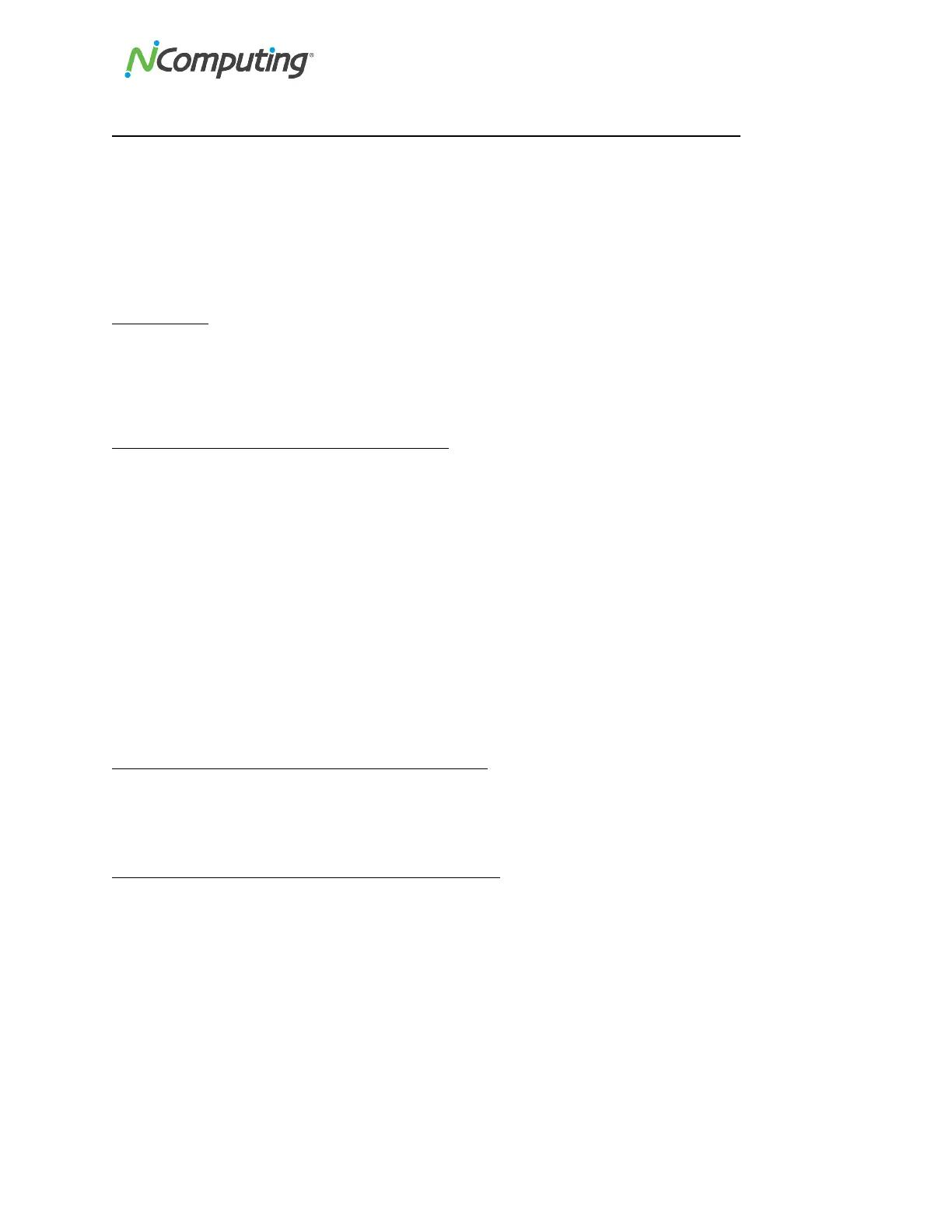NComputing!L300!and!L350!User!Manual!!
Page!?@!of!?@!! ! 498943_v2!
7.3!Deployment!Tasks !–!In st allin g!a n d!C o n fig u ring !a!n e w !C omputer!Lab!
For!this!example,!we!will!go!through!the!steps!of!initially!deploying!a!series!of!devices,!verifying!their!
connectivity!and!performing!some!initial!configuration!tasks.!These!actions!demonstrate!the!use!of!the!
following!vSp ac e!co ns ole!fe atu res: !
• Performing!a!firmware!update!on!multiple!devices!simultaneously!
• Storing!and!applying!a!device!profile!to!multiple!devices!simultaneously!
!
E+,!9:,&%-/5T!
A!school!is!adding!a!lab!with!an!additional!20-devices!to!their!existing!NComputing!deployment.!To!
expedite!the!deployment!process,!they!will!perform!as!many!tasks!as!they!can!from!the!host!rather!than!
configuring!individual!devices.!!
!
9*,6!V!m!J5&&,:*!%&'!J5&K/N0-,!*+,!I/-3*!2,8/:,!
After!creating!a!host!system!with!sufficient!hardware!resources!for!the!intended!user!load,!and!
completing!the!vSpace!Server!installation !an d !re g ist ra tio n !pr o ce ss !o u tlin e d!in !V\V!A&3*%11/&N!%&'!
Registering!vSpace!9,-8,-!and!)--5-^!M,K,-,&:,!350-:,!&5*!K50&'\!Server!of!this!guide,!the!
administrator!connects!the!first!device!to!the!host!created!for!this!lab.!This!device!will!serve!as!the!
template!for!the !rest!of!th e!de vice s!in!the!lab .!!
!
Once!connected,!the!administrator!locates!the!device!from!the!host!under!the!L-series!Device!list!((\V!"P
3,-/,3!of!this!guide).!The!administrator!right-clicks!on!the!device!and!then!selects!“Update!Device!
Firmware”!to!initiate!a!firmware!update!on!the!selected!device.!Once!that!process!is!complete!and!the!
device!reboots,!the!administrator!can!double-click!on!the!device!and!configure!it!as!desired!((\#!
A&K5-B % */5 & !E % X!*+-50N+!(\U !< 6 ' %* ,!E % X!of!this!guide).!!
!
9*,6!>!m!9*5-,!*+,!I/-3*!2,8/:,Z3!J5&K/N0- %* /5 &!O-5K/1,!
After!completing!the!configuration!process!on!the!selected!device,!the!administrator!can!then!right-click!
on!the!device!in!the!L-series!Devices!list!of!the!console!and!select!“Store!Configuration!Profile”!((\V>!
J-,%*/&N!O-5K/1,3!of!this!guide)!to!save!this!configuration!for!use!on!the!rest!of!the!devices!in!the!lab.!!
!
9*,6!#!m!J5&&,:*!%&'!J5&K/N0-,!*+,!M,B%/&/&N!2,8/:,3!
It!is!now !time!to!co n n e ct!t h e !re m a in in g !d e vic e s.!Once!the!devices!are!connected,!the!administrator!can!
perform!a!firmware!update!on!all!of!them!simultaneously!by!selecting!the!group!and!initiating!a!
firmware!up d ate !as!ou tline d!in! 9*,6!#.!!
!
Once!the!devices!have!completed!their!firmware!update,!the!administrator!can!then!apply!the!first!
device’s!Configuration!Profile!to!the!remaining!group!in!one!step!by!again!right-clicking!on!the!group!
and!selecting!“Apply!Configuration!Profile”!(as!described!in!(\VD!F661L /&N !O -5 K/1,3 ! of!this!guide).!
!