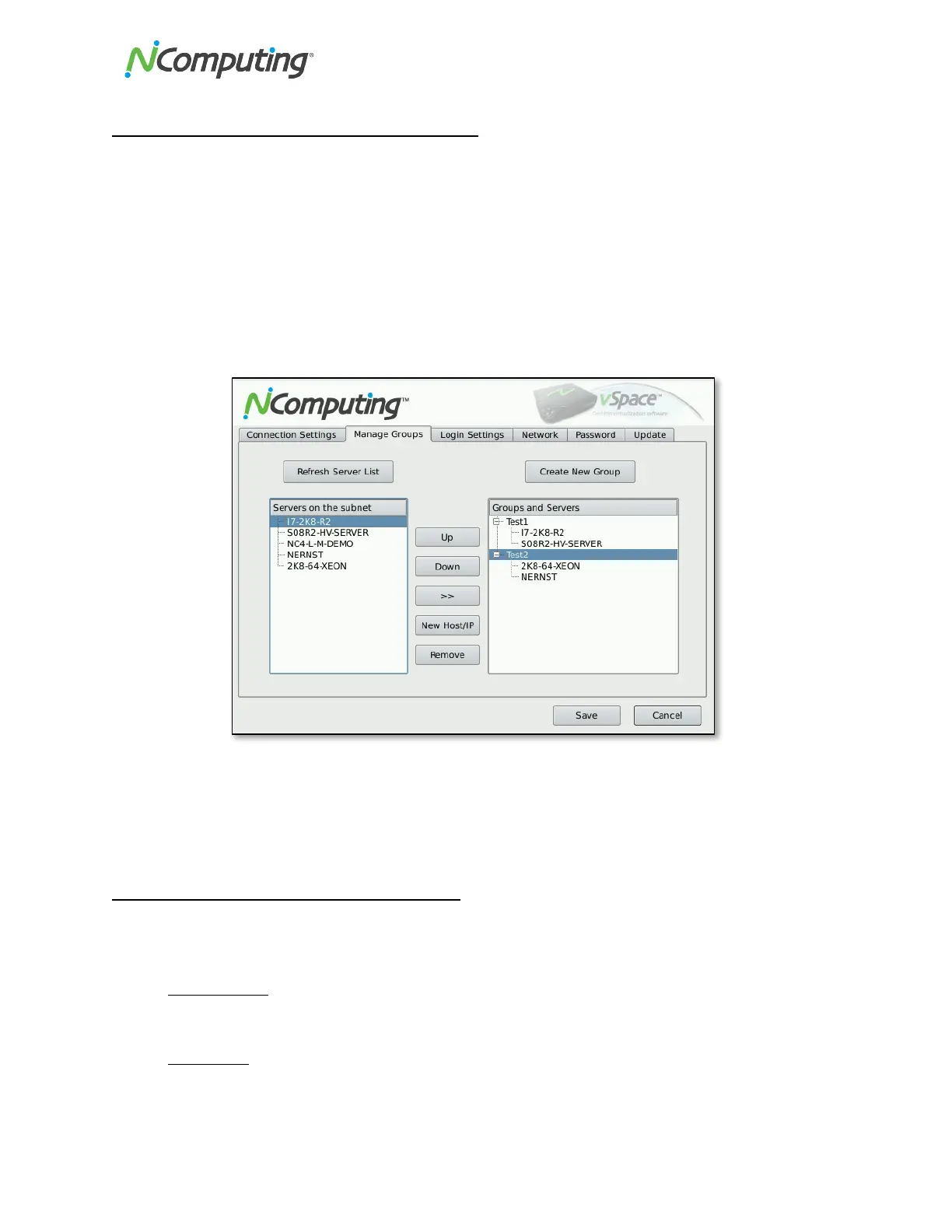NComputing!L300!and!L350!User!Manual!!
Page!#D!of!?@!! ! 498943_v2!
Device!Setup!-!The!“Manage!Groups”!Tab!
The!Manage!Groups!tab!gives!administrators!more!control!over!their!device’s!connection!options.!From!
this!tab,!they!can!ad d,!m od ify!an d!d elete!G rou p s!of!ho st!syste m s!by!fo llow ing!th e!on-screen!
instructio n s. !
The!L300!and!L350!add!the!concept!of!a!“server!group”!to!the!Autoconnect!feature!which!in!turn!creates!
the!auto!failover!feature .!By!autoconnecting!to!a!group!of!servers,!more!flexible!connection!options!are!
possible.!
.
After!a!group!has!been!created,!the!user!may!choose!to!modify!the!group!to!add!hosts,!remove!hosts,!or!
alter!the!Group!Name.!To!accommodate!flexible!failover!sce n a rio s,!a !se rv er!is !a llo w e d !to !b e!a !membe r!
of!multiple!groups,!and!can!be!included!in!the!same!connection!group!multiple!times.!
Device!Setup!-!The!“Login!Settings”!Tab!
The!Login!Settings!tab!contains!various!device!settings!related!to!performance!within!Windows,!
including :!
• ! Video!Settings!!
o M,3510*/5&!!
o J515-!2,6*+!
• Sleep!if!Idle!!
(this!setting!opera tes !with in!th e!de vice !firm w are!to !help !pre ven t!scre en !bu rn-in;!w ith in !
Windows,!the!standard!Windows!screen!saver!must!be!used).!