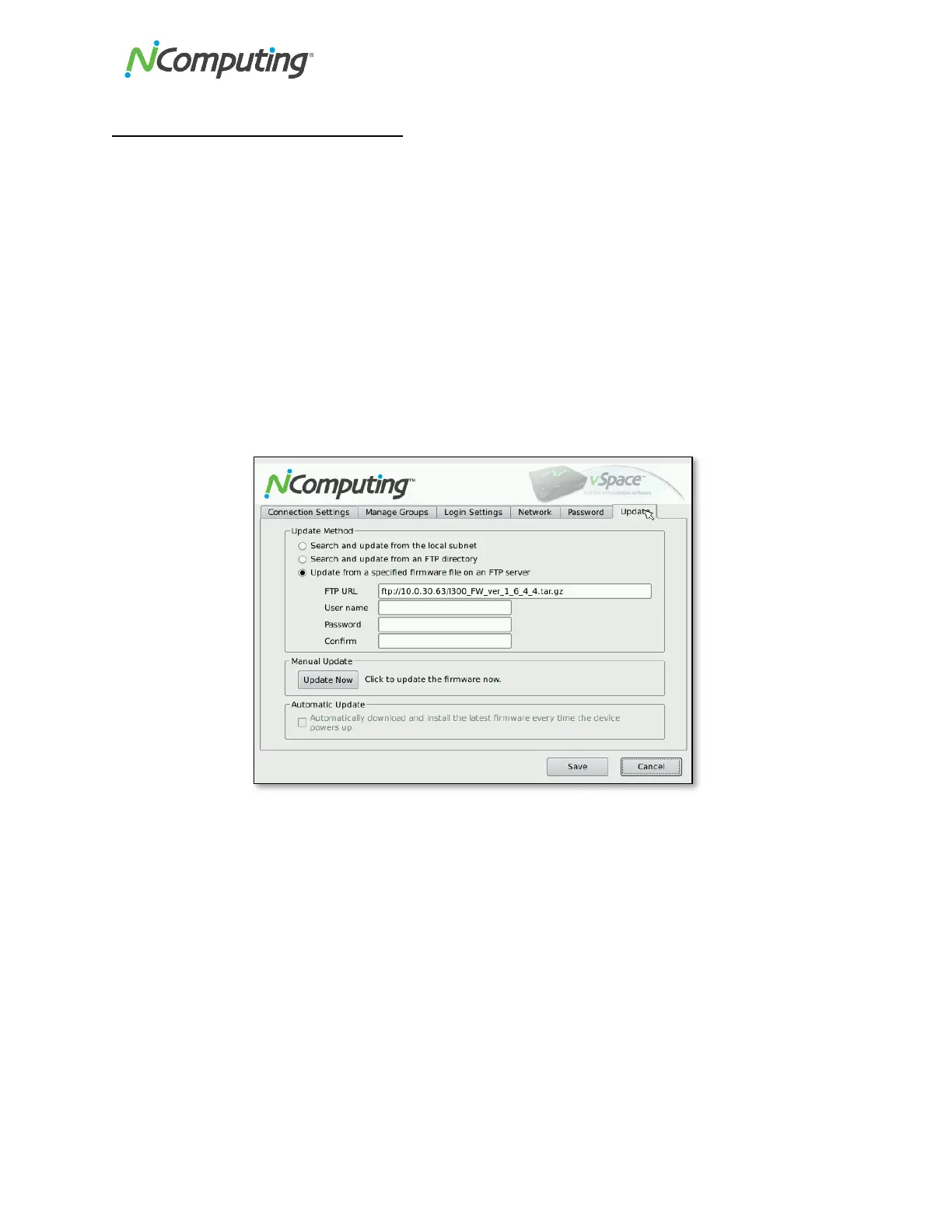NComputing!L300!and!L350!User!Manual!!
Page!#?!of!?@!! ! 498943_v2!
Device!Setup!-!The!“Update”!Tab!
The!Update!tab!allows!the!user!to!select!from!multiple!ways!to!update!the!device!firmware!from!a!
vSpace!Server!host!on!the!network!using!several!methods.!!
• 9,%-:+!%&'!06'%*,!K-5B!*+,!15:%1!30X&,*!
This!setting!instructs!the!terminal!to!look!for!any!vSpace!Server!in!its!subnet!with!updated!
firmware.!
• 9,%-:+!%&'!06'%*,!K-5B!%&!IEO!'/-,:*5-L!
This!setting!instructs!the!terminal!to!search!for!updated!firmware!fro m !an !FTP !direc tory .!
• <6'%*,!K-5B!%!36,:/K/,'!K/-B7%-,!K/1,!5&!%&!IEO!3,-8,-!
This!setting!allows!you!to!direct!the!terminal!to!a!specific!FTP!server!for!an!update!(includes!
fields!for!FTP!serve r!login )!
!
To!push!a!new!firmware!version!use!the!NC-Console!application.!Launch!the!NC-Console!application!
directly!from!the!Start!menu!(Start/All!Programs/NComputing!vSpace!Server/NC-Console).!Once!in!the!
console!navigate!to!Terminals!>!L-series!and!locate!the!desired!L300!or!L350!device!in!the!right-hand!
pane.!Right-click!this!device,!select!“Update!Firmware,”!and!follow!the!onscreen!prompts!to!initiate!the!
firmware!up d ate .!!
Once!the!firmware!update!has!completed,!the!device!will!automatically!restart.!%
For!more!information!on!updating!device!firmware!remotely!from!the!host,!consult!the!vSpace!NC-Console!Guide!(located!in!
the!second!half!of!this!m an ual).!