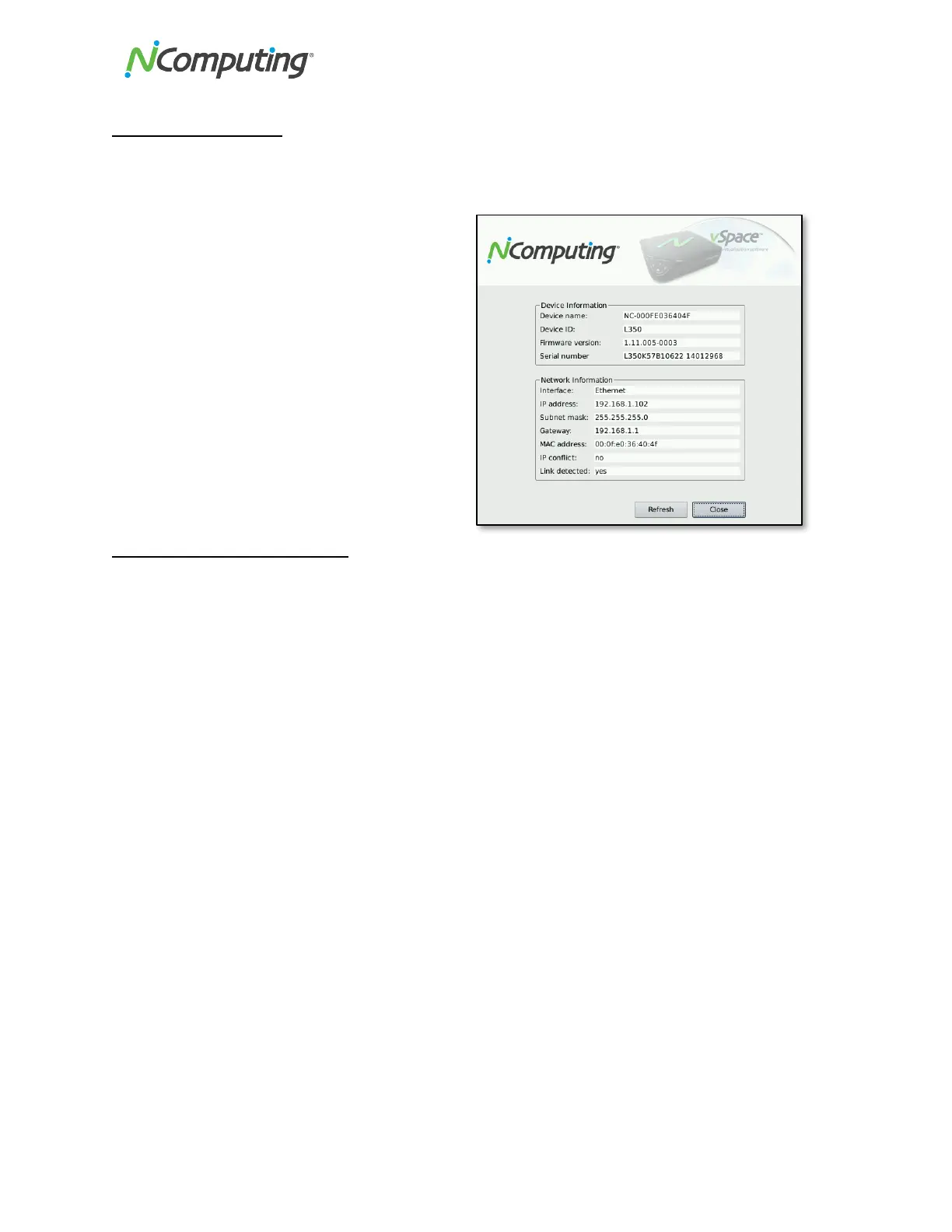NComputing!L300!and!L350!User!Manual!!
Page!#>!of!?@!! ! 498943_v2!
Device!Information!
The!following!information!can!be!viewed!from!the!Device!Information!screen:%
o Device!name%
o Device!ID%
o Firmware!version%
o Serial!number%
o Interface %
o IP!address%
o Subnet!mask%
o Gateway%
o MAC!address%
o IP!conflic t%
o Link!detected%
The!“Device!Setup”!Screen!
The!Device!Setup!screen!holds!all!of!the!device’s!configuration!data,!which!is!divided!into!the!following!
categories:!
• Connection!Settings!(default!tab)!
• Manage!Groups!
• Login!Settings!
• Network!
• Password!
• Update!
When!you!are!finished!configuring!device!settings,!you!can!click!“OK”!to!save!changes!and!exit!the!Setup!
screen,!click!“Apply”!to!save!your!changes!and!remain!in!the!Setup!screen,!or!click!“Cancel”!to!exit!the!
Setup!screen!without!saving!your!changes.!
C5*,T!If!changes!h av e !b ee n !s av e d !w it h !th e !“ A p p ly” !b u t to n ,!clic k in g!“ C a n ce l” !w ill!not!und o !them.!
!