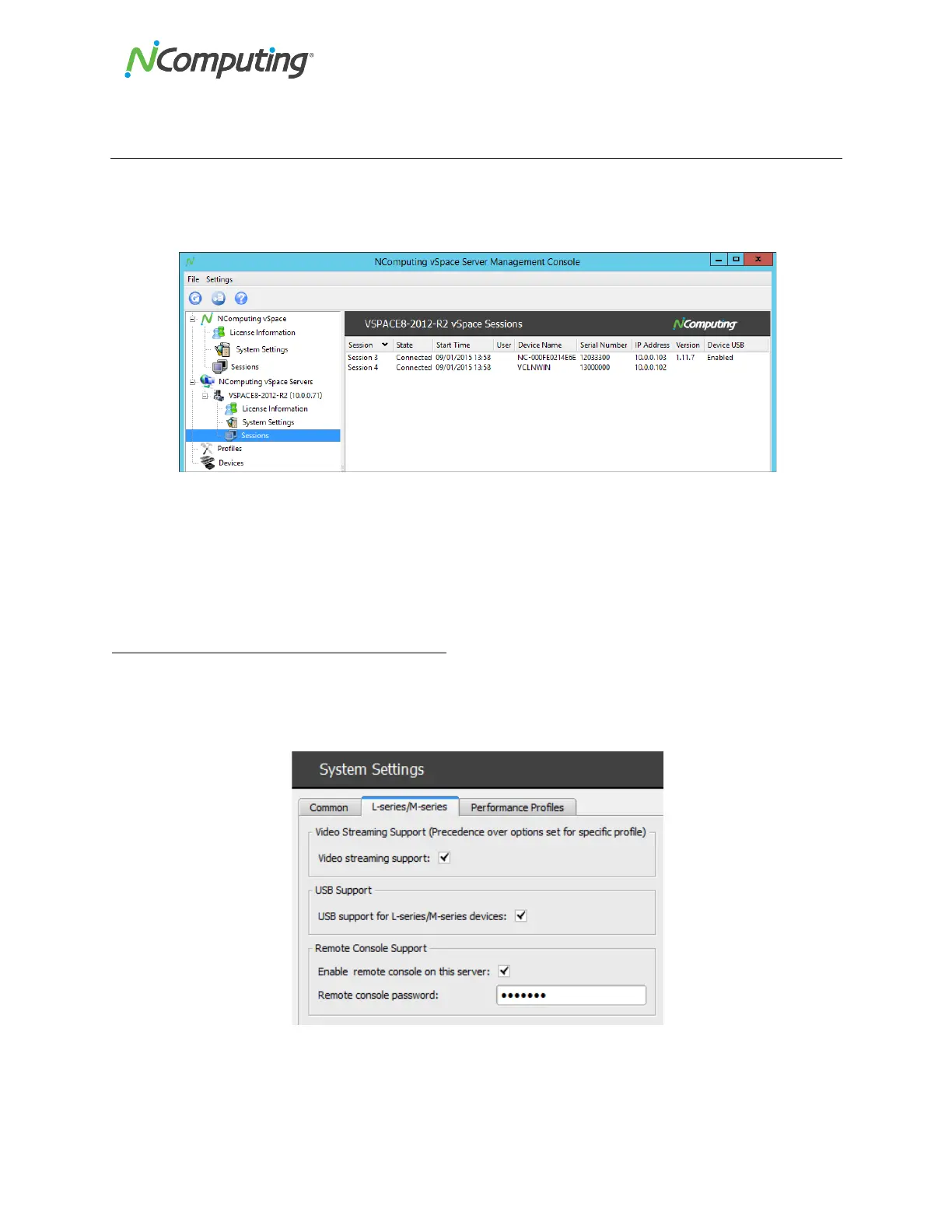NComputing!L300!and!L350!User!Manual!!
Page!?>!of!?@!! ! 498943_v2!
@\$!M,B5*,!896%:,!9,-8,-3!
The!“Remote!vSpace!Servers”!section!of!the!console!allows!administrators!with!multiple!host!systems!
on!a!given!network!to!view!and!manage!multiple!hosts!from!one!location.!Additional!features!include!
the!ability!to!view!a!given !rem o te!serv er’s!active !sessio ns!an d !USB !po rt!assign m en ts.!!
!
When!one!or!more!vSpace!hosts!have!been!configured!for!Remote!Console!support,!they!appear!under!
the!“Remo te!vS pa ce!S erve rs”!sec tion!o f!the!vS pa ce !con sole’s!left!na viga tion!tre e.!Sele ct!this!sectio n!o f!
the!navigation!tre e!to!d isplay!a vailab le!ho sts!to!the !right!of!th e!co nso le;!click!the !“+”!sign !to!exp an d!th e!
navigation!tree!and!display!the!individual!s erv e rs!a s !su b !g ro u ps .!C lick !o n !th e !“+ ” !sig n !n e xt!t o !ea c h!s e rve r!
to!display!all!available!rem o te!settin gs!an d!co nfigu ratio n!m e nu s.!!
6.1!Enabling!Remote !Con so le !Sup p ort!
To!allow!a!given!host!to!be!accessed!remotely!by!other!hosts,!enable!the!Remote!Console!Support!
feature!in!the!Sys tem !S etting s!m e nu !un de r!the!“L-series”!tab!(>\#!9L3*,B!9,**/&N3).!To!do!this,!select!th e!
“Enable!remote!console!on!this!server”!checkbox!and!enter!a!password,!as!shown!in!the!image!below:!
!
!
