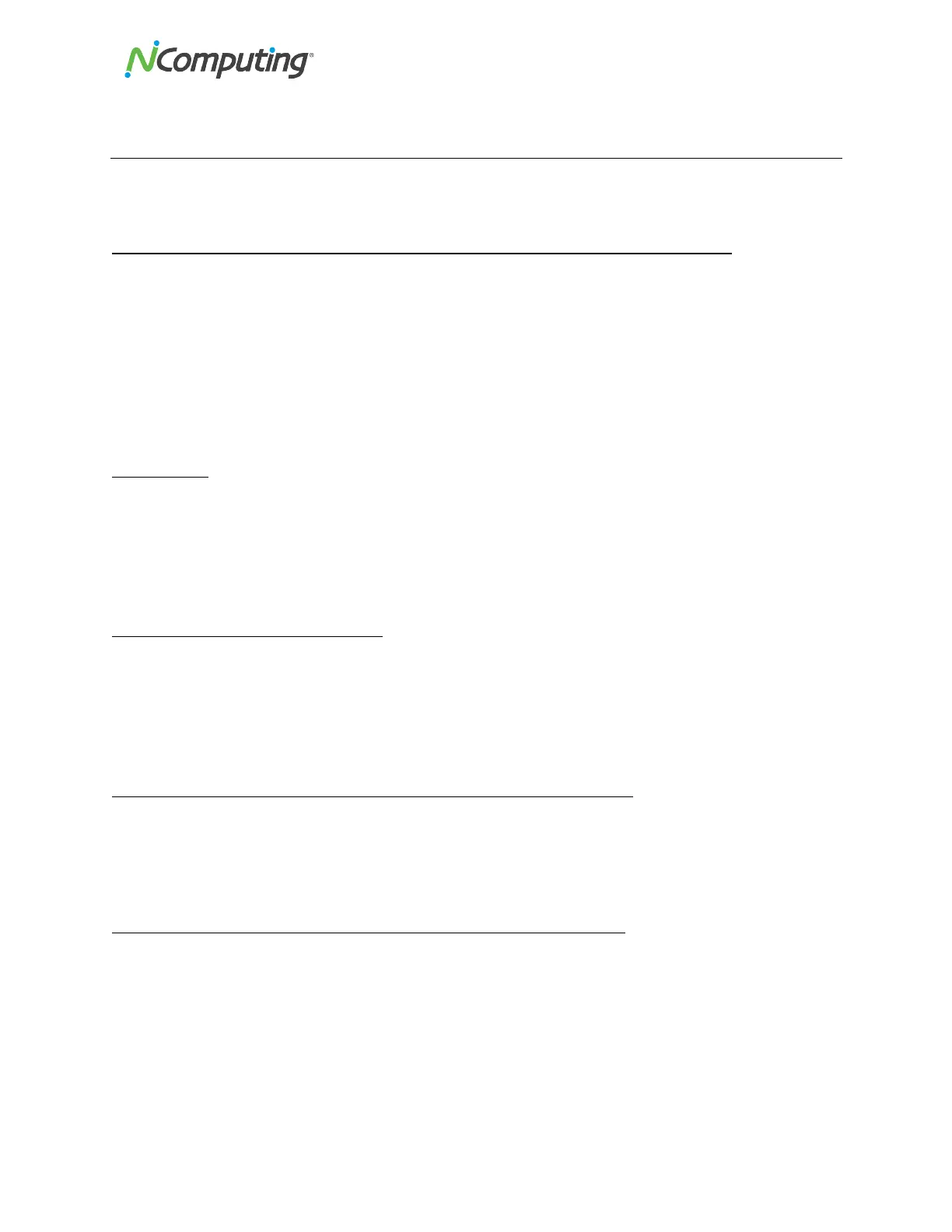NComputing!L300!and!L350!User!Manual!!
Page!?D!of!?@!! ! 498943_v2!
?\$!J5BB5& !E%343!
This!section!provides!some!examples!of!frequently-encountered!administrative!tasks!that!utilize!many!
of!the!features!outlined!in!the!previous!sections.!!
7.1!Helpdesk!Tasks!-!Remote!Viewing!and!Controlling!a!Device!Session!
!
For!this!example,!we’ll!simulate!remotely!viewing!and!then!controlling!an!active!vSpace!session.!These!
actions!will!demonstrate!the!following!vSpace!console!features:!
• Locating!sessions!by!windows!login!credentials!
• Viewing!a!session!remotely!
• Controlling!a!session!remotely!!
!
E+,!9:,&%-/5T!!
!A!device!user!is!having!trouble!and!has!called!their!office!helpdesk!service!to!assist!them.!The!nature!of!
the!issue!suggests !that!th e!ea siest!solu tion !ma y!be !to!+%8,!%!*,:+&/:/%&!*%4,!58,-!*+,/-!3,33/5&!
-,B5*,1L!%&'!6,-K5 -B !%!K,7!*-50X 1,3+ 5 5*/&N!*%343.!In!this!scen a rio ,!the !u se r!d oe sn ’t!k no w!what!the ir!
device!name!is!but!provides!the!Windows!Login!Name!that!they!used!to!log!in!to!Windows.!They’ve!
connected!to!the!9%1,3V!3,-8,-]!which!is!one!of!many!virtual!machines!hosted!within!the!office.!
9*,6!V!m!H6,&!*+,!896%:,!CJPJ5&351,T!!
The!technician!logs!into!the!Sales1!server!(using!the!virtual!machine’s!console!application,!such!as!
VMWare’s!vSphere!Client).!Once!logged!into!the!server,!the!technician!launch es!the !NC omputing!vSpa ce !
NC-Console.!(If!this!host!were!on!a!“b are !m eta l”!syste m ,!the y!co uld !just!as!e asily!h ave !op en ed !an!R D P!
session!or,!if!the!host!were!located!in!their!part!of!the!office,!they!could!simply!go!to!the!host!itself!an d !
log!in!to!th e !h o st !u sin g !an !a d min!accou n t.)!
9*,6!>!m!2,*,-B/&,!7+/:+!3,33/5&!/3!X,/&N!03,'!XL!*+,!',8/:,!/&!i0,3*/5 & T!!
Under!the!“L-series”!section!of!the!vSpace!console,!the!technician!would!then!locate!the!device!by!
searching!for!the!Windows!Login!Name!provided!under!the!“User!Name”!column!of!the!L-series!device!
list!(outline d !in !(\V!"P3,-/,3!of!this!guide).!Click!at!the!top!of!any!column!to!allow!them!to!sort!by!this!
column!to!quickly!find!the!user!in!question.!In!this!scen a r io ,!w e ’ll!as su me!it!was !S es sion!2.!
9*,6!#!m!<3,!*+,!9,33/5&!J5&*-513!*5!6,-K5-B!*+,!',3/-,'!+,16',34!*%343T!
The!technician!would!then!open!the!“Sessions”!section!of!the!console!(D\V!9,33/5&!H 8, - 8/, 7 !%&'!D\>!
Session!Information)!and!left-click!on!Session!2!in!the!left!navigation!tree,!revealing!several!session!
control!options!(D\#!9,33/5 & !J5 & *- 513 )!alon g!th e!top !of!the!screen.!These!controls!allow!them!to!
remotely!view !an d !then !con tro l!the!de sired !use r!sessio n.!
