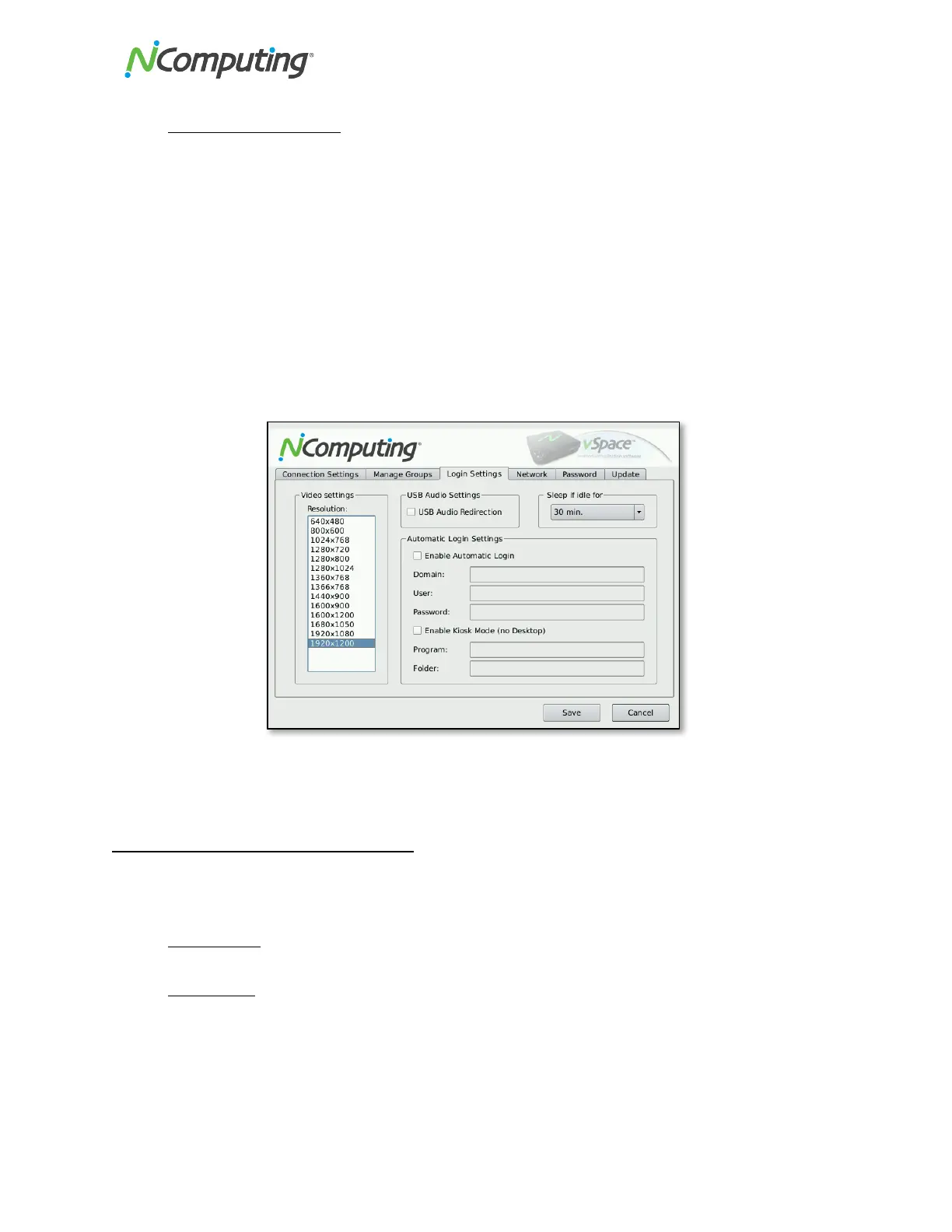NComputing!L300!and!L350!User!Manual!!
Page!#(!of!?@!! ! 498943_v2!
• Automatic!Login!Settings!!
o 25B%/&!
o <3,-!c!O%3375-'!
o O-5N-%B!(used !for!K iosk!mode)!
o I51',-!(used !for!K iosk !m od e)!
!
d/534!=5',!!
To!launch!an!application!instead!of!going!to!the!desktop!(also!known!as!kio sk!m o de ),!e nter!the!
executable!name!in!the!“Program”!field,!and!its!drive/folder!directory!in!the!“Folder”!field.!For!example,!
launchin g !In te rn e t!E xp lo re r!o n !lo gin !would!req u ire !“ie x p lor e.e x e” !in !th e !P ro gr am!field!and !“ C : \Program!
Files\Internet!E x p lo r er ”!in !t h e !Fo ld e r !field .!
!
Device!Setup!-!The!“Network”!Tab!
The!Network!tab!contains!the !dev ice’s!ne tw ork!co m m u nica tion !settings,!as!w e ll!as!a!Ping!Te st!too l.!The!
settings!that!can!be!configured!are:!
• Device!Name!!
Used!to!identify!the!device !with in!the !vSpace!Server!NC-Console!
• Optimize!for!
Selects!the!type!of!network!connection!for!optimize!network!traffic.!
!