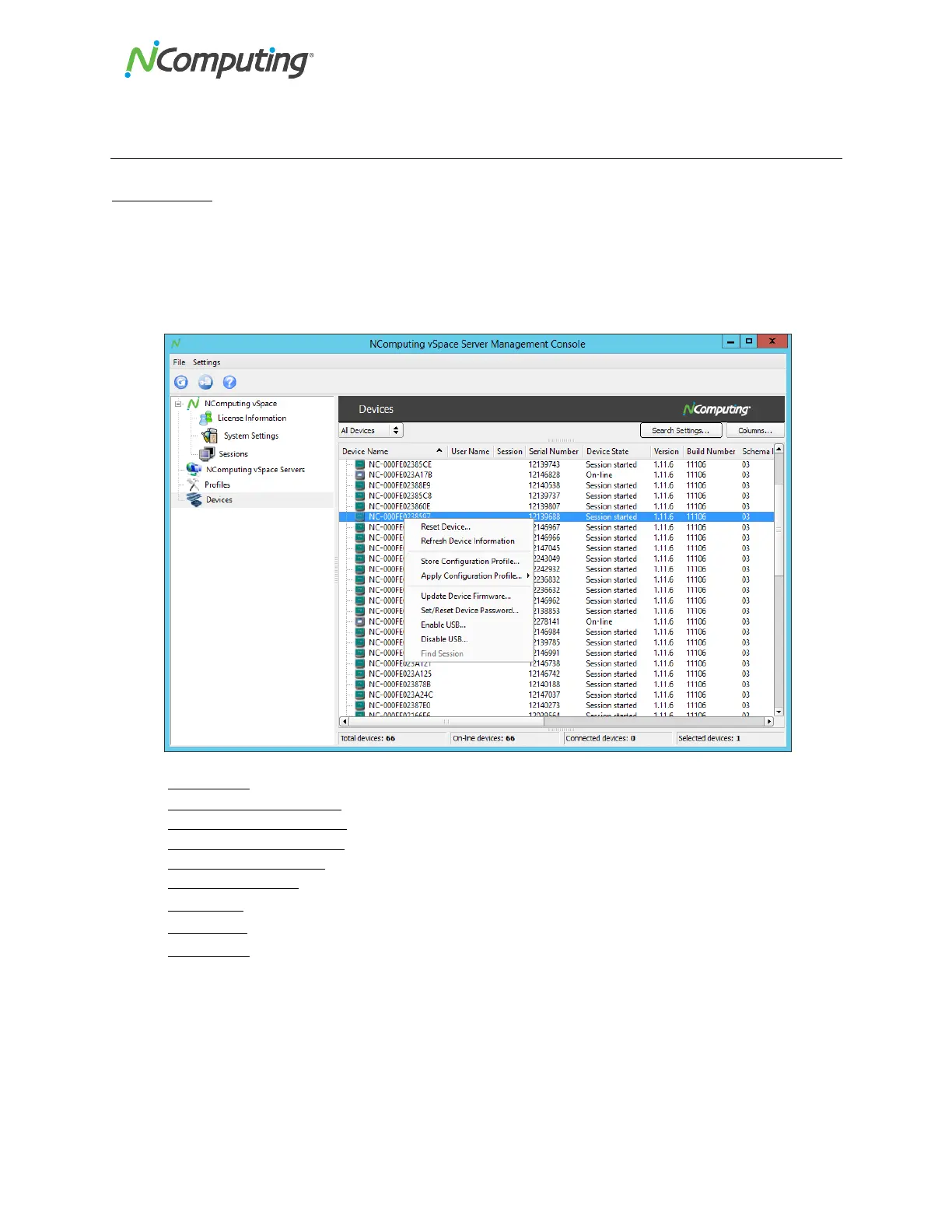NComputing!L300!and!L350!User!Manual!!
Page!(S!of!?@!! ! 498943_v2!
(\$!2,8/:,!=%&%N,B,&*!
5.1!L-series!
The!Devices!section!of!the!console!provide!all!of!the!tools!and!options!needed!to!configure!and!m aintain!
your!devices,!as!well!as!important!usage!information!(such!as!user!name!and!session!number).!Right-
click!on!one!or!more!devices!displayed!in!Devices!list!to!display!some!basic!maintenance!options.!
Standard!left-click!“box”!selection,!SHIFT-click!and!CTRL-click!methods!allow!for!the!selection!of!multiple!
devices!at!once.!
!
• Reset!Device!–!Resets!the!selected!device.!
• Refresh!Device!Information!–!Refreshes!all!information!on!the!selected !d ev ice !w it hin !v S p a ce!Server.!
• Apply!Configuration!Profile*!–!Applies!a!stored!Configuration!Profile!to!the!selected!device(s).!
• Store!Configuration!Profile*!–!Stores!a!profile!of!the!selected!device’s!settings!for!future!use.!
• Update!Device!Firmware!–!Initiates !th e !F irmware!Up d a te !p ro c es s !o n !th e !se le ct ed !d e v ice .!
• Set!Device!Password!–!Opens!the!Device!Password!menu!for!the!selected!device.!
• Enable!USB!–!Enables!USB!redirection!on!the!selected!device.!
• Disable!USB!–!Disables!USB!redirection!on!the!selected!device.!
• Find!Session!–!Opens!the!Sessions!view!for!the!session!running!on!the!selected!device.!
*!See!9,:*/5&!(\VV!for!more!inform atio n !on!sto ring !an d!ap p lying !con figu ration !pro files.!